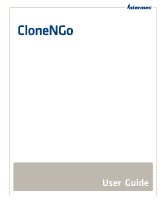Contents
CloneNGo User Guide
v
Contents
Before You Begin. . . . . . . . . . . . . . . . . . . . . . . . . . . . . . . . . . . . . . . . . . . . . . . . . . . . . . . . . . . . . . . . . vii
Global Services and Support . . . . . . . . . . . . . . . . . . . . . . . . . . . . . . . . . . . . . . . . . . . . . . vii
Warranty Information. . . . . . . . . . . . . . . . . . . . . . . . . . . . . . . . . . . . . . . . . . . . vii
Web Support . . . . . . . . . . . . . . . . . . . . . . . . . . . . . . . . . . . . . . . . . . . . . . . . . . . . vii
Send Feedback. . . . . . . . . . . . . . . . . . . . . . . . . . . . . . . . . . . . . . . . . . . . . . . . . . . vii
Telephone Support . . . . . . . . . . . . . . . . . . . . . . . . . . . . . . . . . . . . . . . . . . . . . .vii
Who Should Read This Manual . . . . . . . . . . . . . . . . . . . . . . . . . . . . . . . . . . . . . . . . . . viii
Related Documents . . . . . . . . . . . . . . . . . . . . . . . . . . . . . . . . . . . . . . . . . . . . . . . . . . . . . viii
1
About Cloning
. . . . . . . . . . . . . . . . . . . . . . . . . . . . . . . . . . . . . . . . . . . . . . . . . . . . . . . . . . . . 1
About CloneNGo . . . . . . . . . . . . . . . . . . . . . . . . . . . . . . . . . . . . . . . . . . . . . . . . . . . . . . . . . . . . . . . . . 2
Clone Settings . . . . . . . . . . . . . . . . . . . . . . . . . . . . . . . . . . . . . . . . . . . . . . . . . . . . . . . . . . . . . . . . . . . . 3
Configure the Settings on the Master Computer . . . . . . . . . . . . . . . . . . . . . . . . . . . . . 3
Clone a Client Computer . . . . . . . . . . . . . . . . . . . . . . . . . . . . . . . . . . . . . . . . . . . . . . . . . . 5
Verify the Cloning Process . . . . . . . . . . . . . . . . . . . . . . . . . . . . . . . . . . . . . . . . . . . . . . . . . 7
Update the Master Computer and Clone to Client Computers . . . . . . . . . . . . . . . . 8
Reinstall Cloning Files on a Client or Master Computer . . . . . . . . . . . . . . . . . . . . . 12
Transfer Files to the Client Computers. . . . . . . . . . . . . . . . . . . . . . . . . . . . . . . . . . . . . . . . . . . . . 13
About Running the Clone as a Master . . . . . . . . . . . . . . . . . . . . . . . . . . . . . . . . . . . . . . . . . . . . .14
Transfer Application Files to Client Computers. . . . . . . . . . . . . . . . . . . . . . . . . . . . . . . . . . . . . 15
Example of Transferring TaskManager to a Client . . . . . . . . . . . . . . . . . . 16
Example of Copying WallPaper to Clients . . . . . . . . . . . . . . . . . . . . . . . . . . 17
Transfer Registry Settings to Client Computers . . . . . . . . . . . . . . . . . . . . . . . . . . . . . . . . . . . . . 18
Create the Registry Settings XML File. . . . . . . . . . . . . . . . . . . . . . . . . . . . . . . . . . . . . . 18
Manage Registry Settings Using the CloningEx.xml file . . . . . . . . . . . . . . . . . . . . .19
Transfer Exported Licenses to Client Computers. . . . . . . . . . . . . . . . . . . . . . . . . . . . . . . . . . . . 20
Export the SmartSystems Licenses. . . . . . . . . . . . . . . . . . . . . . . . . . . . . . . . . . . . . . . . . 20
Transfer Exported Licenses . . . . . . . . . . . . . . . . . . . . . . . . . . . . . . . . . . . . . . . . . . . . . . .20
About Cloning the Operating System . . . . . . . . . . . . . . . . . . . . . . . . . . . . . . . . . . . . . . . . . . . . . . 21
Install a SmartSystems Bundle on Removable Media . . . . . . . . . . . . . . . . . . . . . . . . 22
Create a CloningEx.xml File. . . . . . . . . . . . . . . . . . . . . . . . . . . . . . . . . . . . . . . . . . . . . . . 22
Update or Clone the Operating System . . . . . . . . . . . . . . . . . . . . . . . . . . . . . . . . . . . .23