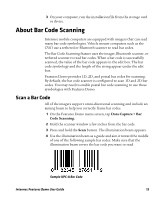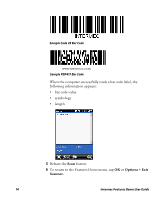Intermec CN51 Intermec Features Demo User Guide - Page 16
About the Magstripe Reader, Use an Attached Magstripe Reader - cn50 mobile computer
 |
View all Intermec CN51 manuals
Add to My Manuals
Save this manual to your list of manuals |
Page 16 highlights
About the Magstripe Reader You can use a magnetic stripe reader with most Intermec mobile computers to read information from credit cards or driver's licenses. The Magstripe Reader demo application shows the information from the card, but the information is not stored or saved. Note: For other objects with magnetic stripes, Magstripe Reader only shows the number of characters read. Magstripe readers are available for the 70 Series or CN50 computers. You can also use a 70 Series, CN50, CN51, CS40, CV41, or CV61 computer with an Intermec Bluetooth printer that includes a magstripe reader. Before you start the Magstripe Reader demo application, attach a magstripe reader to your computer. Make sure that the reader is recognized and can be configured in Intermec Settings. For more information, see your mobile computer user manual. Use an Attached Magstripe Reader Before you begin, make sure the magstripe reader is correctly attached to the computer. For help, see the reader instructions. 1 On the Features Demo menu screen, tap Data Capture > Magstripe Reader. 16 Intermec Features Demo User Guide