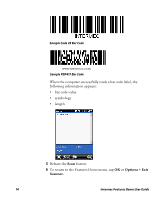Intermec CN51 Intermec Features Demo User Guide - Page 19
About Document Imaging, Capture a Document Image - cn50 scanner
 |
View all Intermec CN51 manuals
Add to My Manuals
Save this manual to your list of manuals |
Page 19 highlights
About Document Imaging Use document imaging to convert full page paper documents into electronic document images that can be saved to your mobile computer. You can download the full-featured version of Document Imaging from the Intermec website at www.intermec.com. Click Products > Computers > Your mobile computer > Downloads tab. Some computers support the Intermec Enhanced Mobile Document Imaging (eMDI) application. Depending on the mobile computer model, the eMDI application uses either the scanner or the camera for document imaging. Use the following table to determine if your computer supports eMDI, and if it uses the scanner or camera for document imaging. Mobile Computers that Support eMDI Mobile Computer CK70 / CK71 CN4 CN50 CN51 CN70 / CN70e Color Camera X X X EA21 Imager X X For more information about the camera, see "About the Camera" on page 28. For more information on eMDI, see the Intermec Enhanced Mobile Document Imaging User Guide. Capture a Document Image Capture a document image using the camera or imager. 1 On the Features Demo menu screen, tap Document Capture > Document Imaging. 2 Point the scanner window at the desired image. 3 Press and hold the Scan button. Intermec Features Demo User Guide 19