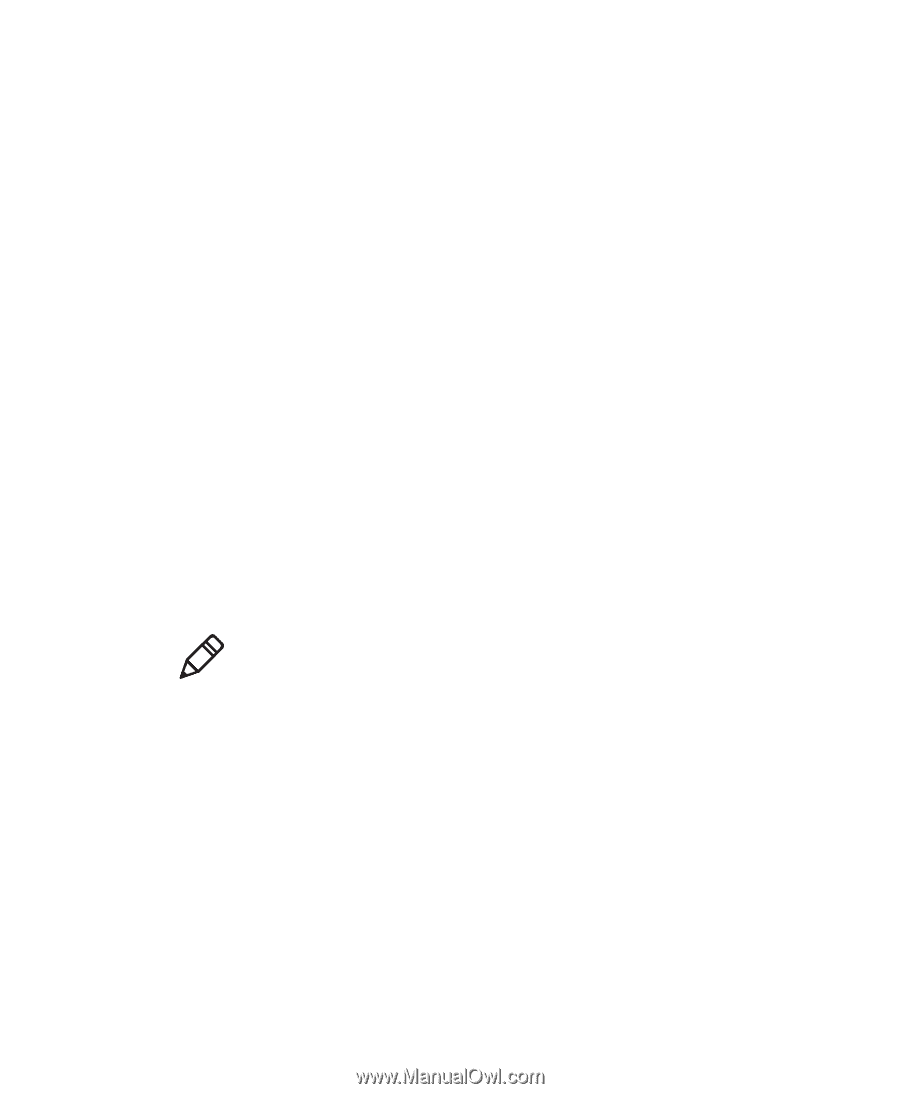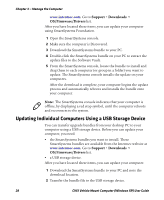Intermec CV61 CV61 Vehicle Mount Computer (Windows XP) User Guide - Page 37
Update the System Software, Update Individual or Multiple Computers Using the SmartSystems Console
 |
View all Intermec CV61 manuals
Add to My Manuals
Save this manual to your list of manuals |
Page 37 highlights
Chapter 3 - Manage the Computer 1 On the computer, select Start > My Computer. The My Computer screen appears. 2 Select Tools > Map Network Drive. The Map Network Drive Screen appears. 3 In the Drive menu, select a drive letter to assign the network drive. 4 In the Folder menu, type in the directory you want to map or tap the Browse button to search for a network drive. 5 Tap Finish to map the network drive to your computer. 6 Go to the network drive, transfer the files to the CV61, and install run the application. Update the System Software The computer uses SmartSystems bundles to update system software. You can use these methods to update your computer: • You can update individual computers, or multiple computers at the same time using the SmartSystems console. For help, see the next section, Update Individual or Multiple Computers Using the SmartSystems Console. • You can update individual computers using a USB storage device. Note: To learn how to update Windows XP, see the Microsoft website at www.microsoft.com. Update Individual or Multiple Computers Using the SmartSystems Console You can use the SmartSystems console to update the operating system or system software on your computer. The console is part of SmartSystems Foundation and is available from the Intermec website. Before you can update your computer, you need: • SmartSystems Foundation. To download SmartSystems Foundation, go to www.intermec.com/SmartSystems and click the Downloads tab. • the SmartSystems bundles you want to install. These SmartSystems bundles are available from the Intermec website at CV61 Vehicle Mount Computer (Windows XP) User Guide 27