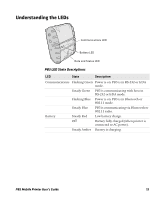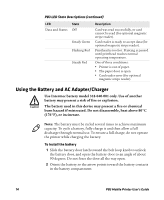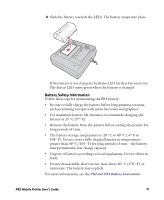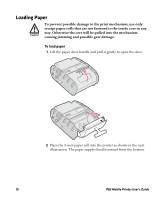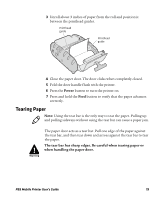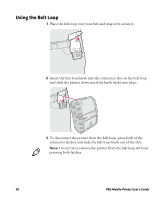Intermec PB2 PB3 Mobile Printer User's Guide - Page 18
Loading Paper, To load paper
 |
View all Intermec PB2 manuals
Add to My Manuals
Save this manual to your list of manuals |
Page 18 highlights
Loading Paper To prevent possible damage to the print mechanism, use only receipt paper rolls that are not fastened to the inside core in any way. Otherwise the core will be pulled into the mechanism causing jamming and possible gear damage. To load paper 1 Lift the paper door handle and pull it gently to open the door. 2 Place the 3-inch paper roll into the printer as shown in the next illustration. The paper supply should unwind from the bottom. 18 PB3 Mobile Printer User's Guide

18
PB3 Mobile Printer User’s Guide
Loading Paper
To load paper
1
Lift the paper door handle and pull it gently to open the door.
2
Place the 3-inch paper roll into the printer as shown in the next
illustration. The paper supply should unwind from the bottom.
To prevent possible damage to the print mechanism, use only
receipt paper rolls that are not fastened to the inside core in any
way. Otherwise the core will be pulled into the mechanism
causing jamming and possible gear damage.