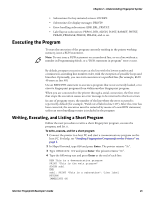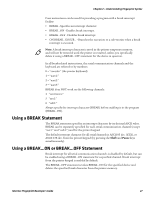Intermec PB22 Fingerprint Developer's Guide (old) - Page 39
Using a WHILE...WEND Instruction
 |
View all Intermec PB22 manuals
Add to My Manuals
Save this manual to your list of manuals |
Page 39 highlights
Chapter 2 - Understanding Fingerprint Syntax 10 FONT "Swiss 721 BT" 20 FOR Y%=220 TO 100 STEP -30 30 LINE INPUT "Type text: ";TEXT$ 40 PRPOS 100, Y% 50 PRTXT TEXT$ 60 NEXT 70 PRINTFEED 80 END RUN The next example includes two nested FOR...NEXT loops: 10 FOR A%=20 TO 40 STEP 20 20 FOR B%=1 TO 2 30 PRINT A%,B% 40 NEXT : NEXT A% RUN This results in: 20 1 20 2 40 1 40 2 This example shows how to create an incremental counter: 10 INPUT "Start Value: ", A% 20 INPUT "Number of labels: ", B% 30 INPUT "Increment: ", C% 40 X%=B%*C% 50 FOR D%=1 TO X% STEP C% 60 FONT "Swiss 721 BT",24 70 PRPOS 100,200 80 PRTXT "TEST LABEL" 90 PRPOS 100,100 100 PRTXT "COUNTER: "; A% 110 PRINTFEED 120 A%=A%+C% 130 NEXT D% RUN Using a WHILE...WEND Instruction This instruction creates loops in which a series of statements are executed provided a given condition is TRUE. WHILE is supplemented by a numeric expression that can be either TRUE (-1) or FALSE (0): • If the condition is TRUE, all subsequent program lines are executed until a WEND statement is encountered. The execution then loops back to the WHILE statement and the process is repeated, provided the WHILE condition still is TRUE. • If the WHILE condition is FALSE, the execution bypasses the loop and resumes at the statement following the WEND statement. WHILE...WEND statements can be nested. Each WEND statement matches the most recent WHILE statement. This example shows a program that keeps running in a loop (line 20-50) until you press the Y key on the host (ASCII 89 dec.), which makes the WHILE condition become true. Intermec Fingerprint Developer's Guide 23