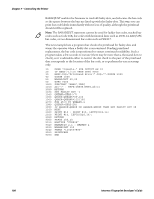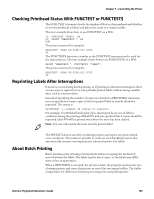Intermec PB50 Fingerprint Developer's Guide (old) - Page 123
Enabling Manual Printing With PRINT KEY ON, Checking the Transfer Ribbon and Printhead With SYSVAR - label thermal printer
 |
View all Intermec PB50 manuals
Add to My Manuals
Save this manual to your list of manuals |
Page 123 highlights
Chapter 7 - Controlling the Printer This affects new statements executed after the PRINTFEED statement, but not statements already executed. In this example, five identical labels are printed: 10 PRPOS 100,100 20 FONT "Swiss 721 Bold BT",14,10,80 30 PRTXT "TEST LABEL" 40 PRINTFEED 5 RUN This example prints five copies of the same label, numbered consecutively: 10 FOR A%=1 TO 5 20 PRPOS 100, 100 30 FONT "Swiss 721 Bold BT",14,10,80 40 PRTXT "LABEL ";A% 50 PRINTFEED 60 NEXT A% RUN Enabling Manual Printing With PRINT KEY ON A PRINT KEY ON statement enables a single PRINTFEED operation when the Print key on the printer keypad is pressed manually. The default is PRINT KEY OFF. These commands can only be issued in the Immediate Mode and in the Intermec Direct Protocol. Checking the Transfer Ribbon and Printhead With SYSVAR A number of parameters in the system variable SYSVAR can be used to check the transfer ribbon or printhead: • SYSVAR(20) returns if the printer is set up for direct thermal or transfer printing. • SYSVAR(21)returns the printhead density in dots per millimeter. • SYSVAR(23) returns if a transfer ribbon is fitted or not. • SYSVAR(26) returns if the transfer ribbon supply is low or not. • SYSVAR(27) sets or returns conditions for label reprinting at an out-of-ribbon condition. For more information, see "Using the SYSVAR System Variable" on page 121. Handling Faulty Dots With HEAD, SET FAULTY DOT, and BARADJUST A faulty dot is a dot on the printhead that does not print properly, which can result in white lines across a printed bar code label. The HEAD function identifies possible faulty dots. Note: Some printhead faults, such as cracked or dirty dots, will not be detected by this function because only the resistance is measured. Use SET FAULTY DOT to mark specified dots on the printhead as faulty. You can also revoke all previous SET FAULTY DOT statements by marking all dots as correct. Intermec Fingerprint Developer's Guide 107