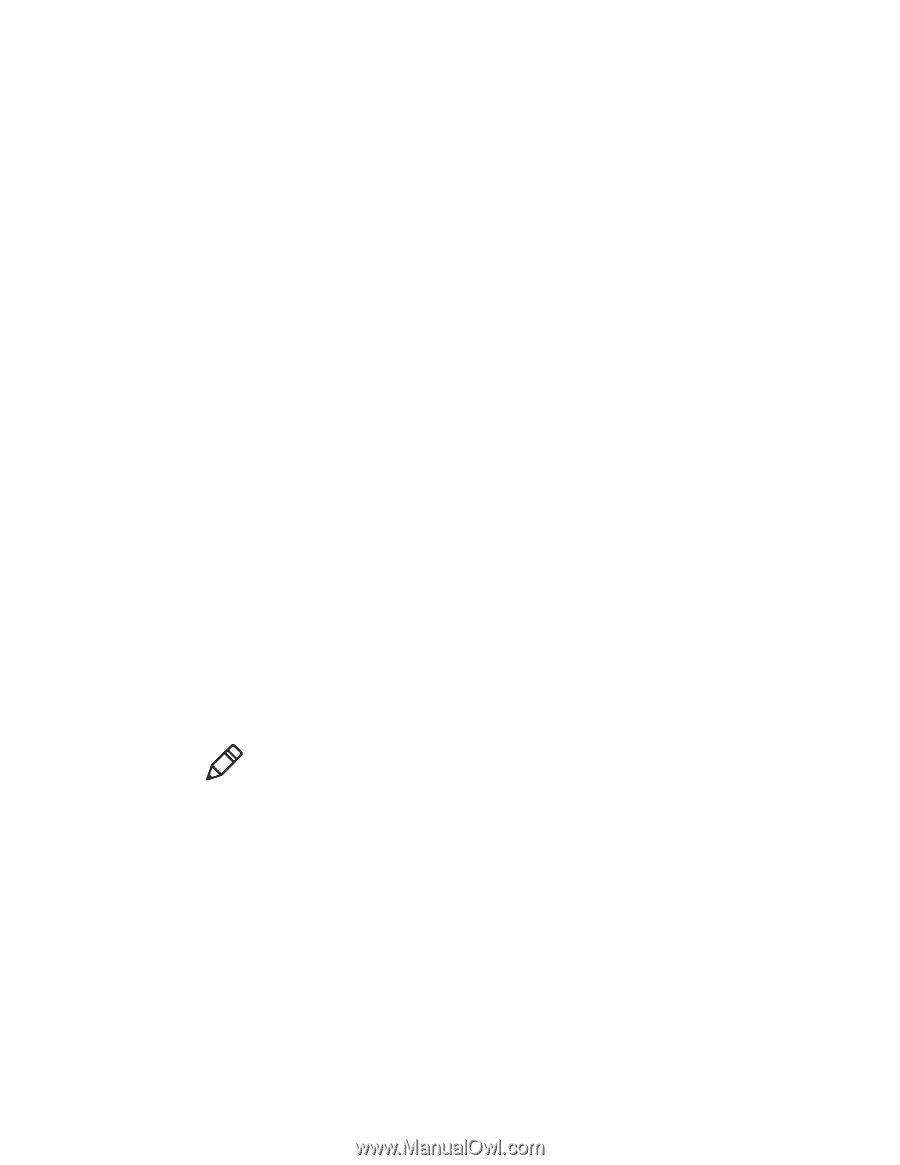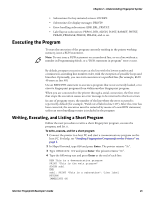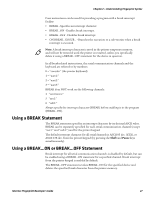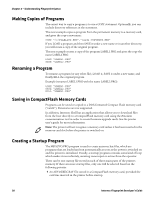Intermec PD42 Fingerprint Developer's Guide (old) - Page 46
Making Copies of Programs, Renaming a Program, Saving in CompactFlash Memory Cards, Creating - firmware upgrade
 |
View all Intermec PD42 manuals
Add to My Manuals
Save this manual to your list of manuals |
Page 46 highlights
Chapter 2 - Understanding Fingerprint Syntax Making Copies of Programs The easiest way to copy a program is to use a COPY statement. Optionally, you can include directory references in the statement. The next example copies a program from the permanent memory to a memory card, and gives the copy a new name: COPY "/c/FILELIST.PRG","card1:COPYTEST.PRG" If you LOAD a program and then SAVE it under a new name or in another directory, you will create a copy of the original program. The next example creates a copy of the program LABEL1.PRG and gives the copy the name LABEL2.PRG: LOAD "LABEL1.PRG" SAVE "LABEL2.PRG" Renaming a Program To rename a program (or any other file), LOAD it, SAVE it under a new name, and finally KILL the original program. Example (renames LABEL1.PRG with the name LABEL2.PRG): LOAD "LABEL1.PRG" SAVE "LABEL2.PRG" KILL "LABEL1.PRG" Saving in CompactFlash Memory Cards Programs can be saved or copied to a DOS-formatted Compact Flash memory card ("card1:"). Directories are not supported. In addition, Intermec Shell has an application that allows you to download files from the host directly to a CompactFlash memory card using the Zmodem communication tool in order to create firmware upgrade cards. See the printer user's guide for more information. Note: The printer will not recognize a memory card unless it has been inserted in the memory card slot before the printer is switched on. Creating a Startup Program The MKAUTO.PRG program is used to create autoexec.bat-files, which are programs that are loaded and run automatically as soon as the power is switched on and the printer is initialized. Usually, a startup program contains some kind of loop which makes it run infinitely, awaiting some input or action from the operator. There can be one startup file stored in each of three main parts of the printers memory. If there are more startup files, only one will be selected based on the following priority: 1 An AUTOEXEC.BAT file stored in a CompactFlash memory card, provided the card was inserted in the printer before startup. 30 Intermec Fingerprint Developer's Guide