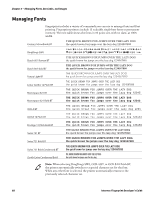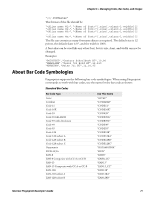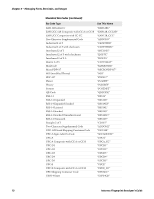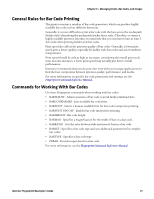Intermec PD42 Fingerprint Developer's Guide (old) - Page 87
About Bar Code Symbologies
 |
View all Intermec PD42 manuals
Add to My Manuals
Save this manual to your list of manuals |
Page 87 highlights
Chapter 5 - Managing Fonts, Bar Codes, and Images "/c/.FONTALIAS" The format of the file should be: "",""[,size[,[,]]] "",""[,size[,[,]]] "",""[,size[,[,",""[,size[,[,]]] The file can contain as many fontname aliases as required. The default size is 12 points, the default slant is 0°, and the width is 100%. A font alias can be used like any other font, but its size, slant, and width can not be changed. Examples: "BODYTEXT","Century Schoolbook BT",10,80 "HEADLINE","Swiss 721 Bold BT",18,110 "WARNING","Swiss 721 BT",12,10,95 About Bar Code Symbologies Fingerprint supports the following bar code symbologies. When using Fingerprint commands to work with bar codes, use the name for the bar code as shown: Standard Bar Codes Bar Code Type Aztec Codabar Code 11 Code 16K Code 39 Code 39 full ASCII Code 39 with checksum Code 49 Code 93 Code 128 Code 128 subset A Code 128 subset B Code 128 subset C Datamatrix DUN-14/16 EAN-8 EAN-8 Composite with CC-A or CC-B EAN-13 EAN-13 Composite with CC-A or CC-B EAN-128 EAN-128 subset A EAN-128 subset B Use This Name "AZTEC" "CODABAR" "CODE11" "CODE16K" "CODE39" "CODE39A" "CODE39C" "CODE49" "CODE93" "CODE128" "CODE128A" "CODE128B" "CODE128C" "DATAMATRIX" "DUN" "EAN8" "EAN8_CC" "EAN13" "EAN13_CC" "EAN128" "EAN128A" "EAN128B" Intermec Fingerprint Developer's Guide 71