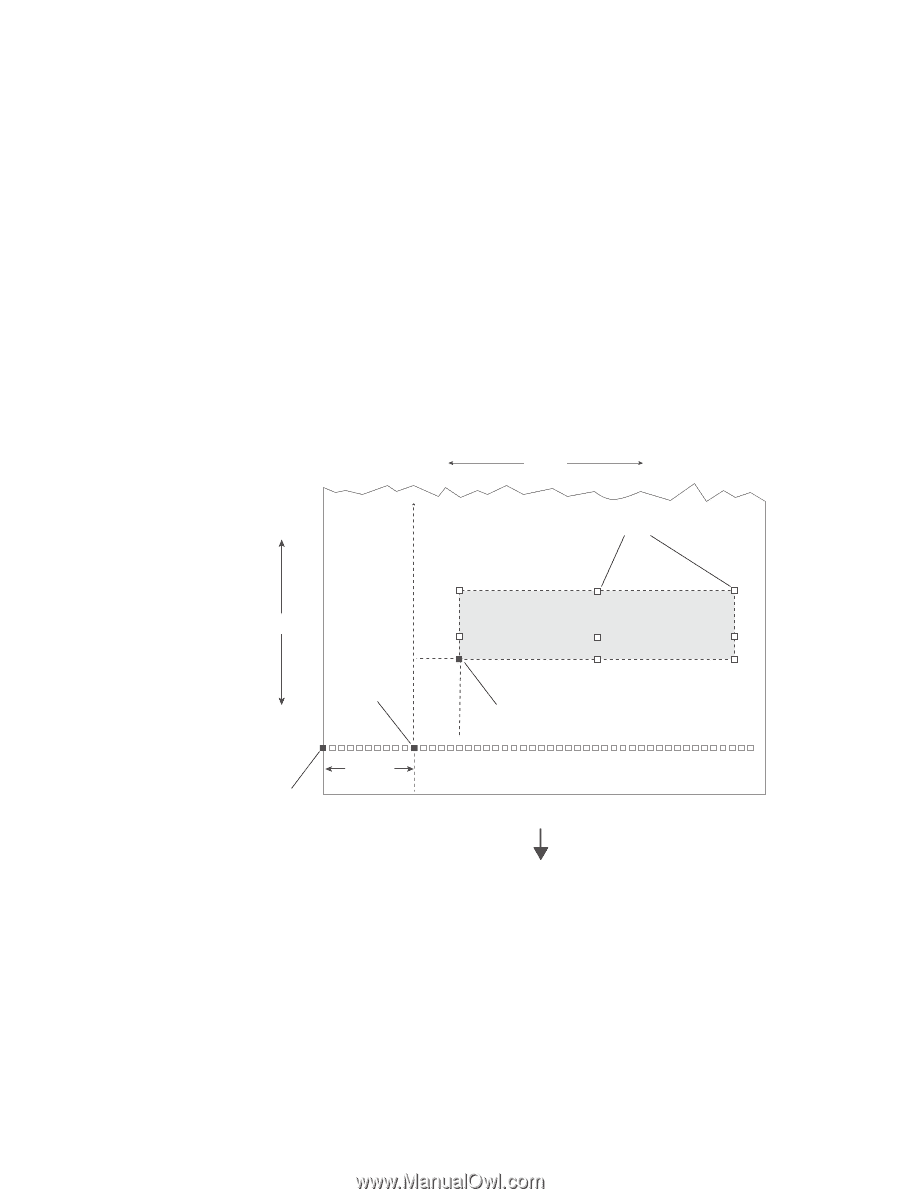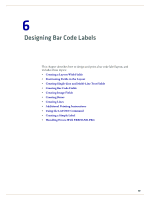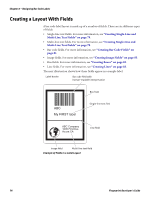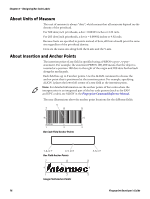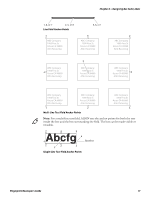Intermec PM23c Fingerprint Developer's Guide (PC23d, PC43d/t, PM23c, PM43, PM4 - Page 87
Positioning Fields in the Layout
 |
View all Intermec PM23c manuals
Add to My Manuals
Save this manual to your list of manuals |
Page 87 highlights
Chapter 6 - Designing Bar Code Labels Positioning Fields in the Layout All fields are positioned relative to the "origin," the point on the media that corresponds to the innermost active dot on the printhead at the time the PRINTFEED statement is executed. The location of the origin is affected by: • the printer X-start value. This value can be set by using a SETUP command, or by manually placing the printer in Setup mode and changing the value. • the current Feed setting on the printer, and any FORMFEED statements executed before the current PRINTFEED statement or after the preceding PRINTFEED statement. This determines where the origin is relative to the front or rear edge of the label. Starting from the origin, the X-axis runs across the media path from left to right (as seen when facing the printer), and the Y-axis runs along the media path from the printhead and back towards the media supply. X-axis Anchor points Y-axis Field Origin Dot #0 X-start Insertion point Feed direction Field Positioning Settings Fingerprint Developer's Guide 75