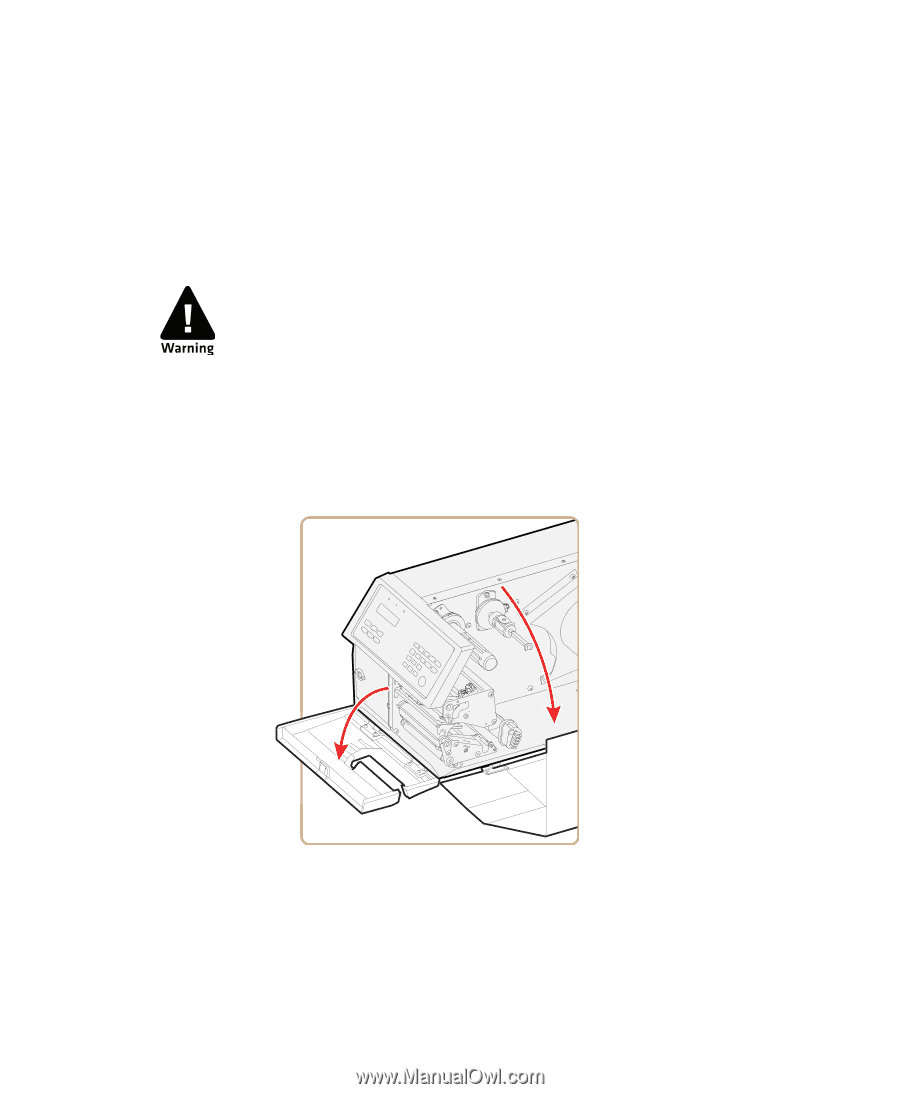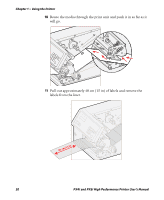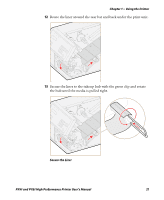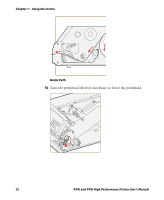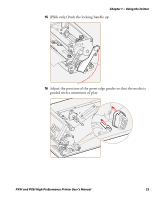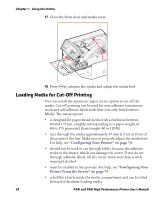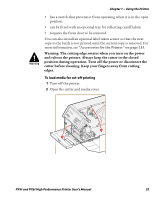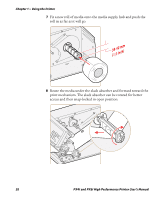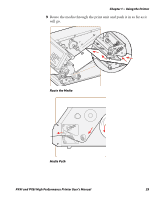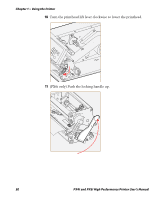Intermec PX6i PX4i and PX6i High Performance Printer User's Manual - Page 39
To load media for cut-off printing
 |
View all Intermec PX6i manuals
Add to My Manuals
Save this manual to your list of manuals |
Page 39 highlights
Chapter 1 - Using the Printer • has a switch that prevents it from operating when it is in the open position. • can be fitted with an optional tray for collecting cutoff labels. • requires the front door to be removed. You can also install an optional label taken sensor so that the next copy in the batch is not printed until the current copy is removed. For more information, see "Accessories for the Printer" on page 155. Warning: The cutting edge rotates when you turn on the power and reboot the printer. Always keep the cutter in the closed position during operation. Turn off the power or disconnect the cutter before cleaning. Keep your fingers away from cutting edges. To load media for cut-off printing 1 Turn off the printer. 2 Open the cutter and media cover. PX4i and PX6i High Performance Printer User's Manual 25