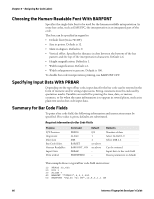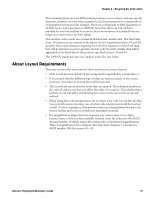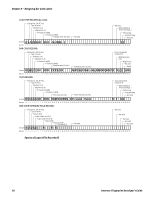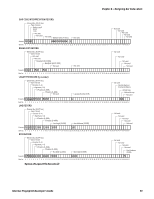Intermec PX6i Fingerprint Developer's Guide (old) - Page 107
About Layout Requirements, Designing Bar Code Labels
 |
View all Intermec PX6i manuals
Add to My Manuals
Save this manual to your list of manuals |
Page 107 highlights
Chapter 6 - Designing Bar Code Labels The remaining bytes are used differently depending on record type, and may specify direction, position, or some other parameter. Each such instruction corresponds to a Fingerprint instruction (for example, direction corresponds to DIR, alignment to ALIGN, and x- and y-positions to PRPOS). Note that there are only 10 bytes available for the font and bar font names. Since most names of standard fonts are longer, you may need to use font aliases. Text and bar code records can contain both fixed and variable data. The fixed data (max. 20 characters) are entered in the layout record. A parameter (bytes 43 and 44) specifies how many characters (starting from the first character) of the fixed data that will be printed or used to generate the bar code. Possible variable data will be appended to the fixed data at the position specified in bytes 43 and 44. The LAYOUT statement does not support multi-line text fields. About Layout Requirements There are certain rules that must be observed when you create a layout: • Each record must be exactly 52 bytes long and be appended by a semicolon (;). • It is essential that the different types of data are entered exactly in the correct positions. Any input in unused bytes will be ignored. • The records are executed in the order they are entered. The reference number at the start of each record does not affect the order of execution. This implies that a barfont record will affect all following bar code records, but not those already entered. • When using bar code interpretation, do not enter a bar code record directly after a record with inverse printing, since the bar code interpretation will be inverted as well. A text or logotype record without inverse printing between the bar code record and the inversed record will reset printing to normal. • If a magnification larger than 9 is required, you cannot enter it as a digits, because there is only one byte available. Instead, enter the character, the ASCII decimal number of which minus 48 corresponds to the desired magnification. Thus, if magnification 10 is desired, enter the colon character (:), because its ASCII number (58 dec) minus 48 = 10. Intermec Fingerprint Developer's Guide 91