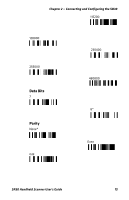Intermec SR30 SR30 Handheld Scanner User's Guide - Page 21
Removing a Cable, Configuring Your SR30 Parameters
 |
View all Intermec SR30 manuals
Add to My Manuals
Save this manual to your list of manuals |
Page 21 highlights
Chapter 2 - Connecting and Configuring the SR30 6 Connect the power supply to the keyboard wedge Y cable and an AC power outlet. 7 Turn on your host device. 8 If necessary, configure your SR30 for an International keyboard. The default keyboard is North America. For help, see "International Keyboard Bar Codes" on page 12. To create a wand emulation connection 1 Make sure that you have the wand emulation cable (P/N 236-163-xxx). 2 Turn off your host device. 3 Connect the cable to your SR30 and host device. To host device 4 Turn on your host device. Removing a Cable Straightened paper clip Configuring Your SR30 Parameters After you connect your SR30 to a host device, you may need to configure your SR30 to communicate properly with the host device. This section contains bar codes to configure your SR30: • for an International keyboard. • serial parameters. SR30 Handheld Scanner User's Guide 11