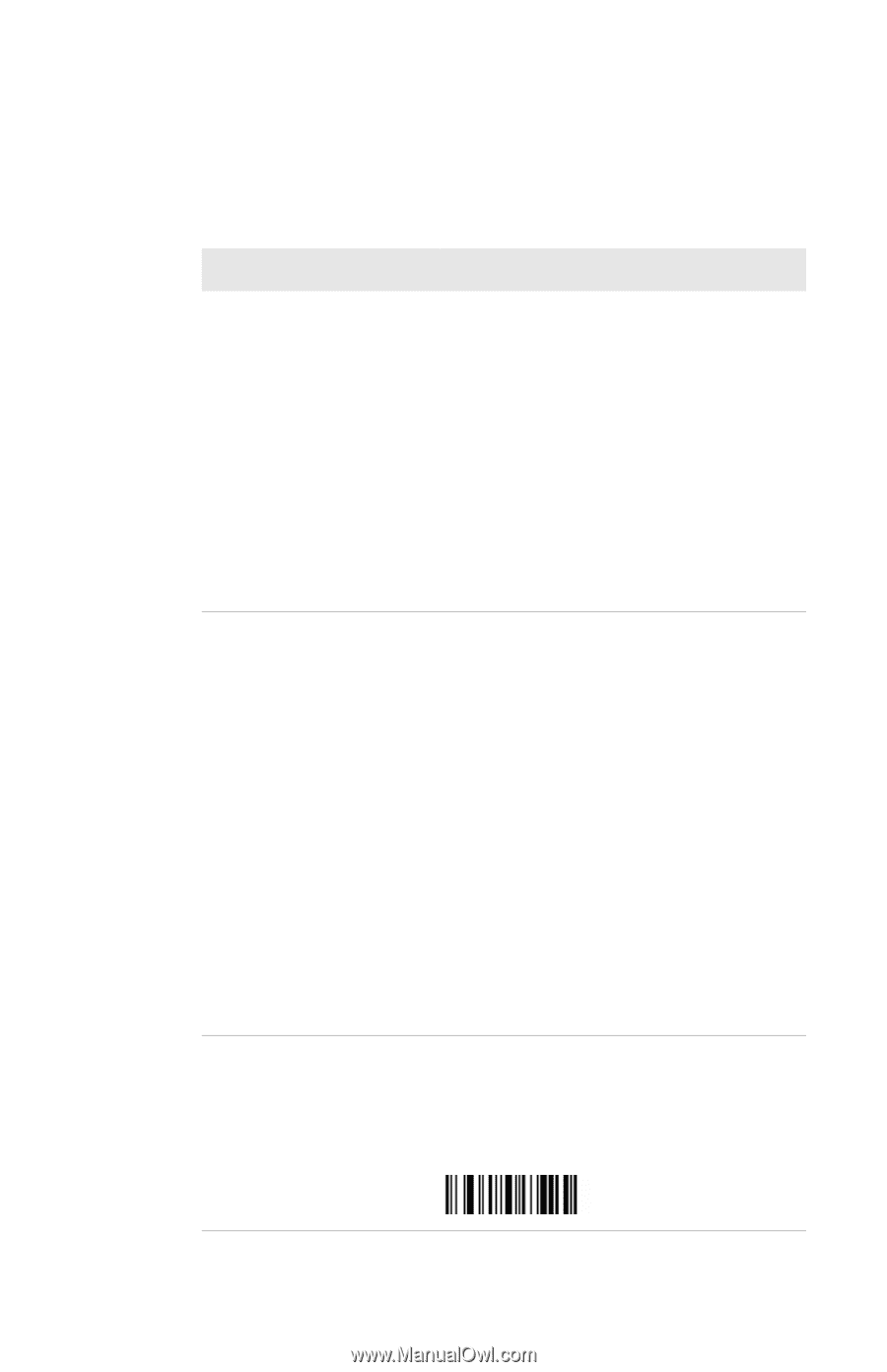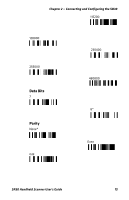Intermec SR30 SR30 Handheld Scanner User's Guide - Page 29
Problems and Possible Solutions - reset
 |
View all Intermec SR30 manuals
Add to My Manuals
Save this manual to your list of manuals |
Page 29 highlights
Chapter 3 - Troubleshooting and Maintaining the SR30 Problems and Possible Solutions Use this section to find possible solutions to problems you may have. Problem Possible Solution You pull the trigger, but The SR30 receives power from either a nothing happens. host computer or external power supply through an accessory cable. Make sure: • you are using the appropriate cable. For more information, see "Cable Accessories" on page 34. • the cable is connected to the appropriate port on the host computer. • the universal power supply (if necessary) is properly plugged in. You pull the trigger, the Try these possible solutions: red scanning beam • Make sure that the SR30 is at the turns on, but you appropriate scanning distance cannot successfully scan from the bar code. Move the SR30 a bar code. closer and farther to find the appropriate distance. • Make sure that the SR30 is configured for the type of bar code you are scanning. • The bar code you are trying to scan may be poorly printed or too small. Scan a known good bar code to make sure that the SR30 is working properly. For more information, see "Scanning Bar Codes" on page 4. You scan a bar code and The beep duration, volume, the status light turns frequency, and number may be on, but the SR30 does configured so the SR30 does not beep. not beep. To reset the SR30, scan this bar code: Reset Factory Defaults SR30 Handheld Scanner User's Guide 19