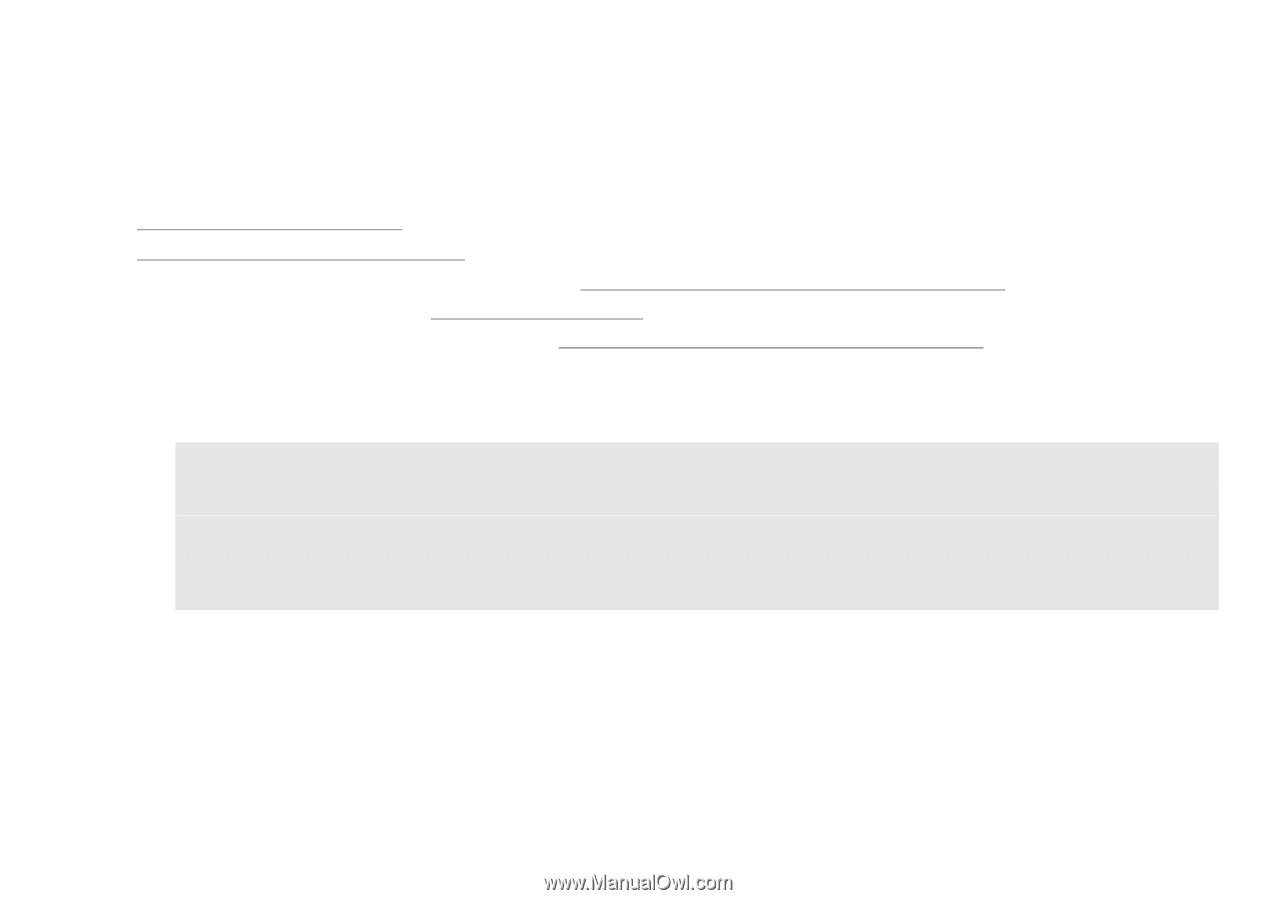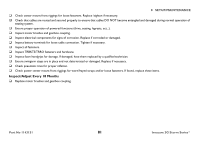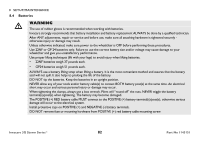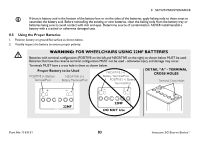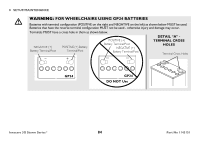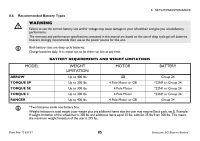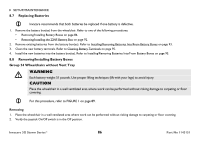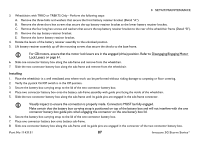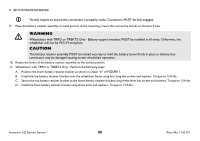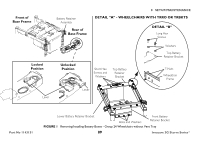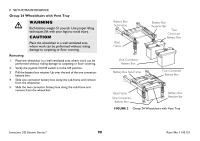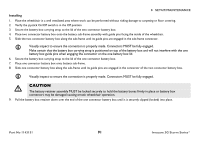Invacare 3GTQ-CG Owners Manual - Page 86
Replacing Batteries, Removing/Installing Battery Boxes, Group 24 Wheelchairs without Vent Tray
 |
View all Invacare 3GTQ-CG manuals
Add to My Manuals
Save this manual to your list of manuals |
Page 86 highlights
8 SETUP/MAINTENANCE 8.7 Replacing Batteries Invacare recommends that both batteries be replaced if one battery is defective. 1. Remove the battery box(es) from the wheelchair. Refer to one of the following procedures: • Removing/Installing Battery Boxes on page 86. • Removing/Installing the 22NF Battery Box on page 92. 2. Remove existing batteries from the battery box(es). Refer to Installing/Removing Batteries Into/From Battery Boxes on page 93. 3. Clean the new battery terminals. Refer to Cleaning Battery Terminals on page 95. 4. Install the new batteries into the battery box(es). Refer to Installing/Removing Batteries Into/From Battery Boxes on page 93. 8.8 Removing/Installing Battery Boxes Group 24 Wheelchairs without Vent Tray ƽ WARNING Each battery weighs 51 pounds. Use proper lifting techniques (lift with your legs) to avoid injury. CAUTION Place the wheelchair in a well ventilated area where work can be performed without risking damage to carpeting or floor covering. For this procedure, refer to FIGURE 1 on page 89. Removing 1. Place the wheelchair in a well ventilated area where work can be performed without risking damage to carpeting or floor covering. 2. Verify the joystick On/Off switch is in the Off position. Invacare 3G Storm Series® 86 Part No 1143151