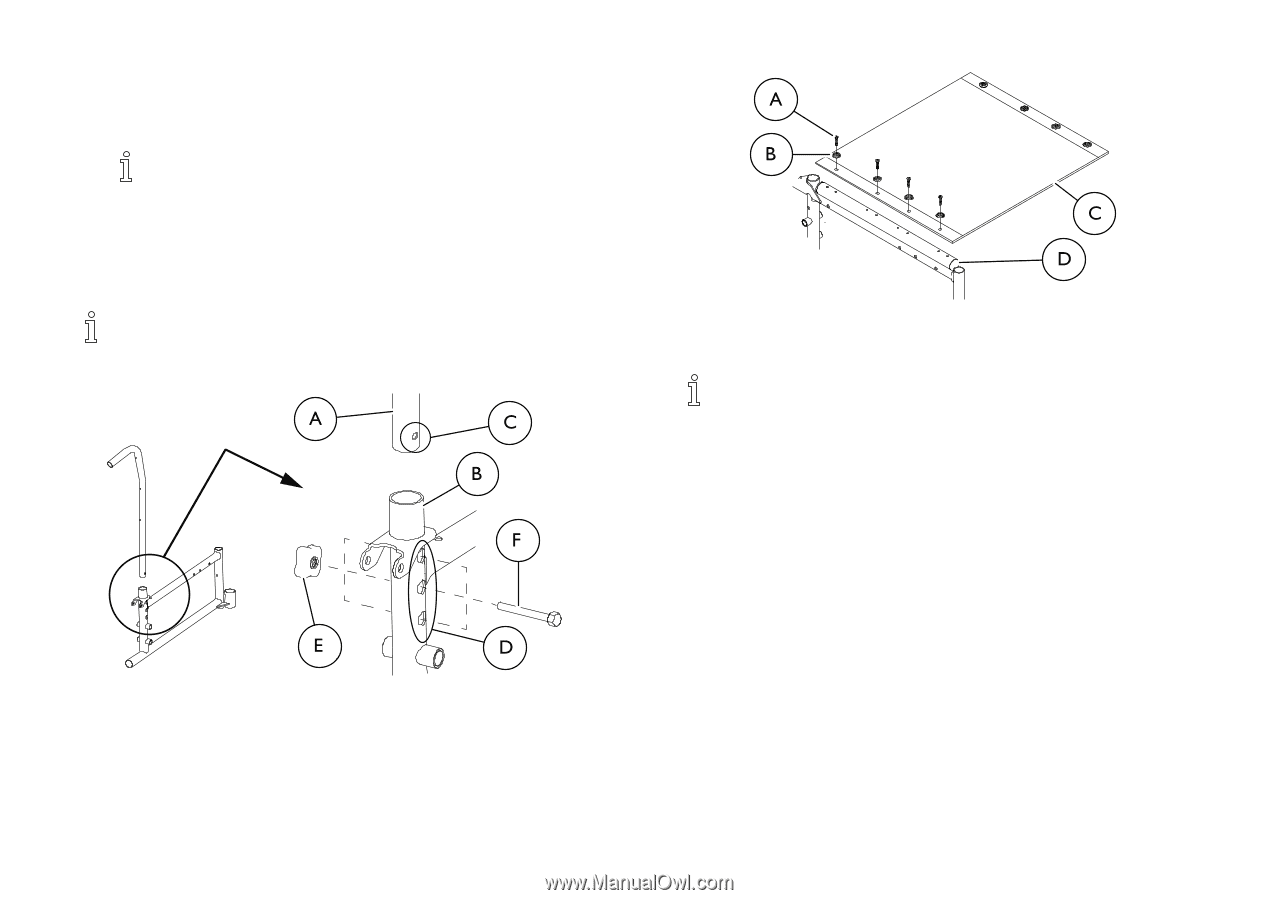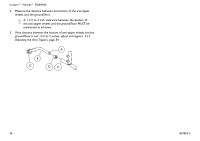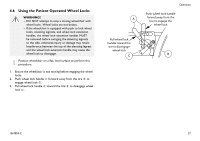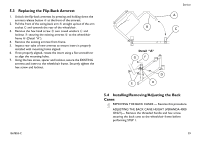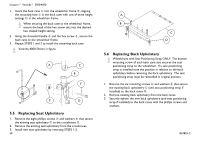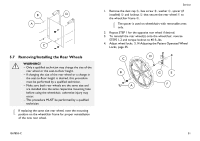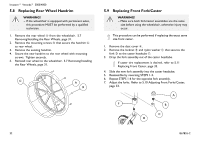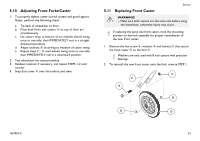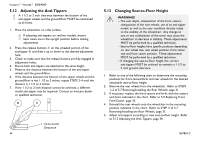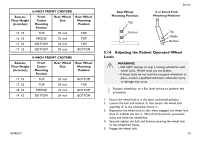Invacare 4V66FLR Owners Manual - Page 31
Replacing Seat Upholstery, Replacing Back Upholstery
 |
View all Invacare 4V66FLR manuals
Add to My Manuals
Save this manual to your list of manuals |
Page 31 highlights
Invacare ® Veranda™ 3000/4000 1. Insert the back cane A into the wheelchair frame B, aligning the mounting hole C in the back cane with one of three height settings D in the wheelchair frame. When securing the back cane to the wheelchair frame, ensure the head of the hex screw sets into the desired hex shaped height setting. 2. Using the threaded handle E and the hex screw F, secure the back cane to the wheelchair frame. 3. Repeat STEPS 1 and 2 to install the remaining back cane. Veranda 4000 Shown in figure. A C B F E D 5.5 Replacing Seat Upholstery 1. Remove the eight phillips screws A and washers B that secure the existing seat upholstery C to the crossbraces D. 2. Remove the existing seat upholstery from the crossbraces. 3. Install new seat upholstery by reversing STEPS 1-2. 30 A B C D 5.6 Replacing Back Upholstery Wheelchairs with Seat Positioning Strap ONLY: The bottom mounting screw of each back cane also secures the seat positioning strap to the wheelchair. If a seat positioning strap is installed note the position in relation to the back upholstery before removing the back upholstery. The seat positioning strap must be reinstalled in original position. 1. Remove the six mounting screws A and washers B that secure the existing back upholstery C (and seat positioning strap if installed) to the back canes D. 2. Remove existing back upholstery from the back canes. 3. Securely tighten the new back upholstery (and seat positioning strap if installed) to the back canes with the phillips screws and washers. 1567855-C