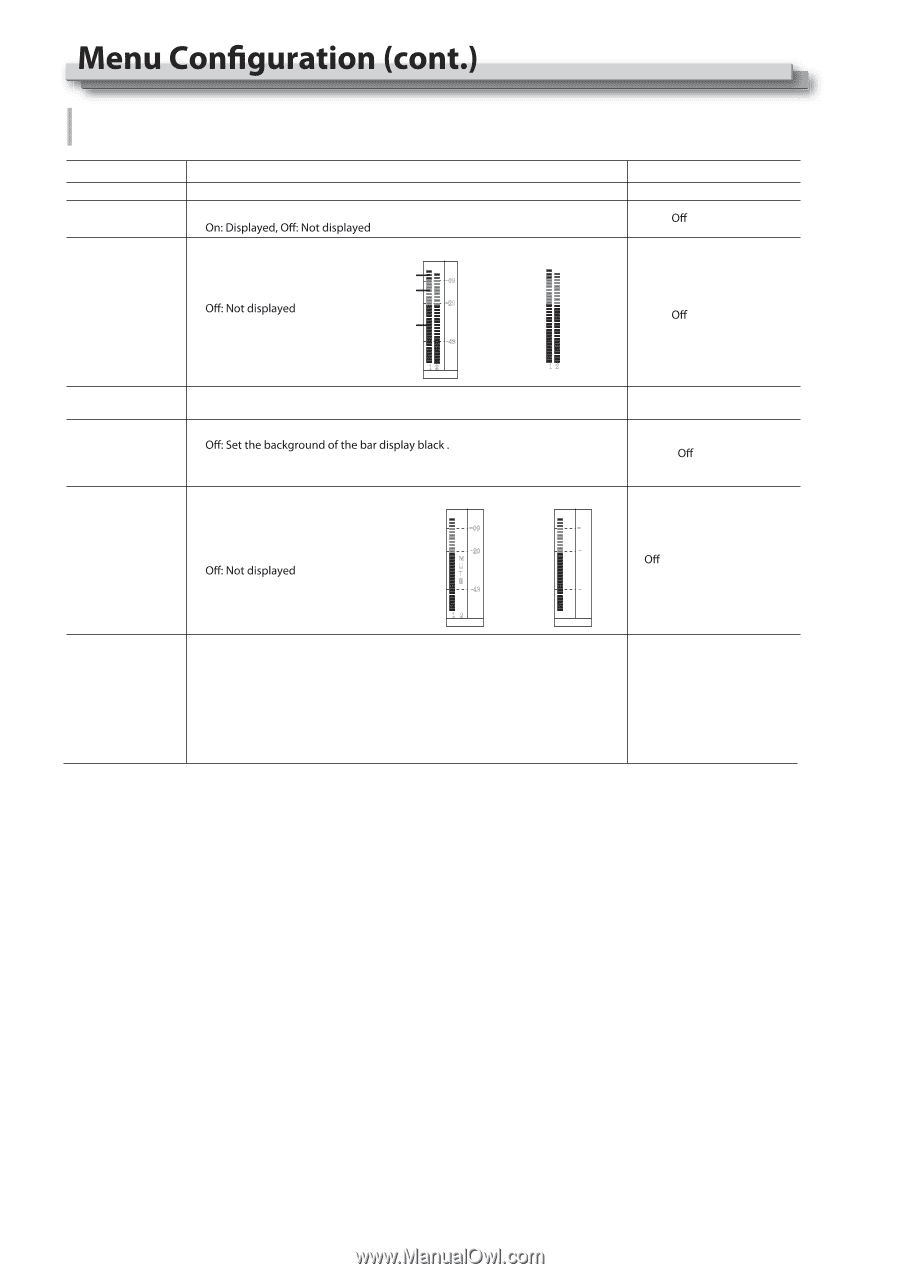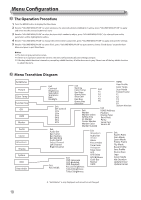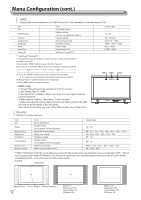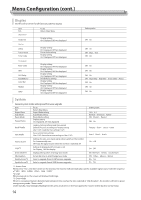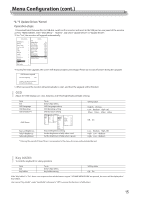JVC DT-N24H Instruction Manual - Page 13
Audio Setting
 |
View all JVC DT-N24H manuals
Add to My Manuals
Save this manual to your list of manuals |
Page 13 highlights
Audio Setting Setting for the audio meters and channel selection Item Exit Audio Bar To do Return Main Menu Display setting Bar Frame*1 Bar Position Bar Blending Display setting On: Displayed, Bar Frame : On Red -09 Yellow -20 Green -48 12 -04DB -06DB Bar Position setting Bar Blending setting Low: Set the background of the bar display gray High: Set the background of the bar display transparent. Audio Alarm : On Audio Alarm*2 Display setting On: Displayed, -09 -20 M U T E -48 12 -04DB -06DB Bar Frame : Off 12 Audio Alarm : Off -09 -20 -48 12 -04DB -06DB Left Channel Right Channel*3 Select the audio left and right channels to output. The current left channel number displays green, and the right channel number displays red. Setting value Ona Ona Top RightaBottom Lefta Bottom RightaTop Left Lowa aHigh aOn SDIğChannel 1aChannel 2 *1 When "Bar Frame" is set to "Off", only the audio meter will be displayed; When "Bar Frame" is set to "On", frame and real-time audio value will be displayed. *2 When "Audio Alarm" is set to "On", if no embedded audio is detected, the audio bar will display "UNLOCKED". If the audio value is too low, the audio bar will display "MUTE". *3 Only under SDI signal, user can set the output channel as channel 1 or channel 2 according to requirements. In audio bar, the left channel information will be in green, and the right channel information will be in red. 13