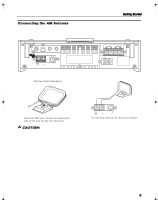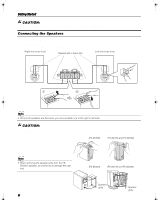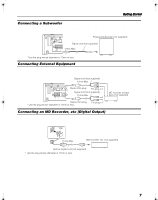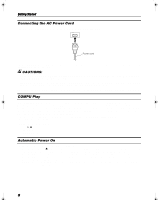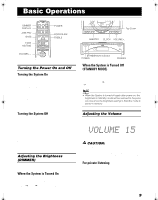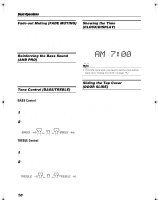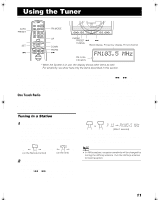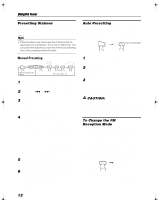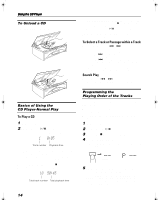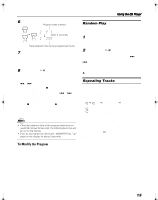JVC FS-SD990 User Manual - Page 12
BASS Control, TREBLE Control
 |
View all JVC FS-SD990 manuals
Add to My Manuals
Save this manual to your list of manuals |
Page 12 highlights
Basic Operations Fade-out Muting (FADE MUTING) You can mute the output with one touch operation. To mute the output, press the FADE MUTING button on the Remote Control. Then, the output will be faded out and becomes 0. To release muting, press the FADE MUTING button once again. Then, the output will be faded in to the original level. Reinforcing the Bass Sound (AHB PRO) You can reinforce the bass sound to maintain rich, full bass at low volume. To get the effect, press the AHB (Active Hyper Bass) PRO button. The "AHB PRO" indicator lights up on the display. To cancel the effect, press the button again. The "AHB PRO" indicator goes out. Tone Control (BASS/TREBLE) You can control the tone by changing the bass and treble. BASS Control You can adjust the bass level (low frequency range level) between -6 and +6. (0: Flat) 1 Press the BASS button on the Remote Control. 2 Press the UP or DOWN button on the Remote Control to adjust the bass level. DOWN BASS UP Showing the Time (CLOCK/DISPLAY) You can show the current time on the display. To display the clock, press the CLOCK button on the Unit or DISPLAY button on the Remote Control. To return to the previous mode, press the same button again. • To let the clock work, you need to set the clock beforehand. (See "Setting the Clock" on page 17.) Sliding the Top Cover (DOOR SLIDE) Each time you press the DOOR SLIDE button on the Remote Control, the Top Cover slides back and forth. Slide the Top Cover backward to allow Unit's top button operation. Slide it toward you to cover the buttons. TREBLE Control You can adjust the treble level (high frequency range level) between -6 and +6. (0: Flat) 1 Press the TREBLE button on the Remote Control. 2 Press the UP or DOWN button on the Remote Control to adjust the treble level. DOWN TREBLE UP 10