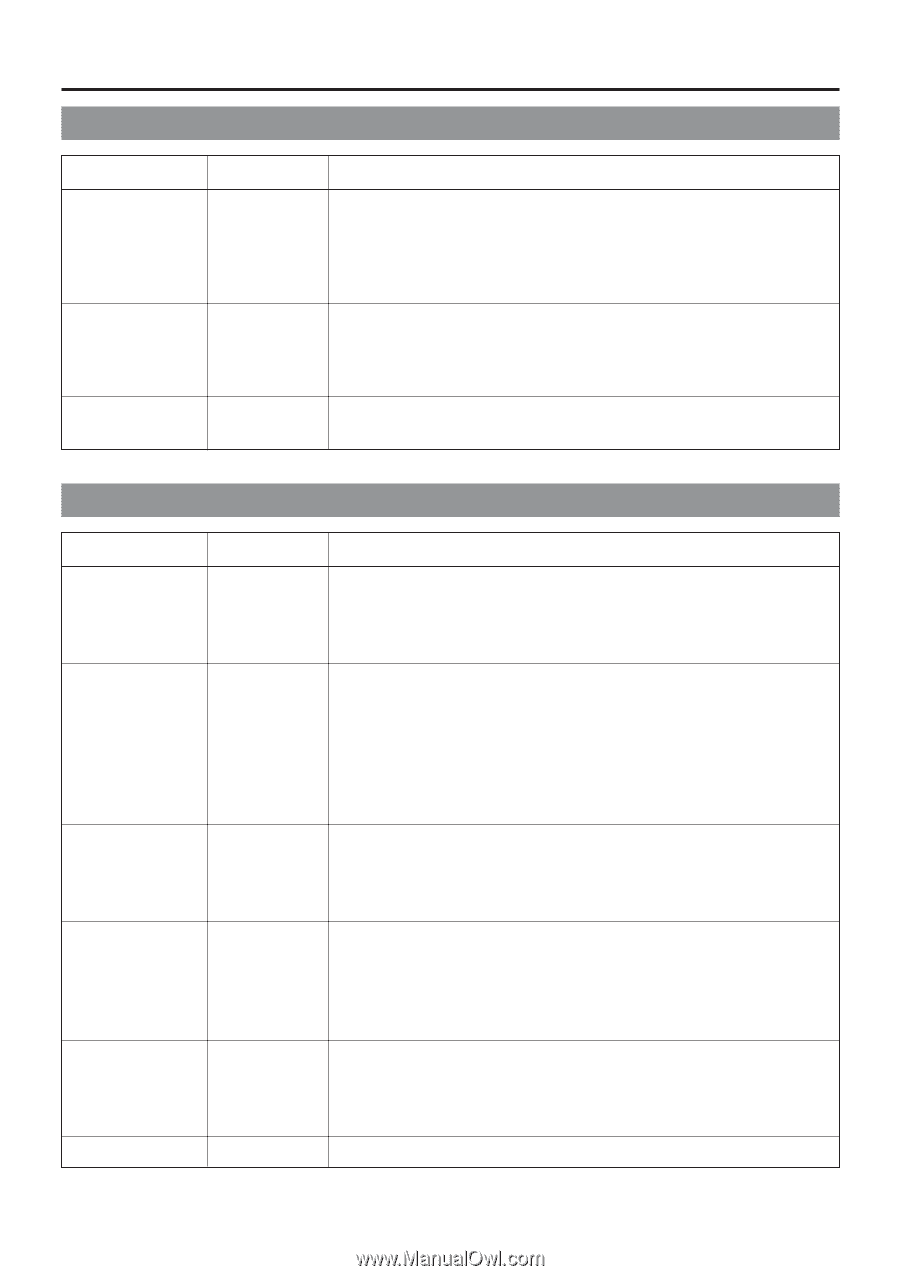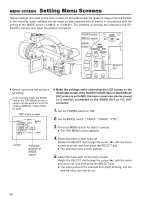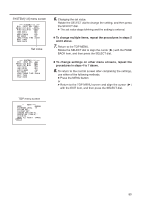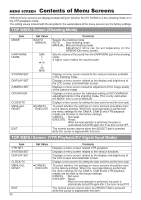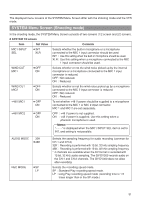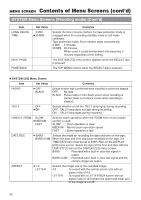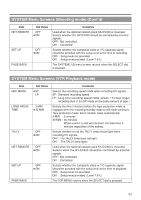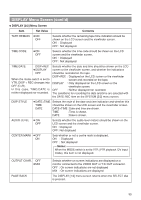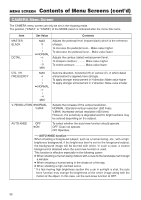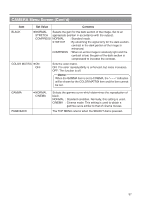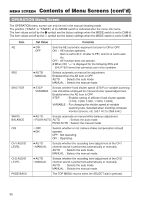JVC GY-DV300U 108 pg. instruction manual on the GY-DV300U Pro-DV Camcorder (PD - Page 93
SYSTEM Menu Screens Shooting mode Cont, SYSTEM Menu Screens VTR Playback mode
 |
View all JVC GY-DV300U manuals
Add to My Manuals
Save this manual to your list of manuals |
Page 93 highlights
SYSTEM Menu Screens (Shooting mode) (Cont'd) Item NET REMOTE SET UP PAGE BACK Set Value OFF ● ON OFF ● ON Contents Used when the optional network pack KA-DV300 is mounted. Selects whether the GY-DV300 should be controlled by external signals. OFF : Not controlled. ON : Controlled Selects whether the composite video or Y/C separate signal should be provided with the setup level at the time of recording. OFF : Setup level not provided. ON : Setup level provided. (Level 7.5%) The SYSTEM [1/2] menu screen returns when the SELECT dial is pressed. SYSTEM Menu Screens (VTR Playback mode) Item REC MODE LONG PAUSE TIME TALLY NET REMOTE SET UP PAGE BACK Set Value ● SP LP 3 MIN ● 30 MIN OFF ● ON OFF ● ON OFF ● ON Contents Selects the recording speed mode when recording DV signals. SP: Standard recording speed LP : Long time recording speed mode (allows 1.5 times longer recording than in the SP mode on the same amount of tape.) Selects the time (minutes) before the tape protection mode is engaged when the recording-standby mode or still mode continues. Tape protection mode: Drum rotation stops automatically. 3 MIN : 3 minutes 30 MIN : 30 minutes When used in a cold environment, this becomes 3 minutes regardless of the setting. Selects whether or not the TALLY lamp should light when recording DV signals. OFF : The TALLY lamp does not light. ON : The TALLY lamp lights. Used when the optional network pack KA-DV300 is mounted. Selects when the GY-DV300 should be controlled by external signals. OFF : Not controlled. ON : Controlled Selects whether the composite video or Y/C separate signal should be provided with the setup level at the time of playback. OFF : Setup level not provided. ON : Setup level provided. (Level 7.5%) The TOP MENU returns when the SELECT dial is pressed. 93