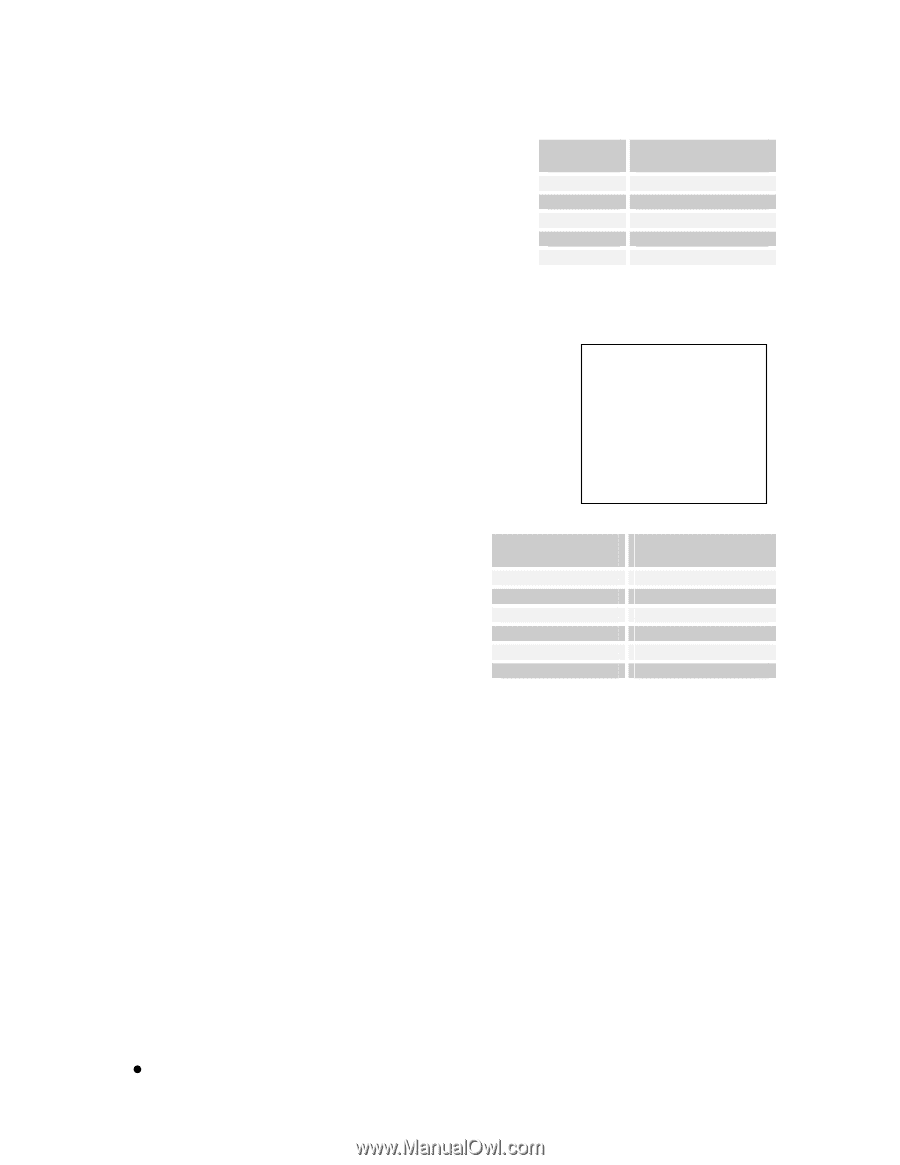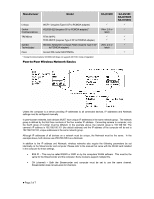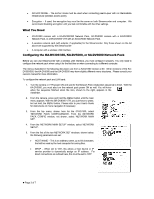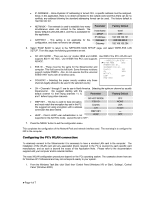JVC GY-DV300U Wireless Peer-to-Peer Connections from Streamcorder to Computer - Page 4
Configuring the PC's WLAN connection - firmware
 |
View all JVC GY-DV300U manuals
Add to My Manuals
Save this manual to your list of manuals |
Page 4 highlights
• IP ADDRESS - Since Dynamic IP addressing is turned OFF, a specific address must be assigned. Since, in this application, there is no direct connection to the outside world and thus there can be no conflicts, any address following the standard addressing format can be used. The factory default is 192.168.100.101. • NETMASK - The netmask is used to establish how many simultaneous users can connect to the network. The factory default is 255.255.255.0, and this is acceptable for this application. • GATEWAY - This setting is not applicable for this configuration, and does not have to be changed. Parameter Host Name DHCP IP Address Netmask Gateway Factory Default 'none' OFF 192.168.100.101 255.255.255.0 192.168.100.254 6. Select 'PAGE BACK' to return to the 'NETWORK MAIN SETUP' page, and select 'WIRELESS LAN SETUP'. From this page, the following parameters are set: • AD HOC MODE - There are two 'on' modes: IBSS and AHDM. Use IBSS if the PC's WLAN card supports 802.11 AD HOC. Use AHDM if the PC's card supports ADHOC. -- WIRELESS LAN SETUP -- ►AD HOC MODE IBSS • ESS ID - These must be the same for the Streamcorder and PRIMARY ESS ID.. SECONDARY ESS ID.. computer. This field cannot be left blank. Some firmware revisions Country USA support multiple ESSID's. Also, do not assume that the universal CH 10CH ESSID 'ANY' works with all wireless cards. WEP KEY.. LEAP OFF PAGE BACK • COUNTRY - Selecting the proper country enables only those channels legally allowed to be used in the selected country. • CH - Channels 1 through 11 are for use in North America. Selecting the optimum channel us usually trial-and-error. We suggest starting with the default channel 10, then trying channels 11, 6, Parameter Factory Default and 1 before trying other channels. AD HOC MODE OFF • WEP KEY - This key is used for data encryption, and must match the encryption key set in the PC. We suggest not using encryption until a wireless connection has been tested. ESS ID Country CH WEP KEY NONE USA 10 CH - • LEAP - Cisco's LEAP user authentication is not LEAP OFF supported in the AD HOC mode. Leave this set to 'OFF'. 7. Press the 'MENU' button to exit the configuration menu. This completes the configuration of the Network Pack and network interface card. The next step is to configure the NIC in the computer. Configuring the PC's WLAN connection: To wirelessly connect to the Streamcorder it is necessary to have a wireless LAN card in the computer. The installation of the WLAN card and any associated drivers required in the PC is covered by each specific card manufacturer, and as such is beyond the scope of this Application Note. Please refer to the documentation supplied with your computer and/or network interface The exact WLAN configuration procedures depend on the PCs operating system. The examples shown here are for Windows XP Professional and may not correspond exactly to your system. 1. From the Windows Task Bar, click 'Start' then 'Control Panel (Windows XP) or 'Start', 'Settings', 'Control Panel' (Windows 2000). z Page 4 of 7