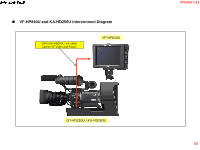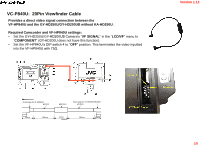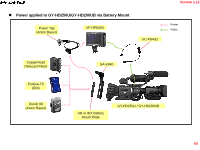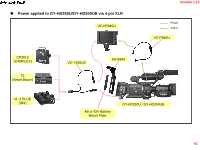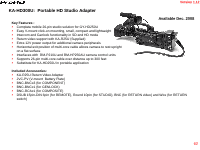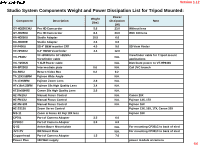JVC GY-HD250U GY-HD250 Studio Reference Manual v1.12 (Oct. 2008) (66 pages, 18 - Page 60
VC-P840U, 20Pin Viewfinder Cable - hd251e
 |
UPC - 046838027383
View all JVC GY-HD250U manuals
Add to My Manuals
Save this manual to your list of manuals |
Page 60 highlights
VC-P840U: 20Pin Viewfinder Cable Provides a direct video signal connection between the VF-HP840U and the GY-HD250U/GY-HD200UB without KA-HD250U. Required Camcorder and VF-HP840U settings: • Set the GY-HD250U/GY-HD200UB Camera's "VF SIGNAL" in the "LCD/VF" menu to "COMPONENT" (GY-HD200U does not have this function). • Set the VF-HP840U's DIP switch 4 to "OFF" position. This terminates the video inputted into the VF-HP840U with 75Ω. Version 1.12 ■Dimensions 20-pin plug(for VF-HP840U) φ6.0mm φ24.4mm 20-pin plug(for GY-HD250U/HD251E) φ5.5mm 49mm 190mm 61mm 616mm 290mm 26mm 59

Version 1.12
■
Dimensions
20-pin plug
(
for VF-HP840U
)
20-pin plug
(
for GY-HD250U/HD251E
)
616mm
φ6.0mm
φ5.5mm
φ24.4mm
49mm
190mm
61mm
290mm
26mm
Provides a direct video signal connection between the
VF-HP840U and the GY-HD250U/GY-HD200UB without KA-HD250U.
Required Camcorder and VF-HP840U settings:
•
Set the GY-HD250U/GY-
HD200UB Camera’s “
VF SIGNAL
” in the “
LCD/VF
” menu to
“
COMPONENT
” (GY
-HD200U does not have this function).
•
Set the VF-
HP840U’s DIP switch 4 to “
OFF
” position. This terminates the video inputted
into the VF-
HP840U with 75Ω.
VC-P840U:
20Pin Viewfinder Cable
59