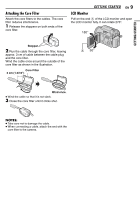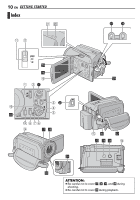JVC GZ-MG50US Instructions - Page 14
Power, Charging the Battery Pack
 |
UPC - 046838021800
View all JVC GZ-MG50US manuals
Add to My Manuals
Save this manual to your list of manuals |
Page 14 highlights
14 EN GETTING STARTED Power This camera's 2-way power supply system lets you choose the most appropriate source of power. Do not use provided power supply units with other equipment. Charging the Battery Pack Power/Charge Lamp Power Switch Lock Button To DC connector Open the cover. AC Adapter To AC outlet 1 Set the power switch to OFF. 2 With the arrow on the battery pack pointing downward, push the battery pack slightly against the battery pack mount. ● If the battery mount cover is attached, remove it by sliding BATT. 3 Slide down the battery pack until it locks in place. 4 Connect the AC adapter to the camera. 5 Plug the AC adapter into an AC outlet. The power/charge lamp on the camera blinks to indicate charging has started. 6 When the power/charge lamp goes out, charging is finished. Unplug the AC adapter from the AC outlet. Disconnect the AC adapter from the camera. To detach the battery pack While sliding BATT., remove the battery pack. Required charging time Battery pack BN-VF707U* BN-VF714U BN-VF733U * Provided Charging time Approx. 1 hr. 30 min. Approx. 2 hr. 40 min. Approx. 5 hr. 40 min. BATT. Battery Pack Arrow Battery Pack Mount