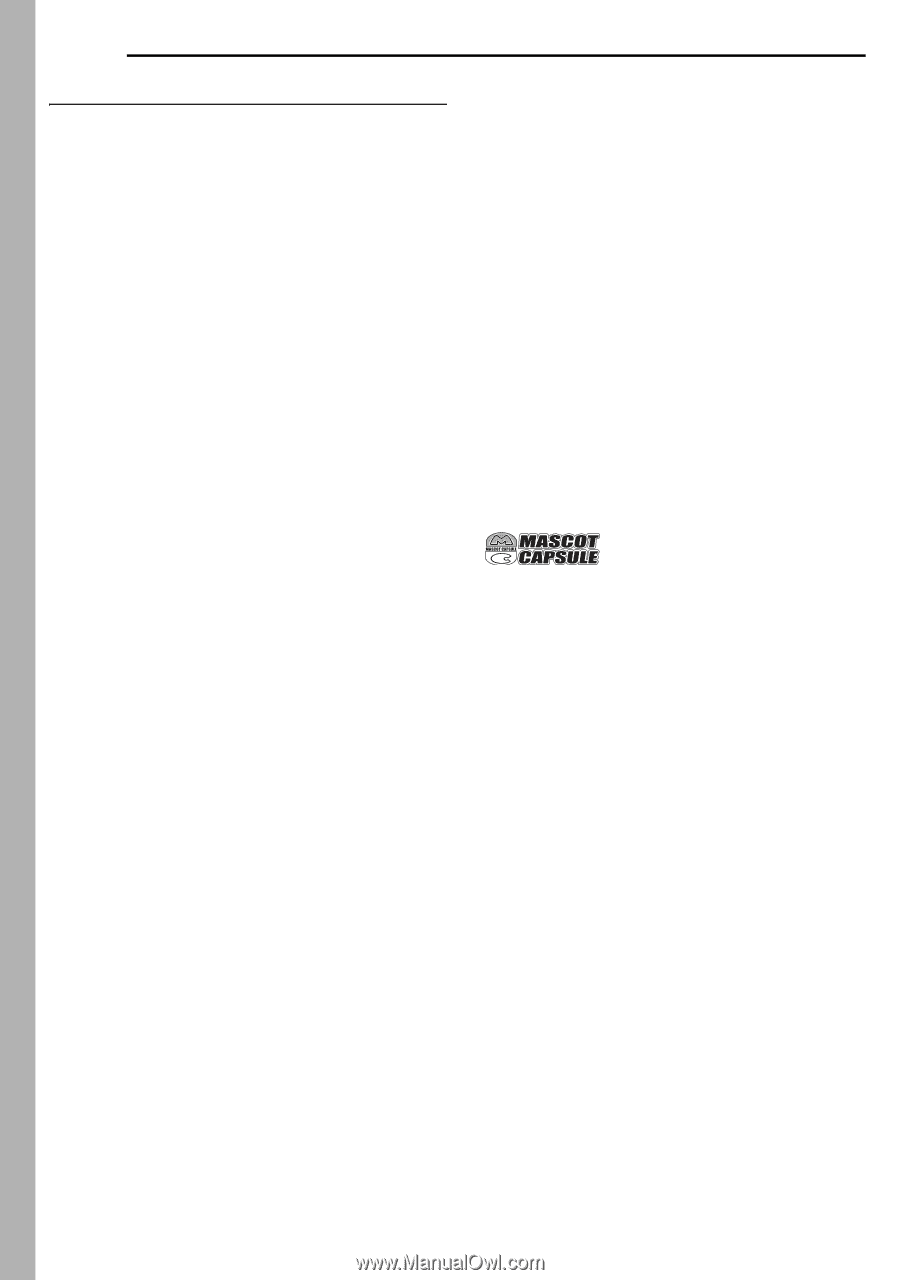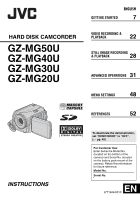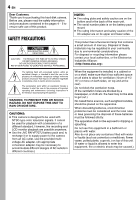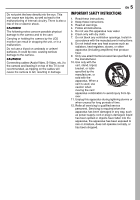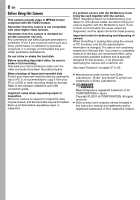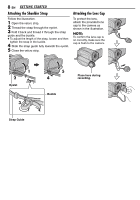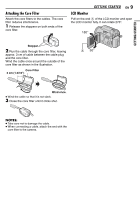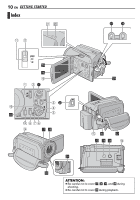JVC GZ-MG50US Instructions - Page 6
Before Using this Camera, Make a backup of important recorded data
 |
UPC - 046838021800
View all JVC GZ-MG50US manuals
Add to My Manuals
Save this manual to your list of manuals |
Page 6 highlights
6 EN Before Using this Camera This camera records video in MPEG2 format compliant with SD-VIDEO format. Remember that this camera is not compatible with other digital video formats. Remember that this camera is intended for private consumer use only. Any commercial use without proper permission is prohibited. (Even if you record an event such as a show, performance or exhibition for personal enjoyment, it is strongly recommended that you obtain permission beforehand.) Do not strike or shake the hard disk. Before recording important video, be sure to make a trial recording. Play back your trial recording to make sure the video and audio have been recorded properly. Make a backup of important recorded data Protect your important recorded data by copying the files to PC. It is recommended to copy it from your PC to a DVD or other recording media for storage. Refer to the software installation and USB connection guide. Important notes when requesting repair or inspection When the camera is repaired or inspected, data may be erased, and the hard disk may be formatted. Back up all data before requesting repair or inspection. If a problem occurs with the SD Memory Card, bring the card together with the camera. When requesting repairs for breakdowns by your dealer or JVC service center, be sure to bring your camera together with the SD Memory Card. If one of them is not included, the cause cannot be diagnosed, and the repair cannot be made properly. Important notes for destroying and disposing of camera When formatting or erasing data using the camera or PC functions, only the file administration information is changed. The data is not completely erased from the hard disk. If you want to completely erase all of the data, we recommend either using commercially available software that is specially designed for that purpose, or by physically destroying the camera with a hammer etc. Also read "Cautions" on pages 57 to 59. ● Manufactured under license from Dolby Laboratories. "Dolby" and double-D symbol are trademarks of Dolby Laboratories. ● MascotCapsule is registered trademark of HI CORPORATION in Japan. Copyright © 2001 HI CORPORATION. All rights reserved. ● Other product and company names included in this instruction manual are trademarks and/or registered trademarks of their respective holders.