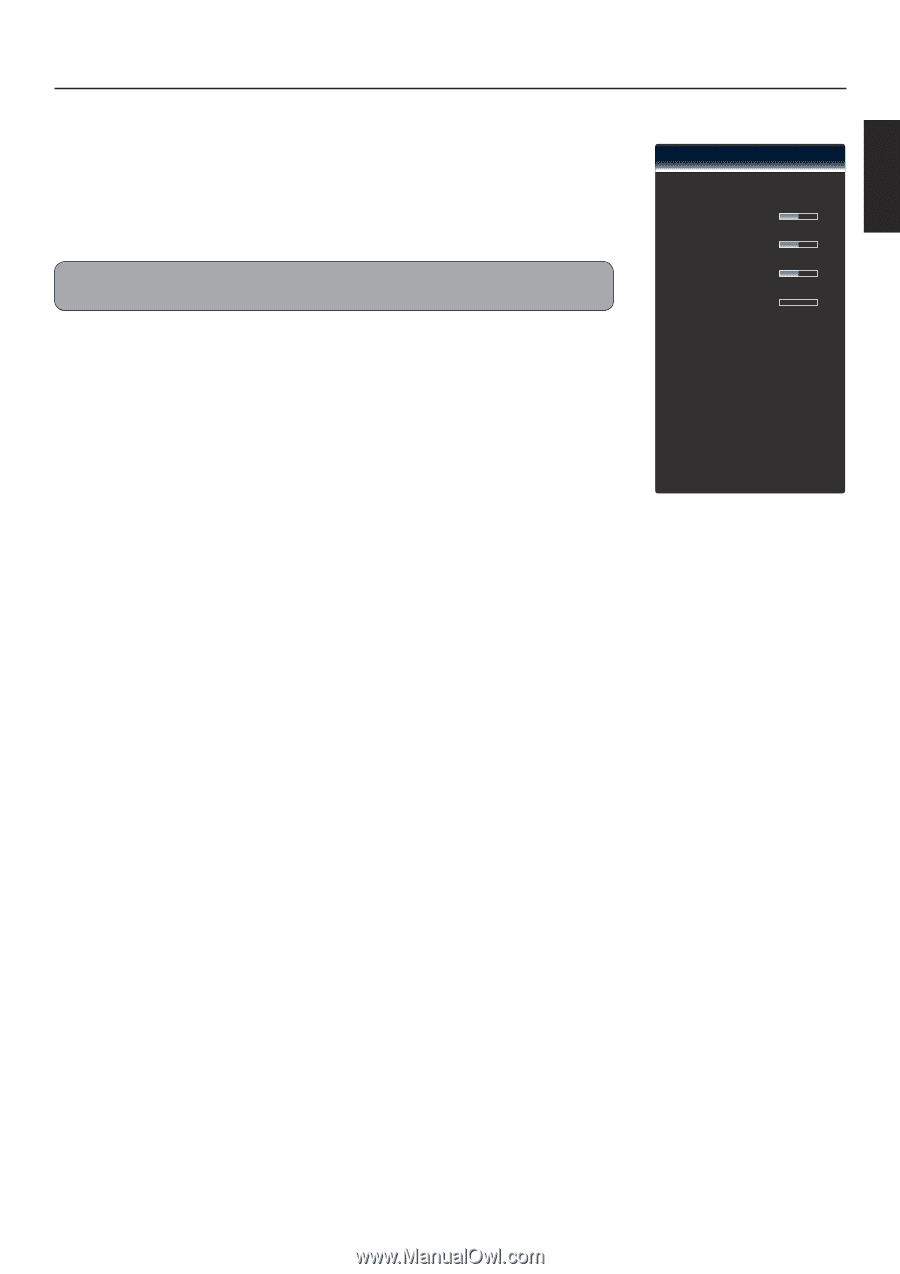JVC JLC47BC3000 User Manual - Page 30
Audio Menu
 |
View all JVC JLC47BC3000 manuals
Add to My Manuals
Save this manual to your list of manuals |
Page 30 highlights
ENGLISH Input Adjusting the Menu Settings Audio Menu Picture SRS StudioSound Audio When SRS StudioSound is set to "On", the TV speakers produce impressive surround sound with rich bass, clear dialog, and highSetup frequency detail. SRS StudioSound HD On SRS TruVolume On Bass 0 Treble 0 Balance 0 Note: When SRS StudioSound is on, Equalizer Settings menu is not availablPe.IP Lip Sync 0 SRS TruVolume TV Speakers On Closed Caption Audio Only When SRS TruVolume is set to "On", volume level is controlled to produce a consistent level. Wide Digital Audio Out Analog Audio Out PCM Fixed Bass Adjust the bass level to your preference. (-12 ~ 12) Channel Equalizer Settings Reset Audio Mode Treble Adjust the treble level to your preference. (-12 ~ 12) Balance Adjust the audio level of the L/R channels of the speakers to your preference. (-10 ~ 10) Lip Sync Adjust to match the movements and the lips of the person talking on the screen. (0 ~ 5) TV Speakers Turn the internal speakers on or off. Audio Only Output audio from the TV speakers but turn off the TV display. See page 25. Digital Audio Out Select the type of digital audio output. (Off / Dolby Digital / PCM) Analog Audio Out Select the type of analog audio output. (Fixed / Variable) Equalizer Settings Adjust the equalizer settings. (120Hz / 500Hz / 1.5KHz / 5KHz / 10KHz) Reset Audio Mode Reset the audio mode setings to default settings. 29