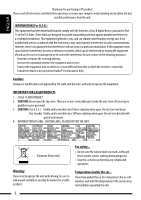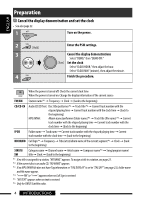JVC KD-S25 Instructions
JVC KD-S25 - MP3/WMA/CD Receiver With Remote Manual
 |
UPC - 046838036101
View all JVC KD-S25 manuals
Add to My Manuals
Save this manual to your list of manuals |
JVC KD-S25 manual content summary:
- JVC KD-S25 | Instructions - Page 1
CON CD KD-S25 KD-S25 For canceling the display demonstration, see page 4. Para cancelar la demostración en pantalla, consulte la página 4. For installation and connections, refer to the separate manual. Para la instalación y las conexiones, refiérase al manual separado. INSTRUCTIONS MANUAL DE - JVC KD-S25 | Instructions - Page 2
an outlet on a circuit different from that to which the receiver is connected. - Consult the dealer or an experienced radio/TV technician for help. Caution: Changes or modifications not approved by JVC could void the user's authority to operate the equipment. IMPORTANT FOR LASER PRODUCTS 1. CLASS - JVC KD-S25 | Instructions - Page 3
12 • Using the Bluetooth audio player 13 Listening to the HD Radio™ Broadcast ......... 14 Listening to the CD changer 15 Listening to the satellite radio 16 Listening to the iPod 18 Listening to the other external components 19 SETTINGS Selecting a preset sound mode 20 General settings-PSM - JVC KD-S25 | Instructions - Page 4
When the power is turned off: Check the current clock time When the power is turned on: Change the display information of the current source FM/AM Station name*1 = Frequency = Clock = (back to the beginning) CD/CD-CH Audio CD/CD Text: Disc title/performer*2 = Track title*2 = Current track number - JVC KD-S25 | Instructions - Page 5
[Turn]. 5 Select the bands. 6 Loading slot 7 Display window 8 Select the sound mode. 9 Change the display information. p Detach the panel. q Select the source. FM/AM*1 = SIRIUS*2/XM*2 = CD*2 = CD-CH*2/IPOD*2 (or EXT IN) = BT-PHONE*2 = BT-AUDIO*2 = AUX IN = (back to the beginning) w • FM/AM/HD RADIO - JVC KD-S25 | Instructions - Page 6
3 Source display / Track number / Folder number / Time countdown indicator 4 Bluetooth indicator 5 Playback source indicators-CH (CD changer), DISC 6 Sound mode (iEQ: intelligent equalizer) indicators -CLASSIC, HIP HOP, JAZZ, ROCK, POPS, USER 7 Playback mode / item indicators- RND (random), (disc - JVC KD-S25 | Instructions - Page 7
briefly. - Changes the channels rapidly if pressed and held. • While listening to an iPod (in menu selecting mode): - Selects an item if pressed briefly. (Then, press D ∞ to confirm the selection.) - Skips 10 items at a time if pressed and held. • Reverse skip/forward skip for Bluetooth audio - JVC KD-S25 | Instructions - Page 8
the buttons until "M" flashes on the display, then press it repeatedly. • When receiving an FM stereo broadcast with sufficient signal strength, "ST" lights up on the display. When an FM stereo broadcast is hard to receive Manual presetting Ex.: Storing FM station of 92.50MHz into preset number - JVC KD-S25 | Instructions - Page 9
operations All tracks will be played repeatedly until you change the source or eject the disc. To stop play at the beginning of their folder names-01, 02, 03, and so on. After pressing M MODE, press the following buttons to... Skip 10 tracks MP3/WMA: Within the same folder TRACK RPT: Repeat - JVC KD-S25 | Instructions - Page 10
ENGLISH Using the Bluetooth® devices For Bluetooth operations, it is required to connect the Bluetooth Adapter (KS-BTA200) (separately purchased) to the CD changer jack on the rear of this unit. • Refer also to the instructions supplied with the Bluetooth adapter and the Bluetooth device. • Refer - JVC KD-S25 | Instructions - Page 11
or "BT-AUDIO." 2 Select a . You can set the unit to connect the Bluetooth device automatically when instructions supplied with the device to check the PIN code. Use the Bluetooth device to connect. Now connection is established and you can use the device through the unit. • For special device... Use - JVC KD-S25 | Instructions - Page 12
text message (notified through JVC Bluetooth adapter) and "MSG INFO" (message info) is set to "AUTO" (see page 24), the unit rings to inform you of the message arrival. • "RCV MESSAGE" (receiving message) appears on the display. Making a call You can make a call using the following methods. Direct - JVC KD-S25 | Instructions - Page 13
" appears on the display. Select "BT-AUDIO." If playback does not start automatically, operate the Bluetooth audio player to start playback. • Operate the Bluetooth audio player to pause playback (if playback does not pause when you change the source). Using preset phone number • See the following - JVC KD-S25 | Instructions - Page 14
of programming. This service is called multicasting. • To find HD Radio stations in your area, visit www.hdradio.com . Searching for HD Radio stations only 1 2 Changing HD Radio reception mode While receiving an HD Radio broadcast, the unit tunes to digital or analog audio - JVC KD-S25 | Instructions - Page 15
use a JVC MP3-compatible CD changer (separately purchased) with your unit. You can connect a CD changer to the CD changer jack on the rear of the unit. • You can only play conventional CDs (including CD Text) and MP3 discs. Preparation: Make sure "CHANGER" is selected for the external input setting - JVC KD-S25 | Instructions - Page 16
CD changer jack on the rear of this unit. • JVC SIRIUS Satellite radio interface, KS-SRA100, for listening to the SIRIUS Satellite radio. • JVC Smart Digital Adapter siriusradio.com/> to activate your subscription, or you can call SIRIUS toll-free at 1-888-539-SIRIUS (7474). "SUB UPDT PRESS ANY KEY" - JVC KD-S25 | Instructions - Page 17
If you select "ALL," you can tune in to all the channels of all categories. 4 Select a channel to listen. • Holding the button changes the channels rapidly. • While searching, invalid and unsubscribed channels are skipped. XM: If you do not select a channel within 15 seconds, category selected - JVC KD-S25 | Instructions - Page 18
Listening to the iPod Before operating, connect the Interface adapter for iPod, KS-PD100 (separately purchased) to the CD changer jack on the rear of the unit. Preparation: Make sure "CHANGER" is selected for the external input setting, see page 23. 1 Select "IPOD." 2 Select a song to start - JVC KD-S25 | Instructions - Page 19
component to: • CD changer jack on the rear of this unit using the following adapters: - Line Input Adapter, KS-U57 (separately purchsed) - AUX Input Adapter, KS-U58 ( component to the AUX input jack 3.5 mm (3/16") stereo mini plug (not supplied) Portable audio player, etc. EXTERNAL DEVICES 19 - JVC KD-S25 | Instructions - Page 20
suitable to the music genre (iEQ: intelligent equalizer). Preset value setting for each sound mode Sound mode BASS (bass) Freq. Level Q Preset value MID (mid-range) TRE (treble) Freq. Level Q Freq. Level Q LOUD (loudness) USER 60 Hz 00 Q1.0 1.0 kHz 00 Q1.25 7.5 kHz 00 Q1.25 ROCK 100 Hz - JVC KD-S25 | Instructions - Page 21
sound mode (iEQ) including "USER." 1 or decrease when you change the source. • Before using a two-speaker system, set the fader level to "00." *2 This adjustment will not affect the subwoofer output. *3 Loudness setting will be applied to all sound modes. *4 Displayed only when "L/O MODE" is set - JVC KD-S25 | Instructions - Page 22
change PSM (Preferred Setting Mode) items listed in the table below and on page 23. 1 Enter the PSM settings. 3 Adjust the PSM item selected. 2 Select a PSM item. 4 Repeat steps 2 and 3 to adjust other PSM items if necessary. 5 Finish the procedure. Indications DEMO Display demonstration CLOCK - JVC KD-S25 | Instructions - Page 23
the display. *6 Not applicable to HD Radio text scrolling. *7 Displayed only when "L/O MODE" is set to "SUB.W." *8 Displayed only when one of the following sources is selected-FM, AM, CD, Bluetooth, AUX IN. *9 Not required for HD Radio broadcast/SIRIUS/XM tuners and Bluetooth adapter. SETTINGS 23 - JVC KD-S25 | Instructions - Page 24
JVC Bluetooth adapter). *3 Bluetooth Audio: Shows only "Version." 5 Change the setting accordingly. AUTO ANSWER Only for the device being connected for "BT-PHONE." ON: The unit answers the incoming calls automatically. OFF: The unit does not answer the calls automatically. Answer the calls manually - JVC KD-S25 | Instructions - Page 25
AM) using 8 characters time you turn on the power. General • If you change the source while listening to a disc, playback stops. Next time you select "CD stations are stored anew. - Received stations are preset in No. in. • When storing a station manually, the previously preset station is erased - JVC KD-S25 | Instructions - Page 26
MP3 or WMA disc, you can only hear intermittent sounds. Playing a CD-R or CD-RW • Use only "finalized" CD-Rs or CD-RWs. • This unit can only play back files of the same type as those which are detected first if a disc includes both audio CD (CD-DA) files and MP3/WMA files. • This unit can play back - JVC KD-S25 | Instructions - Page 27
Media® Audio. - using phone book, etc. When you perform these operations, stop your car in a safe place. • Some Bluetooth devices may not be connected to this unit depending on the Bluetooth JVC SIRIUS radio PnP (Plug and Play), using the JVC SIRIUS radio adapter, KS-U100K (not supplied) to the CD - JVC KD-S25 | Instructions - Page 28
site: Title assignment • If you try to assign titles to more than 30 station frequencies, "NAME FULL" appears. Delete unwanted titles before assignment. General settings-PSM • If you change the "AMP GAIN" setting from "HIGH POWER" to - JVC KD-S25 | Instructions - Page 29
Troubleshooting What appears to be trouble is not always serious. Check the following points before calling a service . Store stations manually. • Static noise change the disc. (Do not add the extension code or to non-MP3 or WMA tracks.) • A longer readout time is required Do not use - JVC KD-S25 | Instructions - Page 30
is not yet restored,) connect the device again. • The connected audio device cannot be controlled. Check whether the connected audio device supports AVRCP (Audio Video Remote Control Profile). * For Bluetooth operations, refer also to the instructions supplied with the Bluetooth Adapter. 30 - JVC KD-S25 | Instructions - Page 31
ENGLISH HD Radio reception CD changer Symptoms Remedies/Causes • Sound quality changes when receiving HD Radio stations. Fix the reception mode either to "DIGITAL" or "ANALOG" (see page 14). • No sound can be heard. • "ANALOG" is selected when receiving all digital broadcast of HD Radio - JVC KD-S25 | Instructions - Page 32
is not broadcasting at this time. Select another channel or continue the channel information and audio. listening to the XM adapter and this unit. • The iPod's controls do not work after disconnecting from this unit. Reset the iPod. * NO CATEGORY, NO ARTIST, NO COMPOSER, and NO SONG/PROGRAM - JVC KD-S25 | Instructions - Page 33
following cases: • After starting the heater in the car. • If it becomes very humid inside the car. Should this occur, the unit may malfunction. In this with a pencil or ball-point pen, etc. Do not use the following discs: Single CD -8 cm (3-3/16") disc Warped disc Sticker and sticker residue - JVC KD-S25 | Instructions - Page 34
-Out Level/Impedance: 2.5 V/20 kΩ load (full scale) Output Impedance: 1 kΩ Other Terminal: AUX (auxiliary) input jack, CD changer jack, Antenna TUNER SECTION Frequency Range: FM Tuner AM Tuner FM: with channel interval set to 100 kHz 87.5 MHz to 107.9 MHz or 200 kHz with channel interval - JVC KD-S25 | Instructions - Page 35
Installation Size: Panel Size: Mass: Design and specifications are subject to change without notice. Compact disc player Non-contact optical pickup (semiconductor laser) 2 channels (stereo for your car, consult your telephone directory for the nearest car audio speciality shop. REFERENCES 35 - JVC KD-S25 | Instructions - Page 36
gracias por la compra de un producto JVC. Como primer paso, por favor lea detenidamente este manual para comprender a fondo todas las en radio/televisión. Precaución: Los cambios o modificaciones no aprobados por JVC pueden anular la autoridad del usuario para operar el equipo. IMPORTANTE - JVC KD-S25 | Instructions - Page 37
no funciona, intente reposicionar su receptor. Cómo usar el botón M MODE Si usted pulsa M MODE, la unidad ingresará en el modo de funciones y, a continuación, Bluetooth 12 • Uso del reproductor de audio Bluetooth ..... 13 Para escuchar una transmisión de HD Radio 14 Escuchando el cambiador de CD - JVC KD-S25 | Instructions - Page 38
DEMO" y, a continuación, "DEMO OFF". Ponga el reloj en hora Seleccione "CLOCK HOUR" y, seguidamente ajuste la hora. Seleccione "CLOCK AM Nombre de la emisora*1 = Frecuencias = Reloj = (vuelta al comienzo) CD/CD-CH CD de audio/CD Text: Título del disco/ejecutante*2 = Título de la pista*2 = Número - JVC KD-S25 | Instructions - Page 39
: Seleccionar un capítulo. • SIRIUS/XM: Seleccione una categoría. • CD/CD-CH: Seleccionar la carpeta. • IPOD: Ingresa al menú principal/pausa la reproducción/confirma la selección • BT-PHONE/BT-AUDIO: Ingresa/cancela el menú Bluetooth 2 Expulsa el disco. 3 • Encienda la unidad. • Apaga el sistema - JVC KD-S25 | Instructions - Page 40
de cuenta atrás del tiempo 4 Indicador Bluetooth 5 Indicadores de la fuente de reproducción-CH (cambiador de CD), DISC 6 Indicadores del modo de sonido (iEQ: ecualizador inteligente)-CLASSIC, HIP HOP, JAZZ, ROCK, POPS, USER 7 Indicadores - JVC KD-S25 | Instructions - Page 41
de MP3/WMA. • Mientras se reproduce un disco MP3 en un cambiador de CD compatible con MP3: - Cambia el disco si lo pulsa brevemente. - Cambia la para Bluetooth audio. * 5 U : Vuelve al menú anterior. D ∞ : Confirma la selección. Advertencia (para evitar accidentes y daños): • No instale ninguna - JVC KD-S25 | Instructions - Page 42
de emisoras FM-SSM (Memoria secuencial de las emisoras más fuertes) Se pueden preajustar hasta seis emisoras para cada banda. 1 Mientras escucha una emisora... Preajuste manual Ej.: Para guardar una emisora FM que transmite en 92,50MHz en el número de preajuste 4 de la banda FM1. 1 2 3 El número de - JVC KD-S25 | Instructions - Page 43
Es necesario haber asignado a las carpetas un número de 2 dígitos que preceda a sus respectivos nombres- 01, 02, 03, y así sucesivamente. Tras pulsar M MODE , pulse los siguientes botones para... Saltar 10 pistas MP3/WMA: Dentro de la misma carpeta TRACK RPT: Repetir la pista actual FOLDER RPT: MP3 - JVC KD-S25 | Instructions - Page 44
cambiador de CD en la parte trasera de esta unidad. • Consulte también las instrucciones suministradas con el adaptador Bluetooth y el dispositivo Bluetooth. • : Opere el dispositivo para activar su función Bluetooth. 1 Seleccione "BT-PHONE" o "BT-AUDIO". 2 Seleccione "NEW DEVICE". 3 Seleccione - JVC KD-S25 | Instructions - Page 45
un dispositivo registrado 1 Seleccione "BT-PHONE" o "BT-AUDIO". 2 Seleccione el dispositivo registrado que desee conectar / desconectar PIN, consulte las instrucciones suministradas con el dispositivo. Utilice el dispositivo Bluetooth que se ha conectado. Ahora la conexión ha quedado establecida y - JVC KD-S25 | Instructions - Page 46
compatible con mensajes de texto (que se notifica a través del adaptador Bluetooth JVC), y "MSG INFO" (información sobre mensaje) está ajustado a "AUTO Historial de llamadas: 1 Seleccione un historial de llamadas (REDIAL*, RECEIVED*, MISSED*). 2 A continuación, seleccione un nombre (si está - JVC KD-S25 | Instructions - Page 47
la página 11. 2 Seleccione "PHONE BOOK*", "MISSED*", "REDIAL*" o "RECEIVED*", según el que desee usar. A continuación seleccione un número de telé ón Bluetooth: Si desea obtener más información sobre Bluetooth, visite el siguiente sitio web de JVC: . - JVC KD-S25 | Instructions - Page 48
HD Radio, KT-HD300 (de venta por separado) al jack del cambiador de CD en la parte posterior de la unidad. ¿Qué es la tecnología HD Radio HD Radio Cuando recibe una transmisión de HD Radio, la unidad sintoniza el audio digital o analógico automáticamente de acuerdo con las condiciones de recepción. 1 - JVC KD-S25 | Instructions - Page 49
CD Se recomienda usar un cambiador de CD compatible con MP3 JVC (de venta por separado) con este receptor. Puede conectar un cambiador de CD al jack del cambiador de CD en la parte trasera de la unidad. • Solamente se podrán reproducir discos CD (incluyendo CD Tras pulsar M MODE , pulse los - JVC KD-S25 | Instructions - Page 50
Antes de la operación, conecte cualquiera de las dos unidades siguientes (adquiridas separadamente) al jack del cambiador de CD de la parte trasera de esta unidad. • Interfaz de radio satelital SIRIUS de JVC, KS-SRA100, para escuchar la radio satelital SIRIUS. • Adaptador digital inteligente de - JVC KD-S25 | Instructions - Page 51
ESPAÑOL 1 Seleccione "SIRIUS" o "XM". 2 Selecciona las bandas. SIRIUS: XM: 3 Seleccione una categoría. SIRIUS: Si selecciona "ALL", puede sintonizar todos los canales de todas las categorías. 4 Seleccione el canal de audición. • Al mantener pulsado el botón, los canales se cambian rá - JVC KD-S25 | Instructions - Page 52
iPod, KS-PD100 (de venta por separado) al jack del cambiador de CD en la parte posterior de la unidad. Preparativos: Asegúrese de que se ] Selecciona las pistas [Sostener] Retroceso/avance rápido de pista Tras pulsar M MODE , pulse los siguientes botones para... ONE RPT: Funciona de igual manera que - JVC KD-S25 | Instructions - Page 53
otros componentes externos Podrá conectar un componente externo a: • Jack del cambiador de CD de la parte trasera de esta unidad utilizando los siguientes adaptadores: - Adaptador de estéreo de 3,5 mm (3/16 pulgada) (no suministrado) Reproductor de audio portátil, etc. DISPOSITIVOS EXTERNOS 19 - JVC KD-S25 | Instructions - Page 54
para cada modo de sonido Modo de sonido BASS (graves) Frec. Nivel Q Valor preajustado MID (rango medio) TRE (agudos) Frec. Nivel Q Frec. Nivel Q LOUD (sonoridad) USER 60 Hz 00 Q1.0 1.0 kHz 00 Q1.25 7.5 kHz 00 Q1.25 ROCK 100 Hz +03 Q1.0 1.0 kHz 00 Q1.25 10.0 kHz +02 Q1 - JVC KD-S25 | Instructions - Page 55
Agudos 5 Repita los pasos 3 y 4 para ajustar otras carácterísticas de sonido. Los ajustes realizados se guardarán de sonido seleccionado actualmente (iEQ), incluyendo "USER". 1 2 FADER *1 Ajusta el balance de sonido. *4 Se visualiza sólo cuando "L/O MODE" se ajusta a "SUB.W" (consulte la página - JVC KD-S25 | Instructions - Page 56
el procedimiento. ESPAÑOL Indicaciones DEMO Demostración en pantalla CLOCK DISP*1 Indicación del reloj Opción ( : Inicial) • DEMO ON • DEMO OFF • CLOCK ON • CLOCK OFF CLOCK HOUR Ajuste de la hora CLOCK MIN Ajuste de los minutos CLOCK ADJ*2 Ajuste del reloj TIME ZONE*2, *3 Zona horaria 1 - 12 00 - JVC KD-S25 | Instructions - Page 57
CD JVC [15] o un iPod Apple [18]. : Para conectar un reproductor de audio portátil al jack del cambiador de CD óvil, se recomienda seleccionar "CLOCK OFF" para economizar batería MODE" se ajusta a "SUB.W". *8 Se visualiza sólo cuando se selecciona una de las siguientes fuentes-FM, AM, CD, Bluetooth - JVC KD-S25 | Instructions - Page 58
sus preferencias. 1 Seleccione "BT-PHONE" o "BT-AUDIO". 2 Acceda al menú Bluetooth. 3 Seleccione "SETTINGS". 4 Seleccione una opción de ajuste. Menú de "RCV MESSAGE" (recepción de mensaje). MANUAL: La unidad no le informa la llegada de un mensaje. MIC SET (ajuste del micrófono) Sólo para - JVC KD-S25 | Instructions - Page 59
apagada anteriormente. 3 Asigne un título. 1 Seleccione un carácter. 2 Muévase a la posición del carácter siguiente (o anterior). 3 Repita los pasos 1 un disco, se detiene la reproducción. La próxima vez que seleccione "CD" como fuente de reproducción, la reproducción comenzará desde el lugar en el - JVC KD-S25 | Instructions - Page 60
lado no DVD de un DualDisc en este producto. General • Este receptor ha sido diseñado para reproducir discos CDs/CD Texts, y CD-Rs (Grabables)/CD-RWs (Reescribibles) en formato de audio CD (CD-DA), MP3 y WMA. • Cuando se inserta un disco al revés, "PLEASE" y "EJECT" aparecerán alternativamente en la - JVC KD-S25 | Instructions - Page 61
- Archivos WMA no basados en Windows Media® Audio. - Archivos formateados WMA protegidos contra copia por JVC con el adaptador de radio SIRIUS KS-U100K de JVC (no suministrado) a la toma del cambiador de CD, Mensajes de advertencia para las operaciones Bluetooth • ERROR CNNCT (Error de conexión): - JVC KD-S25 | Instructions - Page 62
desea. En tal caso, visite el siguiente sitio web de JVC: Asignación de título • Cuando La marca Bluetooth y sus logotipos son propiedad de Bluetooth SIG, Inc., y cualquier uso de los mismos por Victor Company of Japan, Limited (JVC) se - JVC KD-S25 | Instructions - Page 63
emisoras. • Ruidos estáticos mientras se escucha la radio. • No se puede reproducir el disco. • No se puede reproducir el CD-R/CD-RW. • No se pueden saltar las pistas del CD-R/ CD-RW. • No es posible reproducir ni expulsar el disco. • Algunas veces el sonido del disco se interrumpe. • Aparece "NO - JVC KD-S25 | Instructions - Page 64
el coche a un lugar donde pueda mejorar la recepción de la señal. • Reduzca la distancia entre la unidad y el dispositivo de audio Bluetooth. • Desconecte el dispositivo conectado para "BT-PHONE". • Apague la unidad y vuélvala a encender. • (Cuando el sonido no se haya restaurado), vuelva a conectar - JVC KD-S25 | Instructions - Page 65
DISC" en la pantalla. • Aparece "NO MAG" en la pantalla. • Aparece "RESET 8" en la pantalla. • Aparece "RESET 1" - "RESET 7" en la pantalla. • El cambiador de CD no funciona en absoluto. • El texto "CALL 1-888-539-SIRIUS TO SUBSCRIBE" (llame al 1-888-539-SIRIUS para suscribirse) se desplaza por la - JVC KD-S25 | Instructions - Page 66
continúe escuchando el canal anterior. El receptor está cargando la información del canal y el audio. La información de texto no está disponible temporalmente. Vuelva a conectar correctamente esta unidad y desconectarlo de esta unidad. * NO CATEGORY, NO ARTIST, NO COMPOSER y NO SONG/PROGRAM. 32 - JVC KD-S25 | Instructions - Page 67
el disco. Para eliminar estos puntos ásperos, frote los bordes con un lápiz o bolígrafo, etc. No utilice los siguientes discos: CD simple-disco de 8 cm (3-3/16 pulgada) Disco alabeado Pegatinas y restos de pegatina Rótulo autoadhesivo Forma irregular C-thru Disc (disco semitransparente - JVC KD-S25 | Instructions - Page 68
ESPAÑOL Especificaciones SECCIÓN DEL AMPLIFICADOR DE AUDIO Salida de potencia: 20 W RMS × 4 canales a 4 Ω y ≤ 1% (plena escala) 1 kΩ Toma de entrada AUX (auxiliar), Jack para el cambiador de CD, Antena SECCIÓN DEL SINTONIZADOR Gama de frecuencias: FM: con el intervalo entre canales ajustado - JVC KD-S25 | Instructions - Page 69
CD Tipo: Sistema de detección de señal: Número de canales: Respuesta de frecuencias: Gama dinámica: Relación señal a ruido: Lloro y trémolo: Formato de decodificación MP3: (MPEG1/2 Audio Layer 3) Formato de decodificación WMA (Windows Media® Audio en car audio más cercana. REFERENCIAS 35 - JVC KD-S25 | Instructions - Page 70
Having TROUBLE with operation? Please reset your unit Refer to page of How to reset your unit Still having trouble?? USA ONLY Call 1-800-252-5722 http://www.jvc.com We can help you! EN, SP © 2008 Victor Company of Japan, Limited 0508DTSMDTJEIN
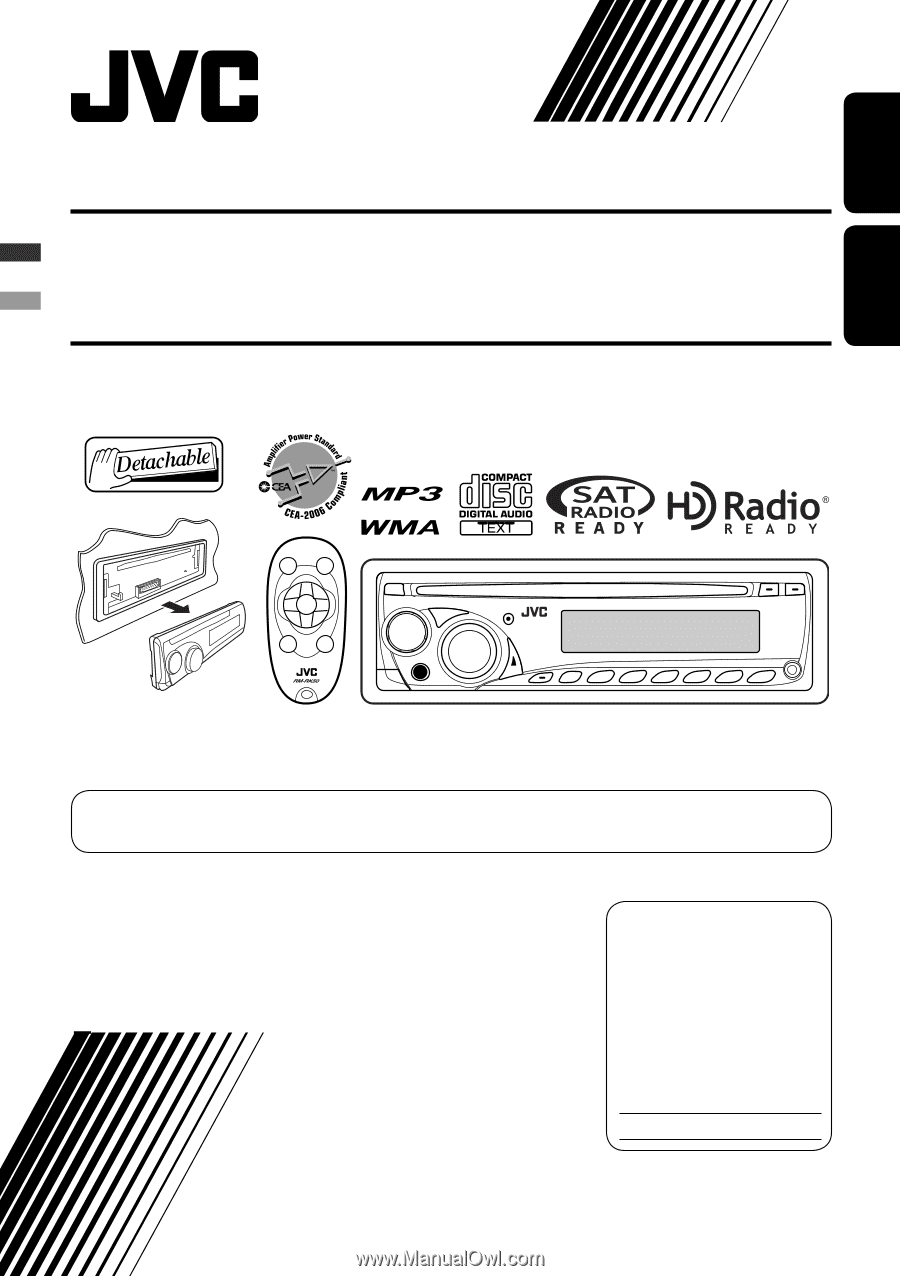
ENGLISH
ESPAÑOL
CD RECEIVER
KD-S25
RECEPTOR CON CD
KD-S25
For canceling the display demonstration, see page 4.
Para cancelar la demostración en pantalla, consulte la página 4.
For installation and connections, refer to the separate manual.
Para la instalación y las conexiones, refiérase al manual separado.
INSTRUCTIONS
MANUAL DE INSTRUCCIONES
GET0562-001A
[J]
For customer Use:
Enter below the Model
No. and Serial No. which
are located on the top or
bottom of the cabinet. Retain
this information for future
reference.
Model No.
Serial No.