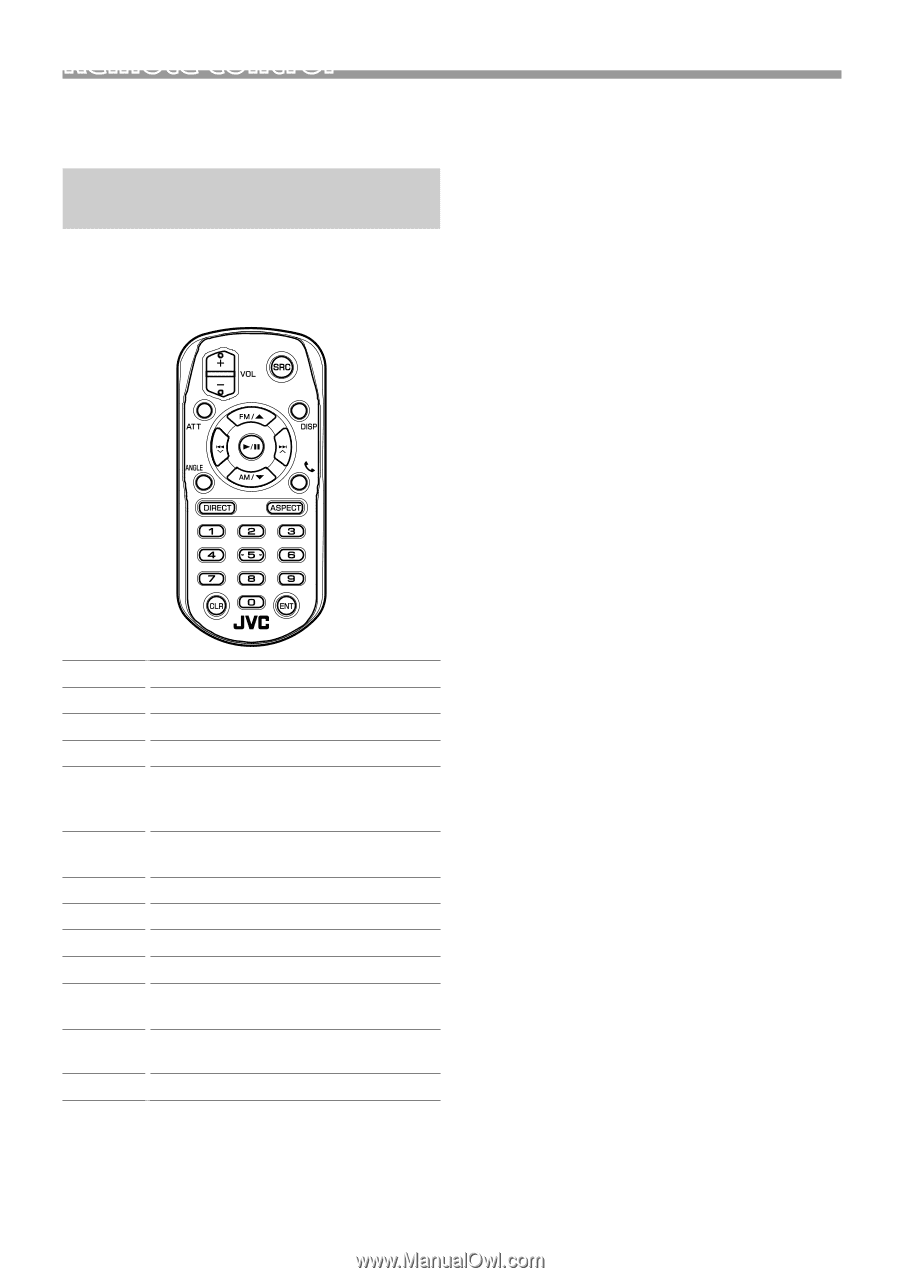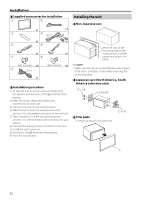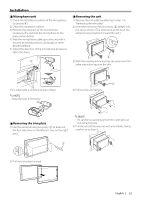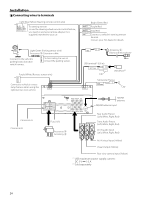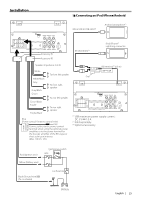JVC KW-M150BT Instruction Manual America - Page 20
Remote control, Functions of the Remote control Buttons
 |
View all JVC KW-M150BT manuals
Add to My Manuals
Save this manual to your list of manuals |
Page 20 highlights
Remote control This unit can be operated using the remote control. The remote control RM-RK258 (optional accessory) can be used. Functions of the Remote control Buttons • Aim the remote control directly at the remote sensor on the faceplate. • DO NOT expose the remote sensor to bright light (direct sunlight or artificial lighting). SRC VOL + - ATT DISP FM/R AM/S E 2 F 3 ANGLE Û DIRECT ASPECT Numeric Keypad CLR ENT Switches to the source to be played. Adjusts the volume. Mutes/restores the sound Not used. Selects the folder to be played. During tuner source, select FM/ AM band to be received. During tuner source, switches to broadcast stations received by the unit. Not used. When a call comes in, answers the call. Not used. Not used. Not used. Clears the telephone number input on the Phone screen. Not used. 20