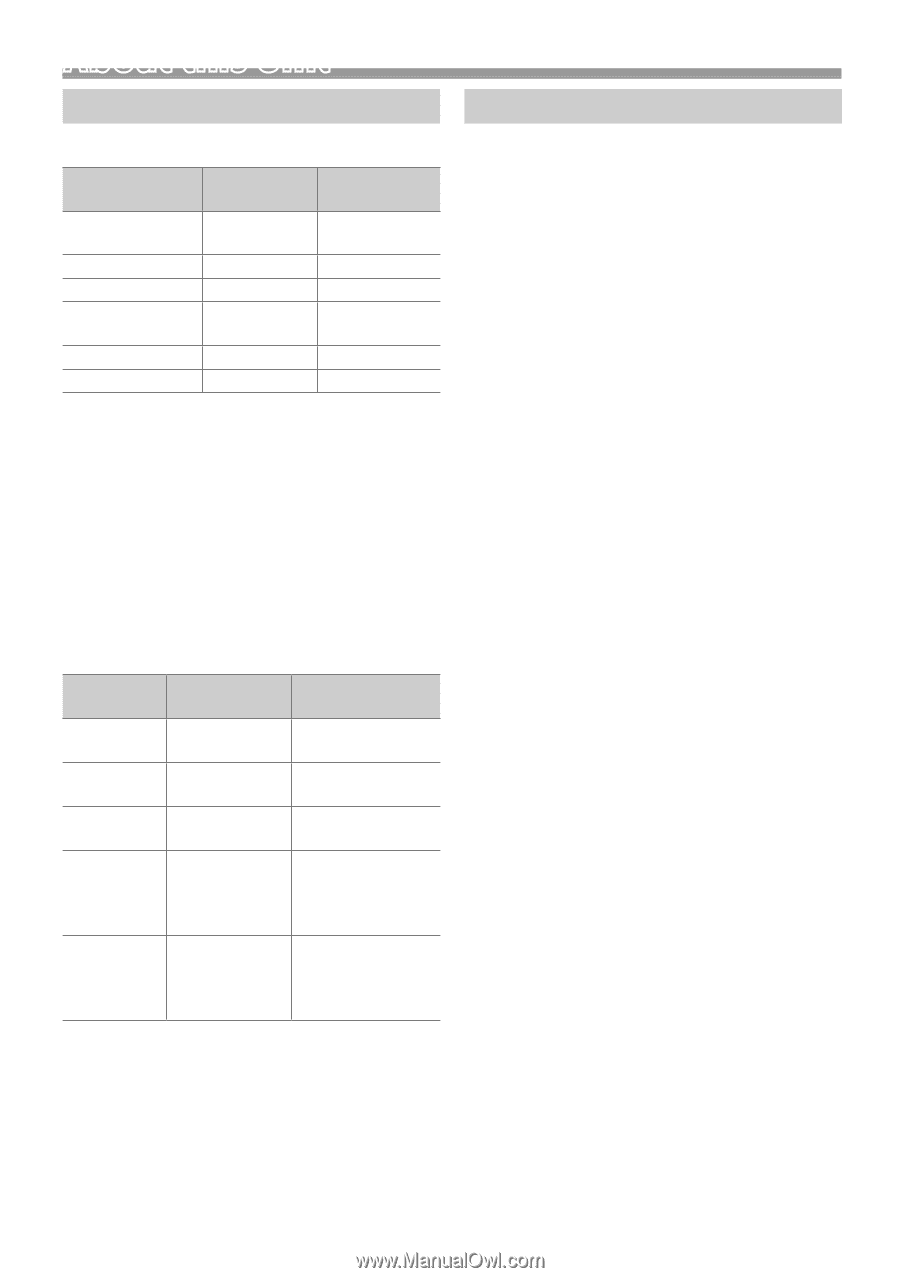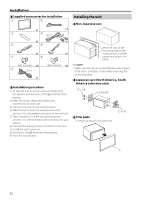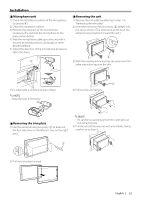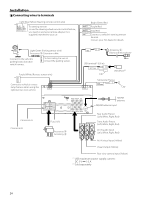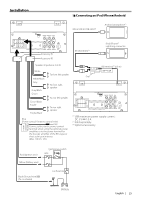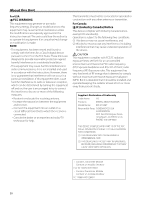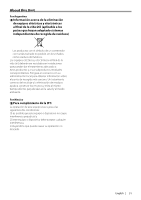JVC KW-M150BT Instruction Manual America - Page 26
About this Unit, More information, Troubleshooting - firmware
 |
View all JVC KW-M150BT manuals
Add to My Manuals
Save this manual to your list of manuals |
Page 26 highlights
AAbbouot tuhits Utnhitis Unit More information ÑÑPlayable Audio files Audio format Bit rate/ (Bit count) MP3 (.mp3) 16 - 320kbps, VBR WMA (.wma) 16 - 320kbps AAC-LC (.m4a, .aac) 16 - 320kbps Linear PCM (WAVE) (16/24 bit) (.wav) FLAC (.flac) (16/24 bit) Vorbis (.ogg) (16/24 bit) Sampling frequency 16 - 48 kHz 16 - 48 kHz 16 - 48 kHz 8 - 192 kHz 8 - 192 kHz 8 - 192 kHz • This unit can show ID3 Tag Version 1.0/1.1/2.2/2.3/2.4 (for MP3). • The maximum number of characters: --Tag : 70 characters ✎✎NOTE • WMA and AAC of which is covered with DRM cannot be played. • Although the audio files are complied with the standards listed above, the play may be impossible depending on the types or conditions of media or device. ÑÑAcceptable Video files Video format Video codec MPEG-1 MPEG-1 (.mpg, .mpeg) MPEG-2 MPEG-2 (.mpg, .mpeg) MPEG-4 MPEG-4 (.mp4, .avi) (SP,ASP) H.264/MPEG- H.264/MPG-4 4 AVC (.mp4, AVC mkv, avi, .flv, (BP/MP/HP) .f4v, .ts) MKV (.mkv) Video Format follows H.264/ MPEG-4 AVC, MPEG4, XVID Audio codec MPEG Audio Layer 2 MPEG Audio Layer 2 MP3, AAC-LC (2ch) MP3, AAC (2ch) MP3, AAC, Vorbis, FLAC Troubleshooting What appears to be trouble is not always serious. Check the following points before calling a service center. • For operations with the external components, refer also to the instructions supplied with the adapters used for the connections (as well as the instructions supplied with the external components). ÑÑGeneral No sound comes out of the speakers. • Adjust the volume to the optimum level. • Check the cords and connections. The unit does not work at all. • Reset the unit. (P.2) The remote controller does not work. • Replace the battery. ÑÑUSB While playing a track, sound is sometimes interrupted. • The tracks are not properly copied into the USB device. Copy the tracks again, and try again. ÑÑiPod/iPhone No sound comes out of the speakers. • Disconnect the iPod/iPhone, then connect it again. • Select another source, then reselect "iPod". The iPod/iPhone does not turn on or does not work. • Check the connecting cable and its connection. • Update the firmware version of iPod/iPhone. • Charge the battery of iPod/iPhone. • Reset the iPod/iPhone. Sound is distorted. • Deactivate the equalizer either on this unit or the iPod/iPhone. A lot of noise is generated. • Turn off (uncheck) "VoiceOver" on the iPod/iPhone. For details, visit . ÑÑTuner Automatic presetting does not work. • Store stations manually. (P.6) Static noise while listening to the radio. • Connect the antenna firmly. 26