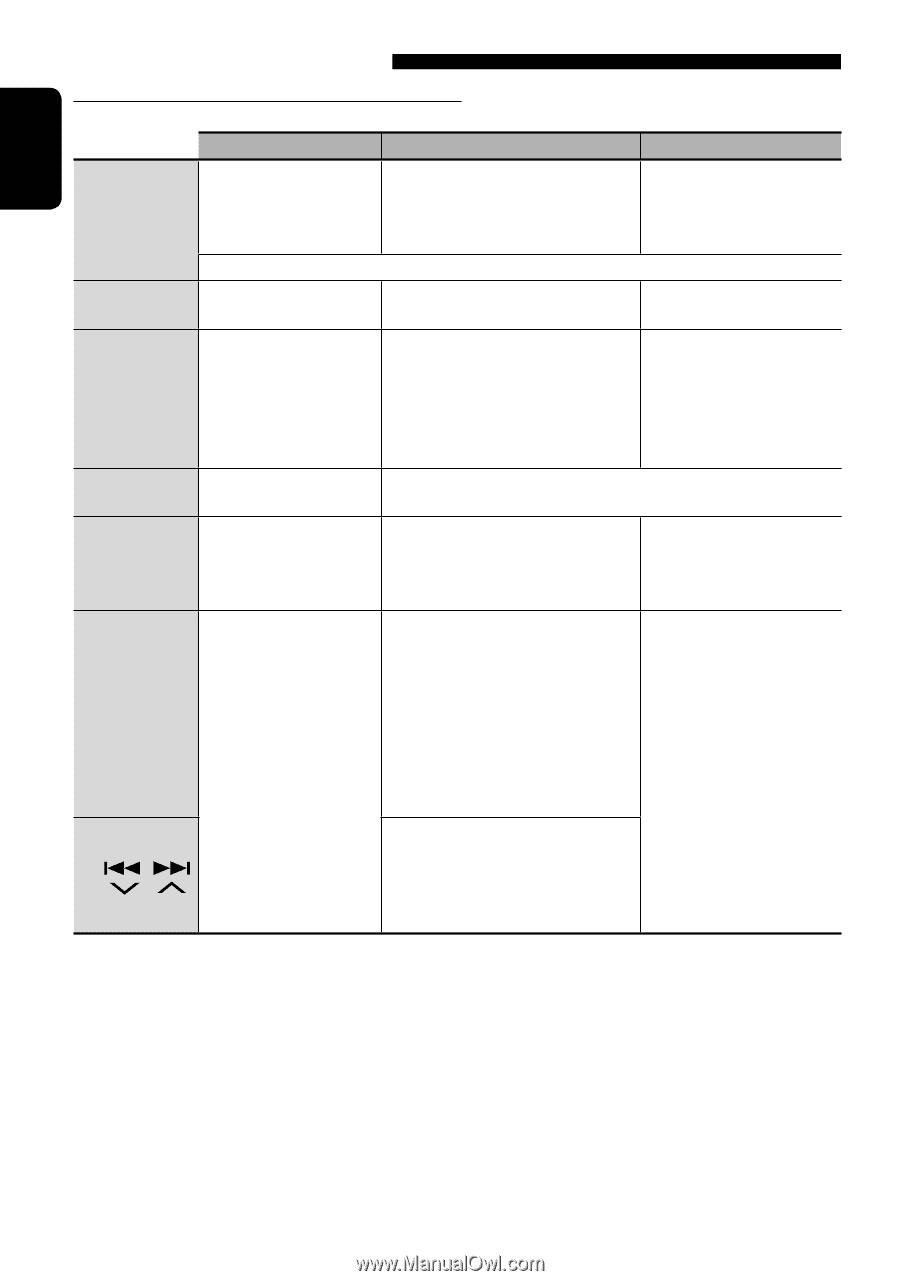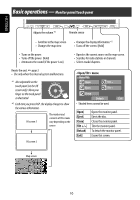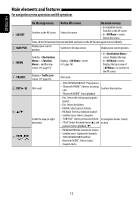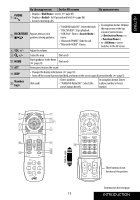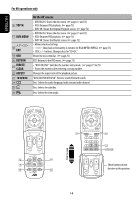JVC KW-NX7000BT Instructions - Page 12
Main elements and features - navigation
 |
UPC - 046838039010
View all JVC KW-NX7000BT manuals
Add to My Manuals
Save this manual to your list of manuals |
Page 12 highlights
ENGLISH Main elements and features For navigation system operations and AV operations 1 AV/OFF 2 MAP/POS 3 MENU 4 TRAFFIC 5 ENT 6 6 5/∞ 7 / On the map screen On the AV screens On menu screens • In navigation menus: Switches to the AV screen. Selects the source. Switches to the AV screen. • In screen: Selects the source. Turns off the AV function if pressed and held, and turns on the AV function again if pressed briefly. Displays your current position. Switches to the map screen. Displays your current position. • In Switches , , and the map screen. (☞ page 15) Displays screen. (☞ page 16) screen: Displays the map. • In screen: Displays the top screen of or switches to the AV screen. Displays screen. (☞ page 45) (Not used) • "DISC/SD/USB/USB iPod": Plays/pauses. (Not used) • "Bluetooth PHONE": Answers incoming calls. Confirms the selection. • "Bluetooth AUDIO": Starts playback. • Disc: Selects the title/group/program/ playlist. • File: Selects the folders. • FM/AM: Selects preset stations. • HD Radio: Selects a multicast channel. Scrolls the map (in eight directions). • Satellite tuner: Selects categories. • "USB iPod": Selects previous/next item. In navigation menus: Selects • "iPod": Enters the main menu (5), and an item. pauses/resumes playback (∞). • FM/AM and HD Radio: Searches for stations. • Satellite tuner: Searches for channels. • "DISC/SD/USB/USB iPod/iPod/ Bluetooth AUDIO": Selects tracks/ chapters/items. 12