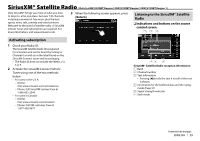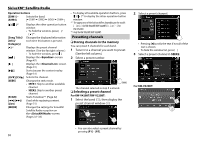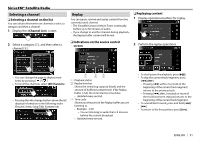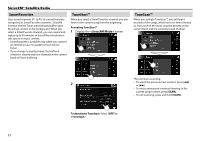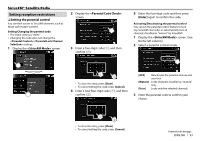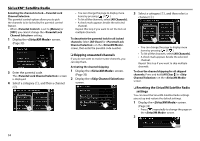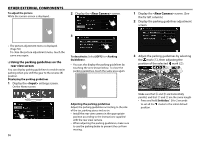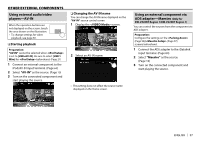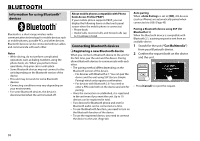JVC KW-V120BT Instruction Manual - Page 33
Setting reception restrictions
 |
View all JVC KW-V120BT manuals
Add to My Manuals
Save this manual to your list of manuals |
Page 33 highlights
SiriusXM® Satellite Radio Setting reception restrictions ❏ Setting the parental control You can limit access to SiriusXM channels, such as those with mature content. Setting/Changing the parental code • The initial setting is "0000." • Changing the code does not change the / settings. 1 Display the screen. 2 Display the screen. 3 Enter a four-digit code (1), and then confirm (2). 5 Enter the four-digit code and then press [Enter] again to confirm the code. Activating/Deactivating the parental control You can set the parental control feature to lock any SiriusXM channel(s) or automatically lock all channels classified as "mature" by SiriusXM®. 1 Display the screen. (See the far left column.) 2 Select a parental control mode. • To clear the entry, press [Clear]. • To cancel setting the code, press [Cancel]. 4 Enter a new four-digit code (1), and then confirm (2). [OFF] Deactivates the parental mature and user lock. [Mature] Locks channels classified as "mature" only. [User] Locks only the selected channels. 3 Enter the parental code to confirm your choice. • To clear the entry, press [Clear]. • To cancel setting the code, press [Cancel]. Continued on the next page... ENGLISH 33