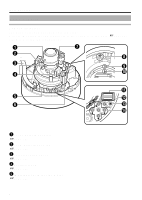JVC TK-C2201U Instruction Manual - Page 9
Setup, Setting the Switches, D/N AUTO/OFF] Easy Day & Night Switch
 |
View all JVC TK-C2201U manuals
Add to My Manuals
Save this manual to your list of manuals |
Page 9 highlights
Setup Setting the Switches Before mounting the camera, set the function setting switches on the camera. To set the switches, use a fine-tipped screwdriver. Function selection switches F. ADJ MENU DIP SW D/N AUTO 1 OFF BLC OFF 2 ON MONITOR LCD 3 CRT TYPE NOT USED 4 SEE INSTRUCTION MANUAL DIP Switch Settings Chart . 1 [D/N AUTO/OFF] Easy Day & Night Switch Set this to "AUTO" when shooting a subject with continually changing brightness (day/night). The image switches to color when the subject is bright, and black and white when it is dark. The image is set to color at all times when "OFF" is selected. (Default setting: AUTO) 2 [BLC OFF/ON] Backlight Compensation Selector Switch Set this to "ON" when shooting in backlight. The subject becomes easier to see as brightness is adjusted according to the photometry area set in [BLC AREA] of the menu. (Default setting: OFF) Memo Refer to [BLC AREA] in the "MENU SETTING" (separate). 3 [MONITOR TYPE LCD/CRT] Monitor Type Selector Switch Set this to "LCD" or "CRT" according to the monitor in use. (Default setting: LCD) Memo Refer to [LCD TYPE] in the "MENU SETTING" (separate). 9