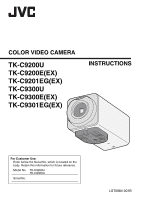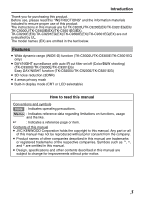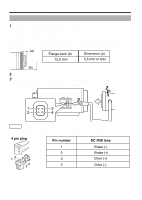JVC TK-C9300UA Instruction Manual - Page 6
Connection/Installation, Mounting the Lens
 |
View all JVC TK-C9300UA manuals
Add to My Manuals
Save this manual to your list of manuals |
Page 6 highlights
Connection/Installation Mounting the Lens 1 Check the mounting method of the lens before mounting. This camera is compatible with CS-mount lens. To use a C-mount lens, a C-mount adapter is necessary. For details about the Cmount adapter, consult your JVC dealer. Never use a lens that exceeds the dimension (a) in the below figure as it will damage the inner part of the camera and will not allow normal installation. This will result in a malfunction. (a) Flange back (b) Dimension (a) 12.5 mm 5.5 mm or less (b) . 2 Turn the lens clockwise and mount it securely on the camera. 3 In the case of a DC IRIS lens, check the pin arrangement and connect the lens cable to the socket. 2 POWER IRIS 33 1 3 2 4 . Memo v Video IRIS lens cannot be used. v If the plug of the lens cable is different, connect with a 4 pin plug. For details about the 4 pin plug, consult your JVC dealer. 4 pin plug Pin number DC IRIS lens 1 2 13 3 24 4 . Brake (-) Brake (+) Drive (+) Drive (-) 6