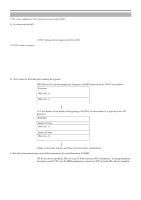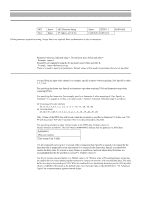JVC VN-E4U API Guide - Page 4
List of Protocols and Port Numbers Used with VN-E4, API for Sending JPEG/Audio from VN-E4 via UDP - manual
 |
UPC - 046838021015
View all JVC VN-E4U manuals
Add to My Manuals
Save this manual to your list of manuals |
Page 4 highlights
Content Acquiring Subnet Mask from VN-E4 44 Setting Subnet Mask for VN-E4 44 Acquiring Default Gateway from VN-E4 44 Setting Default Gateway for VN-E4 45 Acquiring Host Name from VN-E4 45 Setting Host Name for VN-E4 45 Acquiring Domain Name from VN-E4 45 Setting Domain Name for VN-E4 46 Acquiring DNS Server On/Off Status from VN-E4 .......46 Setting DNS Server Status to On/Off for VN-E4 ...........46 Acquiring DNS Server Type from VN-E4 46 Setting DNS Server Type for VN-E4 46 Acquiring DNS Server IP Address from VN-E4 47 Setting DNS Server IP Address for VN-E4 47 Acquiring MAC Address from VN-E4 47 Acquiring IPv6 On/Off Status from VN-E4 47 Setting IPv6 Status to On/Off for VN-E4 47 Acquiring Link-local IPv6 Address from VN-E4...........48 Acquiring Site-local IPv6 Address from VN-E4 48 Acquiring Global IPv6 Address from VN-E4 48 5.9. Network Details 49 Acquiring DSCP Value of Images from VN-E4 49 Setting DSCP Value of Images for VN-E4 49 Acquiring DSCP Value of Audio Data from VN-E4......49 Setting DSCP Value of Audio Data for VN-E4 49 Acquiring MTU Value VN-E4 49 Setting MTU Value for VN-E4 50 Acquiring Network Negotiation Setting from VN-E4 ....50 Setting Network Negotiation for VN-E4 50 Acquiring PPPoE On/Off Status from VN-E4 50 Setting PPPoE Status to On/Off for VN-E4 51 Acquiring PPPoE User Name from VN-E4 51 Setting PPPoE User Name for VN-E4 51 Setting PPPoE Password for VN-E4 51 5.10. Manual Transmission 52 5.11. Access Restrictions 53 Acquiring Deny/Allow Setting of Client Restrictions from VN-E4 53 Setting Client Restriction to Deny/Allow for VN-E4.....53 Acquiring IP Address Setting of Restricted Client from VN-E4 53 Setting IP Address of Restricted Client for VN-E4 ........53 Acquiring Deny/Allow Setting of Audio Sender Restrictions from VN-E4 54 Setting Audio Sender Restriction to Deny/Allow for VN-E4 54 Acquiring IP Address Setting of Restricted Audio Sender from VN-E4 54 Setting IP Address of Audio Sender Restrictions for VN-E4 54 5.12. Time 56 Acquiring NTP Client Feature On/Off Status from VN-E4 56 Setting NTP Client Feature Status to On/Off for VN-E4 56 Acquiring NTP Server Address from VN-E4 56 Setting NTP Server Address for VN-E4 56 Acquiring Access Interval to NTP Server from VN-E4 56 Setting Access Interval to NTP Server for VN-E4 .........57 Acquiring Time from VN-E4 57 Setting Time for VN-E4 57 Acquiring Timezone from VN-E4 57 Setting Timezone for VN-E4 58 5.13. Password 59 Setting Password for VN-E4 59 5.14. Maintenance 60 Initialization 60 Version Upgrade 60 5.15. Acquiring Status 61 Acquiring Sending Status 61 Acquiring Log 62 5.16. Acquiring Settings 63 Acquiring Model Name 63 Acquiring Firmware Revisions 63 Acquiring DSP Firmware Revisions 63 5.17. Others 64 Restart VN-E4 64 Acquiring SNMP Agent Feature On/Off Status from VN-E4 64 Setting SNMP Agent Feature Status to On/Off for VN-E4 64 6. API for Sending JPEG/Audio from VN-E4 via UDP 64 6.1. Procedure 65 6.2. List of APIs 66 (1) Sending JPEG from VN-E4 via RTP/UDP 66 (2) Stopping JPEG/RTP/UDP Sending from VN-E4......67 (3) Sending Audio (u-Law) from VN-E4 via RTP/UDP 67 (4) Stopping Audio (u-Law) Sending from VN-E4 ........68 7. API for Audio Receiving by VN-E4 68 7.1. Audio Receiving via HTTP 69 7.2. Audio Receiving via RTP 70 8. API for Controlling External Devices Connected to VN-E4 70 8.1. Control of Pelco-D Camera 71 (1) Pan Control 71 (2) Tilt Control 71 (3) Iris Control 72 (4) Focus Control 72 (5) Zoom Control 72 8.2. Control of External Devices via Pass-through 73 (1) Reservation of Pass-through Feature via API............73 (2) TCP Connection for Pass-through 74 (3) Sending Pass-through Data 74 (4) Ending Pass-through 74 9. List of Protocols and Port Numbers Used with VN-E4 74 10. Advanced Topics 75 11. Customizing VN-E4's Built-in Viewer 76 (1) HTML Sample 77 (2) Public Interface of ActiveX Control 78 4