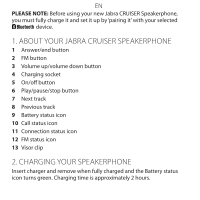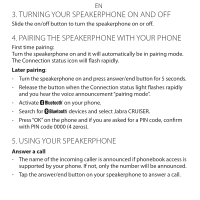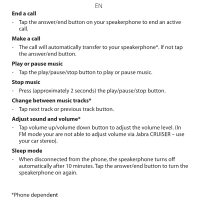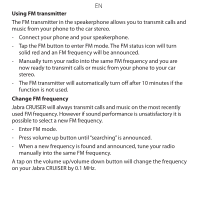Jabra CRUISER Quick Start Guide - Page 3
About Your Jabra Cruiser Speakerphone, Charging Your Speakerphone
 |
UPC - 628586294905
View all Jabra CRUISER manuals
Add to My Manuals
Save this manual to your list of manuals |
Page 3 highlights
EN PLEASE NOTE: Before using your new Jabra CRUISER Speakerphone, you must fully charge it and set it up by 'pairing it' with your selected device. 1. About your Jabra CRUISER SPEAKERPHONE 1 Answer/end button 2 FM button 3 Volume up/volume down button 4 Charging socket 5 On/off button 6 Play/pause/stop button 7 Next track 8 Previous track 9 Battery status icon 10 Call status icon 11 Connection status icon 12 FM status icon 13 Visor clip 2. CHARGING your SPEAKERPHONE Insert charger and remove when fully charged and the Battery status icon turns green. Charging time is approximately 2 hours.

EN
PLEASE NOTE:
Before using your new Jabra CRUISER Speakerphone,
you must fully charge it and set it up by ‘pairing it’ with your selected
device.
1. ABOUT YOUR JABRA CRUISER SPEAKERPHONE
1
Answer/end button
2
FM button
3
Volume up/volume down button
4
Charging socket
5
On/off button
6
Play/pause/stop button
7
Next track
8
Previous track
9
Battery status icon
10
Call status icon
11
Connection status icon
12
FM status icon
13
Visor clip
2. CHARGING YOUR SPEAKERPHONE
Insert charger and remove when fully charged and the Battery status
icon turns green. Charging time is approximately 2 hours.