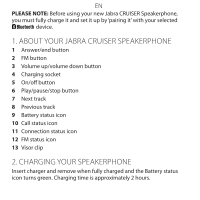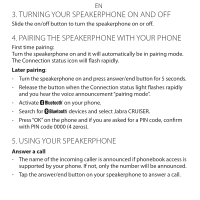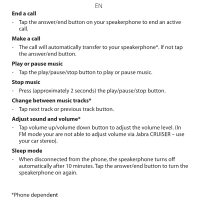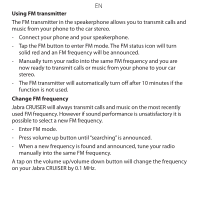Jabra CRUISER Quick Start Guide - Page 4
Turning Your Speakerphone On And Off, Pairing The Speakerphone With Your Phone, Using Your - 2 flashing
 |
UPC - 628586294905
View all Jabra CRUISER manuals
Add to My Manuals
Save this manual to your list of manuals |
Page 4 highlights
EN 3. Turning your SPEAKERPHONE on and off Slide the on/off button to turn the speakerphone on or off. 4. PAIRING THE SPEAKERPHONE WITH YOUR PHONE First time pairing: Turn the speakerphone on and it will automatically be in pairing mode. The Connection status icon will flash rapidly. Later pairing: - Turn the speakerphone on and press answer/end button for 5 seconds. - Release the button when the Connection status light flashes rapidly and you hear the voice announcement "pairing mode". - Activate on your phone. - Search for devices and select Jabra CRUISER. - Press "OK" on the phone and if you are asked for a PIN code, confirm with PIN code 0000 (4 zeros). 5. Using your SPEAKERPHONE Answer a call - The name of the incoming caller is announced if phonebook access is supported by your phone. If not, only the number will be announced. - Tap the answer/end button on your speakerphone to answer a call.