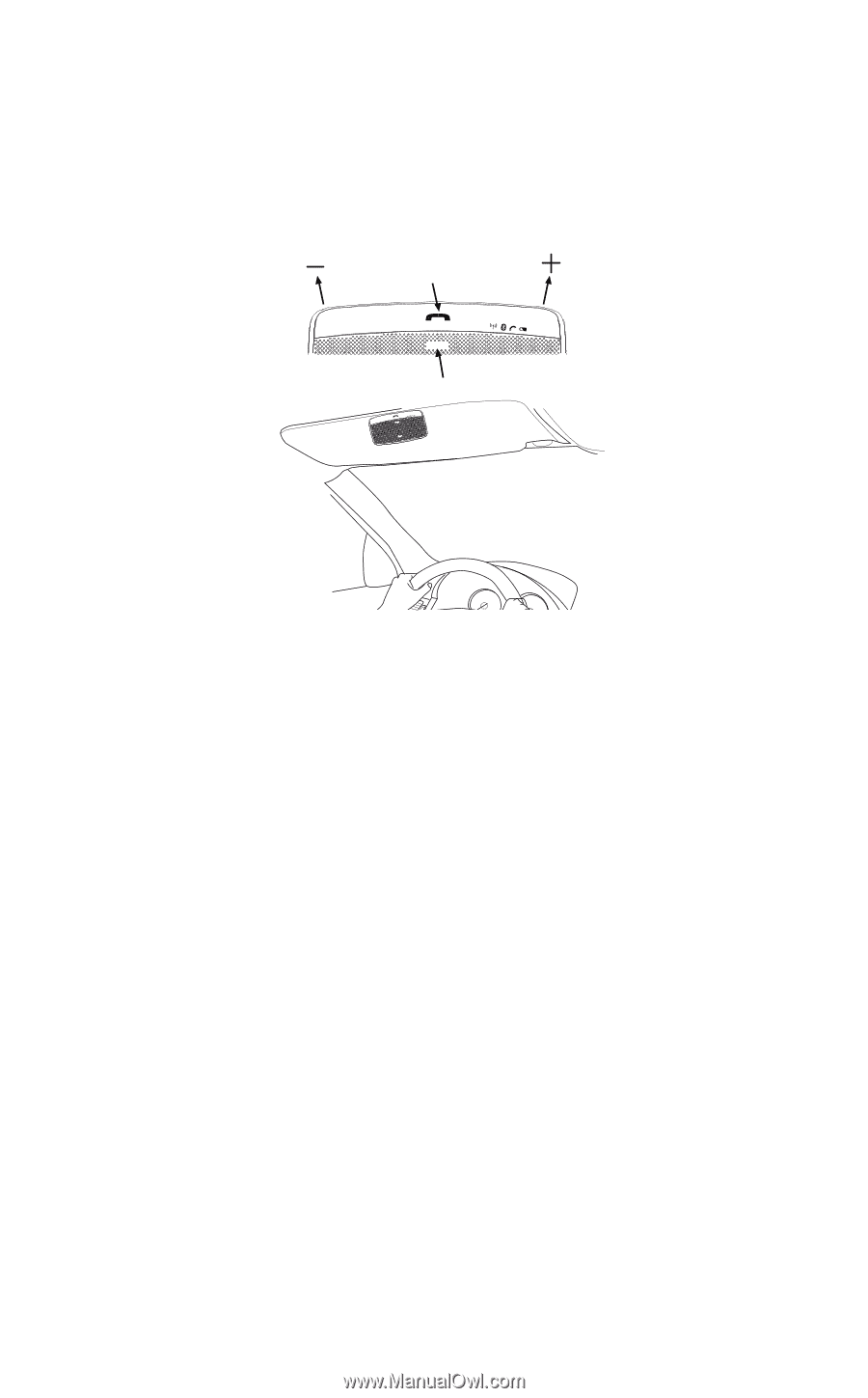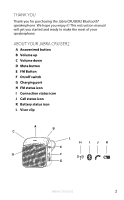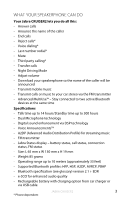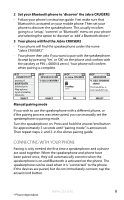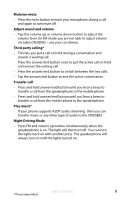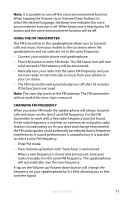Jabra CRUISER2 User manual - Page 8
Place The Speakerphone In Your Vehicle, How - calling
 |
UPC - 615822001960
View all Jabra CRUISER2 manuals
Add to My Manuals
Save this manual to your list of manuals |
Page 8 highlights
english PLACE THE SPEAKERPHONE IN YOUR VEHICLE The Jabra CRUISER2 sits discreetly and conveniently on the sun visor using the attached clip. For optimal sound quality place the Jabra CRUISER2 right in front of you and speak directly into the speakerphone. VOL - MUTE jabra VOL + VOL - MUTE jabra VOL + HOW TO Answer a call - Tap the answer/end button on your speakerphone to answer a call. End a call - Tap the answer/end button on your speakerphone to end an active call. Make a call - The call will automatically transfer to your speakerphone*. If not tap the answer/end button. Reject a call* - Press the answer/end button. Activate voice dialing* - Press the answer/end button. For best results, record the voice- dialing tag through your speakerphone. Redial last number* - Double tap the answer/end button when the speakerphone is on and not used. Jabra CRUISER2 7 * Phone dependent