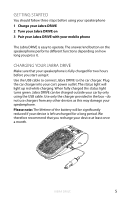Jabra DRIVE User manual - Page 11
How To Handle Calls From Two Mobile Phones
 |
View all Jabra DRIVE manuals
Add to My Manuals
Save this manual to your list of manuals |
Page 11 highlights
english Hold active call Press the answer/end button Transfer an active call from your phone to Jabra DRIVE Tap the answer/end button or press it for a long time Three way call (Another incoming call) Release active-accept incoming call Tap the answer/end button Hold active/accept incoming Press the answer/end button Reject incoming call Double tap the answer/end button Three way call (The other call is on hold) Release active/activate held Tap the answer/end button Hold active and activate held call Press the answer/end button Release held call Double tap the answer/end button HOW TO HANDLE CALLS FROM TWO MOBILE PHONES Function How to perform Calls on two phones (One active call - the other phone is ringing) Release active/accept incoming call Tap the answer/end button Reject incoming call Hold active/accept incoming*** Double tap the answer/end button Press the answer/end button ***Active calls on the two conneJcatebdraphDoRnIeVsE- other phone's call is on hold 10