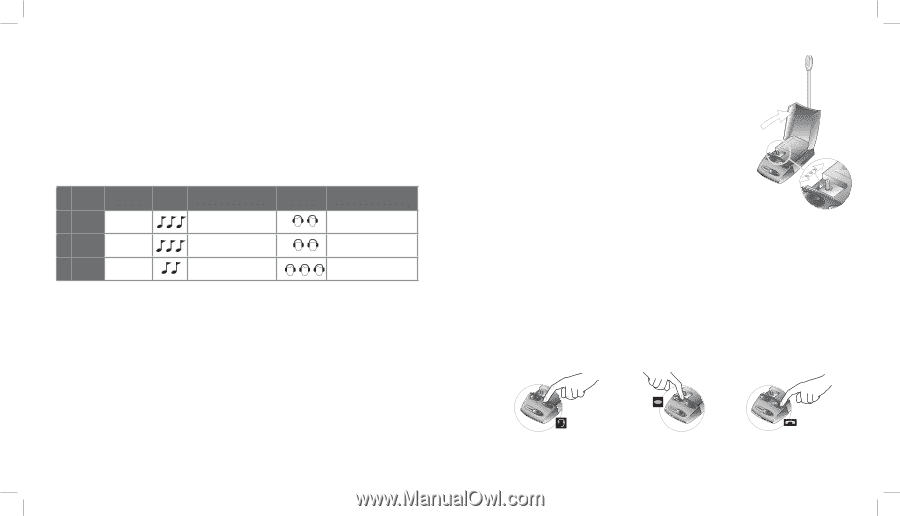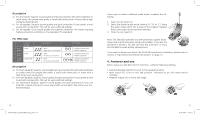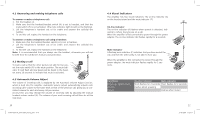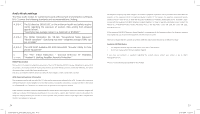Jabra GN8210 User Guide - Page 4
Features and use - gn 8210
 |
UPC - 706487009290
View all Jabra GN8210 manuals
Add to My Manuals
Save this manual to your list of manuals |
Page 4 highlights
Description a) For all earpads: Superior sound quality and good protection with extra emphasis on treble tones (for people who prefer a sound with more pitch or those with a high frequency hearing loss) . b) For all earpads: Superior sound quality and good protection (If you prefer a level sound with normal pitch, this will be your preferred setting) c) For all earpads: Good sound quality and superior protection (For those requiring highest protection according to the Australian TT4 standard) For USA only: A TrebleBoost B Crystal Clear 1 C Crystal Clear2 Headset Earpad Foam Foam Leatherette Audio Mode • pitch • high tones accentuated • level • all tones accentuated • level • all tones accentuated Protection • advanced protection • NIOSH compliant • advanced protection • NIOSH compliant • advanced protection • NIOSH compliant Description a) For foam earpads: Superior sound quality and good protection with extra emphasis on treble tones (for people who prefer a sound with more pitch or those with a high frequency hearing loss) . b) For foam earpads: Superior sound quality and good protection (If you prefer a level sound with normal pitch, this will be your preferred setting) . c) For leatherette earpads: Superior sound quality and good protection (If you use leathette earpads and prefer a level sound with normal pitch, this will be your preferred setting) . If you want to select a different audio mode, complete the following: 1. Open the top cover (C). 2. Select the desired audio mode (setting "A", "B" or "C)" using the audio mode switch (E). A beep in the headset indicates that a new audio mode has been selected. 3. Close the top cover (C). Note: The GN 8210 provides you with protection against excessively-loud sounds only when using your headset. If you use the telephone's handset, you will not have this protection or enjoy the GN 8210's sound quality enhancement. If you want to know more about the GN 8210's protection compliance, please refer to Section 6 "Operational and Safety Information" on page 13. 4. Features and use Before using your GN 8210 for the first time, verify the following settings: • Handset/headset switch (H) is set to the headset position • Mute switch (F) is set to the talk position, indicated by an unlit mute switch indicator • Headset volume (G) is set to mid-range 8 1558-979_RevA_20-06-2004_10sprog.indd 8-9 9 21-06-2004 11:29:12