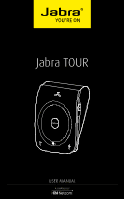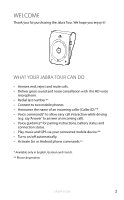Jabra TOUR User Manual - Page 6
Getting Started - bluetooth
 |
View all Jabra TOUR manuals
Add to My Manuals
Save this manual to your list of manuals |
Page 6 highlights
english GETTING STARTED TURNING ON THE JABRA Tour Slide the on/off button to turn the Jabra Tour on or off. jabra The Jabra Tour will automatically turn on/off when you enter or exit your vehicle. first time pairing The first time the Jabra Tour is turned on, voice guidance* will guide you through pairing with your mobile phone. 1. Turn on the Jabra Tour. 2. Follow the voice-guided instructions* to pair the Jabra Tour with your mobile phone. Bluetooth will need to be activated on the mobile phone. If asked for a passkey or PIN during pairing, enter 0000. NOTE: After the Jabra Tour and a mobile phone have been paired they will automatically connect whenever the Jabra Tour is switched on and the mobile phone has bluetooth activated and is within range. Jabra TOUR 5