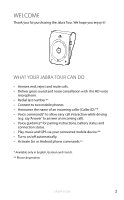Jabra TOUR User Manual - Page 7
Pairing With Another Mobile Phone
 |
View all Jabra TOUR manuals
Add to My Manuals
Save this manual to your list of manuals |
Page 7 highlights
english Pairing with another mobile phone 1. Turn on the Jabra Tour. 2. Press the Answer/end button until you hear 'Welcome' , or press the Voice command button until you hear 'Say a command' and then say 'Pair new device' . 3. Activate Bluetooth on your mobile phone and select Jabra Tour. Confirm the pincode 0000. Say a command jabra jabra Pair new device Jabra TOUR 6

6
ENGLISH
JABRA TOUR
PAIRING WITH ANOTHER MOBILE PHONE
1° Turn on the Jabra Tour°
2° Press the
Answer/end
button until you hear ‘Welcome’ , or press
the
Voice command
button until you hear ‘Say a command’ and
then say ‘Pair new device’ °
3° Activate Bluetooth on your mobile phone and select Jabra Tour°
Confirm the pincode 0000°
jabra
Pair new
device
Say a
command
jabra