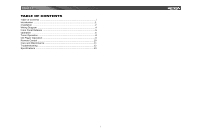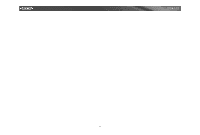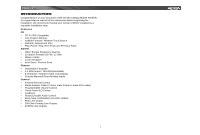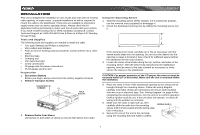Jensen CD6112 Instruction Manual
Jensen CD6112 - CD Receiver Manual
 |
UPC - 043258303790
View all Jensen CD6112 manuals
Add to My Manuals
Save this manual to your list of manuals |
Jensen CD6112 manual content summary:
- Jensen CD6112 | Instruction Manual - Page 1
CDD66111122 Instruction Manual - Jensen CD6112 | Instruction Manual - Page 2
- Jensen CD6112 | Instruction Manual - Page 3
CD6112 TABLE OF CONTENTS Table of Contents i Introduction 1 Installation 2 Wiring Diagram 4 Front Panel Release 5 Operation 6 Tuner Operation 8 CD Player Operation 9 Remote Control 10 Care and Maintenance 11 Troubleshooting 12 Specifications 13 i - Jensen CD6112 | Instruction Manual - Page 4
CD6112 ii - Jensen CD6112 | Instruction Manual - Page 5
Congratulations on your purchase of the Jensen CD6112 Mobile Receiver. It's a good idea to read all of the instructions before beginning the installation. We recommend having your Jensen CD6112 installed by a reputable installation shop. Features CD • CD R / RW Compatible • Last Position Memory - Jensen CD6112 | Instruction Manual - Page 6
have trouble locating a kit or need installation assistance, contact Technical Support at 1-800-323-4815 from 9:00am to 6:00pm EST Monday through Friday. Tools and Supplies The following tools and supplies are needed to install the radio: • Torx type, flathead and Philips screwdrivers • Wire cutters - Jensen CD6112 | Instruction Manual - Page 7
to attach the radio to the mounting plate supplied with the kit. 1. Wire and test the radio as outlined in the Universal Installation instructions. 2. Install the radio/mounting plate assembly to the sub-dashboard according to the instructions in the installation kit. 3. Attach the support strap to - Jensen CD6112 | Instruction Manual - Page 8
WIRING DIAGRAM CD6112 Antenna Connect the antenna plug from the existing antenna cable (some vehicles require an adaptor). Fuse (15 amp fast blow ATO) R (Red) L (White) Aux used, tape bare end of wire. Accessory/Ignition Connect to existing radio wire or radio fuse. Purple Left Speaker (Front - Jensen CD6112 | Instruction Manual - Page 9
CD6112 FRONT PANEL RELEASE The front panel release button (4) releases the mechanism that holds the front panel to the chassis. Detaching the Front Panel To detach - Jensen CD6112 | Instruction Manual - Page 10
CD, and auxiliary (AUX). CD mode appears in the menu only if a CD is present in the CD player. Audio Mute Press the mute button (2) to silence the audio S TRE FAD BAL S TRE FAD PUS H SEL ECT BAS S TRE FAD TRE CD6112 CD6112 160 Watts / DX/ST LOUD PS/AS Bass To adjust the bass level from "-6" - Jensen CD6112 | Instruction Manual - Page 11
CD6112 Equalizer Selector The equalizer function applies preset sound effects to the unit's audio be heard each time a button is pressed on the face of the radio. "BEEP ON" is the default display. To turn should only be activated upon initial installation after all wiring is complete or if there is - Jensen CD6112 | Instruction Manual - Page 12
CD6112 allows you to receive channels in U.S.A. or EUROPE mode. See "Frequency Spacing" on page 7 to learn how to change the tuner options. CD6112 manual tuning mode, then press the Up Tuning or Down Tuning buttons to move the radio frequency number up or down one step. CD6112 the face of the radio) - Jensen CD6112 | Instruction Manual - Page 13
next track on the CD. The selected track through the disc. CD play starts when the CD in random, shuffled order. Press RDM again to stop random play. CD6112 160 Watts / DX/ST LOUD PS/AS CD Player Error Codes If a problem should develop while operating the CD problem, pressing the RESET the problem, - Jensen CD6112 | Instruction Manual - Page 14
. MUTE SEL MENU LOUD VOL DX/ST SRC PS/AS EQ BAND 1 234 / INT RPT RDM 5 6 DISP CD6112 Replacing the Battery When the range of operation of the card remote control becomes short or stops functioning, replace the battery with a new lithium battery. Be sure to observe the proper polarity - Jensen CD6112 | Instruction Manual - Page 15
burning software. In addition, this unit will only recognize the CDDA (Compact Disc Digital Audio) format "recorded / burned" onto a CD-R/RW. This unit does not support .MP3, .WMA, .WAV, .OGG or other formats. CD Care and Handling Dirt, dust, scratches and warpage can cause skips in the playback - Jensen CD6112 | Instruction Manual - Page 16
TROUBLESHOOTING Problem Does not operate (display does not light) No power to unit Not all speakers operate Blows fuses Cause Corrective Action No power to yellow wire; no power to red wire Check connection with test light; check vehicle fuse with test light Inline fuse blown Replace fuse - Jensen CD6112 | Instruction Manual - Page 17
CD6112 SPECIFICATIONS CEA Power Ratings Power Output 13 Watts RMS x 4 channels into 4-Ohms @ < 1% THD+N Signal to Noise Ratio 70dBA below reference (Reference: 1 Watt, 4-Ohms) Frequency Response 20 Hz - 20 kHz, -3dB (Aux Input used as reference input) Reference Supply Voltage 14.4VDC CD - Jensen CD6112 | Instruction Manual - Page 18
CD6112 14 - Jensen CD6112 | Instruction Manual - Page 19
or transporting the product to the Company or a service center x Elimination of car static or motor noise x Defects in cosmetic, decorative or non-operative structural parts x Correction of antenna problems x Costs incurred for installation, removal or reinstallation of the product x Consequential - Jensen CD6112 | Instruction Manual - Page 20
Garantía Limitada Radios del CD o de los Multimedia NO RETORNE ESTE PRODUCTO A LA TIENDA Audiovox Electronics Corporation ("la Compañía) es una corporación favor, revea la sección "Cuidados y Mantenimiento" de su Manual de Instalación y Operación para obtener información adicional relacionada - Jensen CD6112 | Instruction Manual - Page 21
Radios CD ou Multimédia / Unités principales Audiovox Electronics Corporation (la Société) s'engage à la qualité et au service de l'installation, de l'enlèvement ou de la réinstallation du produit x Dommages indirects aux disques section Soin et Entretien de votre Guide d'Opération, pour avoir - Jensen CD6112 | Instruction Manual - Page 22
- Jensen CD6112 | Instruction Manual - Page 23
- Jensen CD6112 | Instruction Manual - Page 24
Audiovox Electronics Corporation Hauppauge, NY 11788 Technical Assistance: 1-800-323-4815 www.jensen.com © 2007 Audiovox Ver. 013007 Printed in China
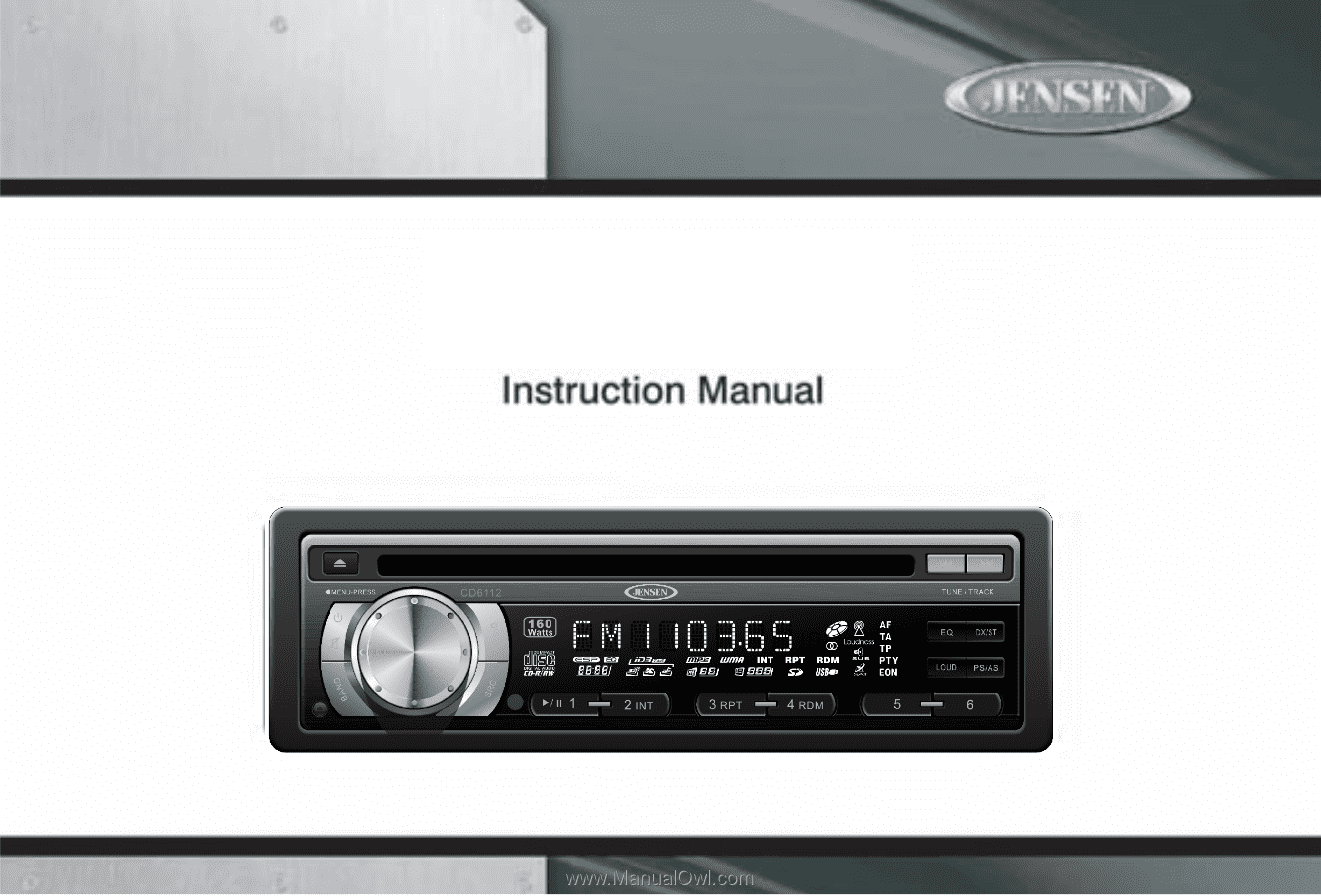
CD6112