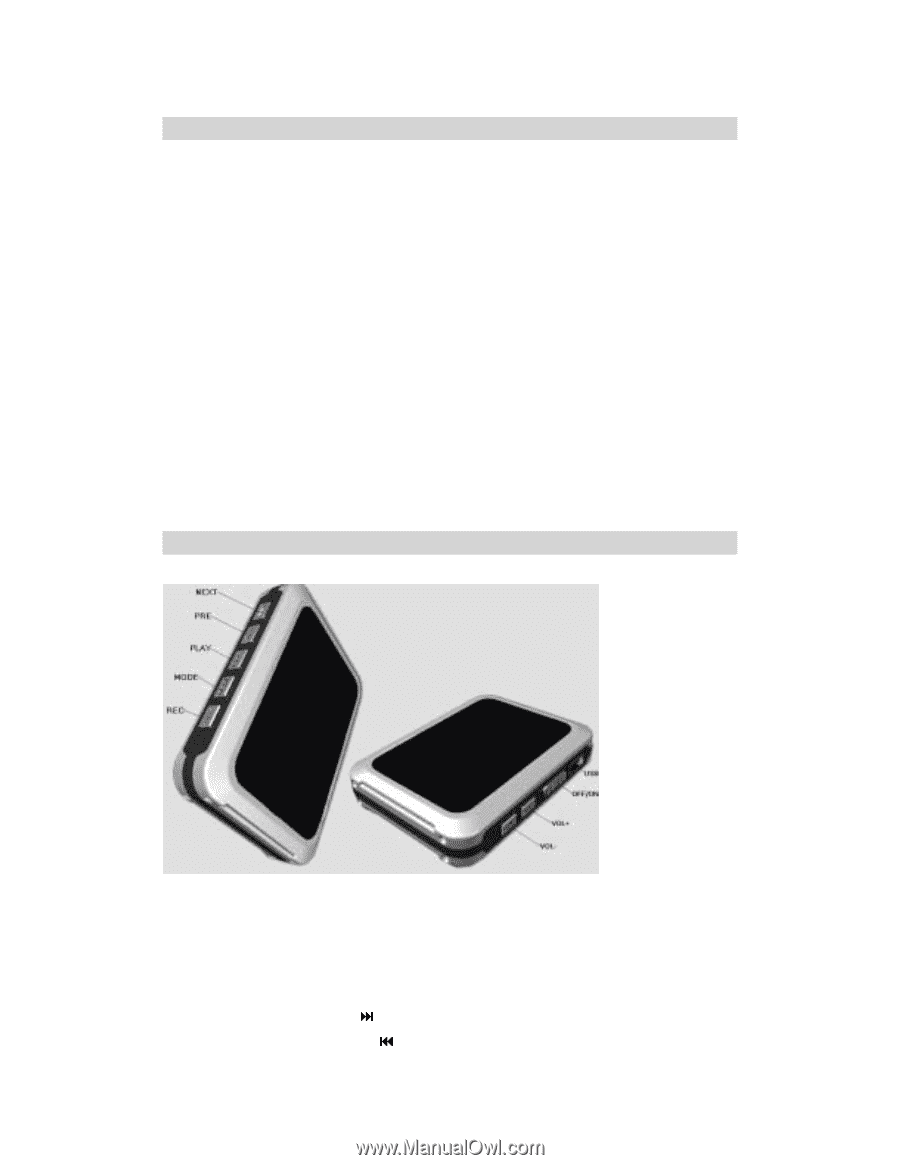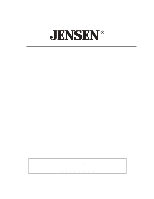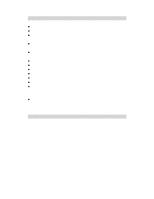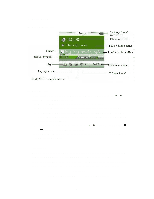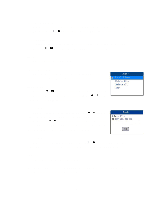Jensen SMPV-2GBLB User Manual - Page 4
INTRODUCTION, Location of Control
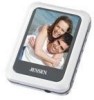 |
UPC - 077283939211
View all Jensen SMPV-2GBLB manuals
Add to My Manuals
Save this manual to your list of manuals |
Page 4 highlights
INTRODUCTION ! Support MP3, WMA and WAV music formats ! View JPEG, GIF and BMP picture format ! Supports AMV video format (AMV video conversion software provided on the CD-Rom) ! USB mass storage device ! Voice can be recorded through a microphone and saved as a voice file in WAV or ACT format ! FM radio with 20 preset channels ! 7 different EQ modes and different repeat modes ! Auto power-off function ! Electronic book function ! Win2000, Win ME, Win XP and Vista system compatible ! Built-in Li-ion battery that can be charged via the PC USB port ! USB 2.0 interface for file transfer Location of Control Function Definition 1. PLAY: Power On / Play / Stop / Rec (when POWER ON/OFF is set to "ON") 2. MODE: Select / Enter 3. POWER ON/OFF: Main Power On/Off Slide Switch 4. NEXT: Next / Fast Forward ( ) 5. PRE: Previous / Fast Reverse ( ) 4