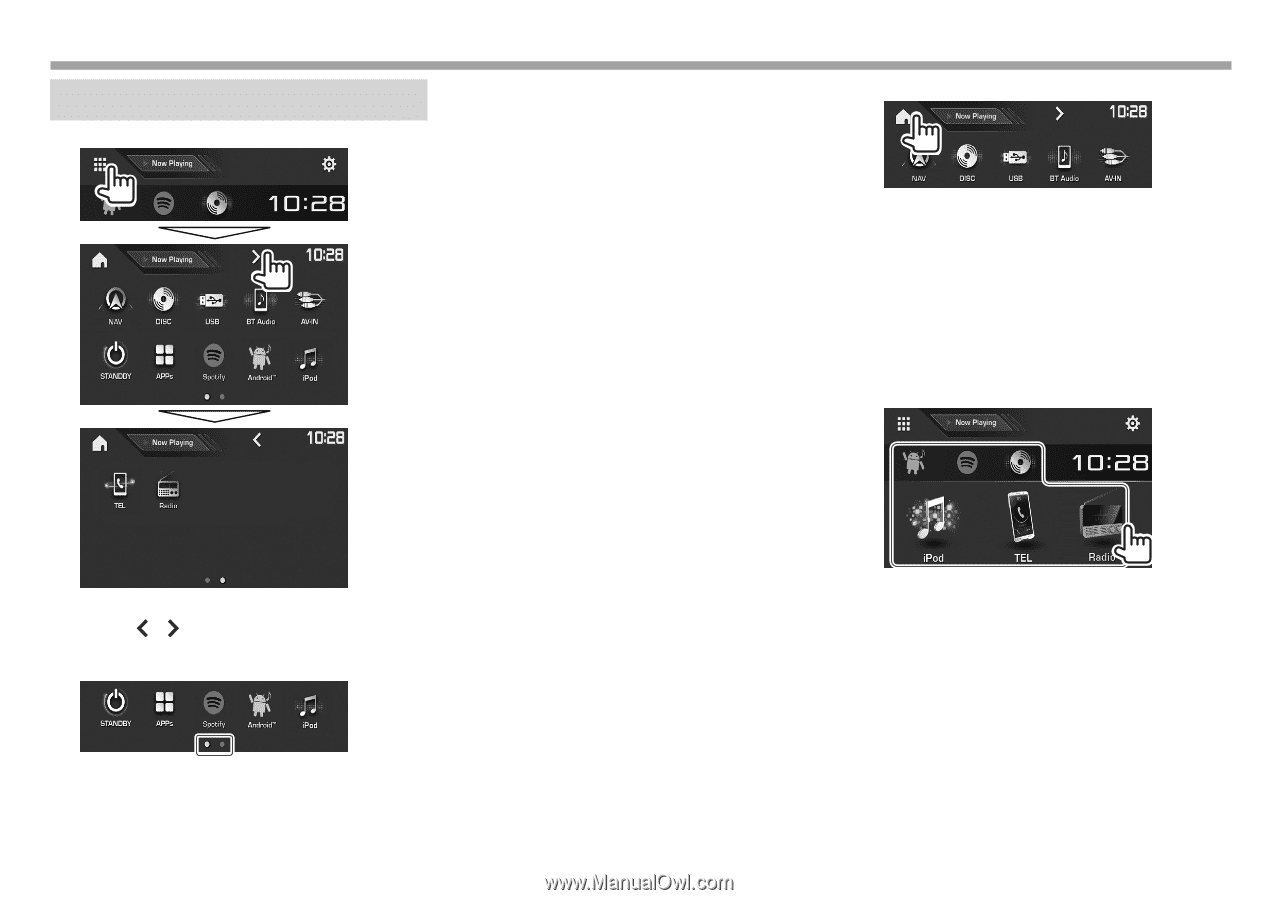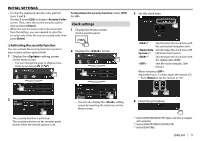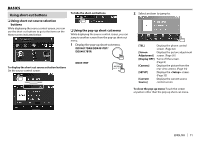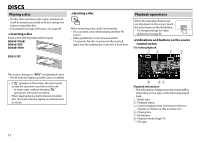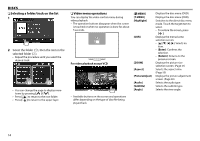Kenwood DDX4017BT Instruction Manual - Page 10
Selecting the playback source - android
 |
View all Kenwood DDX4017BT manuals
Add to My Manuals
Save this manual to your list of manuals |
Page 10 highlights
BASICS Selecting the playback source On the Home screen: [NAV]*1 [DISC] [USB] [BT Audio] [AV-IN]*2 [STANDBY] [APPs] [Spotify]*3 [Android™] [iPod] [TEL] • You can change the page to display more items by pressing [ ]/[ ]. - The current page is indicated by the page indicator at the bottom of the screen. [DAB]*4 [Radio] Displays the navigation screen when a navigation unit is connected. (Page 37) Plays a disc. (Page 12) Plays files on a USB device. (Page 17) Plays a Bluetooth audio player. (Page 44) Switches to an external component connected to the iPod/AV-IN input terminal. (Page 36) Puts the unit in standby. (Page 8) Switches to the App screen from the connected iPod touch/iPhone/ Android device. (Page 24) Switches to the Spotify application. (Page 25) Plays an Android device. (Page 19) Plays an iPod/iPhone. (Page 21) Displays the phone control screen. (Page 42) Switches to the digital audio broadcast (DAB). (Page 30) Switches to the radio broadcast. (Page 27) To return to the Home screen *1 Only for DDX4017DAB/DDX4017BT: Not selectable when no navigation is connected. *2 Selectable only when connection method other than [USB + AV-IN] is selected for . (Page 21) *3 Only for DDX4017DAB/DDX4017BT/DDX317BT. *4 Only for DDX4017DAB. ❏ Selecting the playback source on the Home screen • You can arrange the items to display on the Home screen. (Page 53) 10