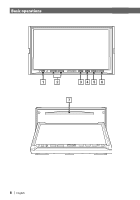Kenwood DDX6019 Instruction Manual - Page 3
Muting Audio Volume upon Reception - code
 |
UPC - 019048166913
View all Kenwood DDX6019 manuals
Add to My Manuals
Save this manual to your list of manuals |
Page 3 highlights
Character Entry 53 How To Use the Character Entry screen Source Select 54 Displaying the Control screen Displaying the Source Select screen Adjusting the Picture Quality 55 Displaying the Screen Control screen Setup Menu 56 Setup Menu 56 Displaying the Control screen Displaying the Setup Menu screen Audio Set Up 57 Displaying the Audio Set Up screen Crossover Network Setup DVD Setup 59 Displaying the DVD SETUP 1 screen Displaying the DVD SETUP 2 screen Displaying the DVD SETUP 3 screen Language Setup Parental Level Setup System Setup 63 Displaying the System Set Up screen AV Interface 64 Displaying the AV I/F 1 screen Displaying the AV I/F 2 screen Displaying the AV I/F 3 screen User Interface 66 Displaying the User I/F 1 screen Displaying the User I/F 2 screen. Touch Panel Adjustment 67 Clock 67 Monitor Set UP 68 Displaying the Screen Adjust screen Displaying the Tilt Adjust screen Displaying the MODE Select screen Security Code Setup 70 Deactivate Security Code 71 Set Up Memory 72 SIRIUS Setup .....73 Displaying the SIRIUS Set Up screen DAB Set Up 74 Displaying the DAB Set Up screen Announcement Selection Sound Effects Menu 76 Sound Effects Menu 76 Displaying the Control screen Displaying the Sound Effects Menu screen Audio Control 77 Displaying the Audio Control 1 screen Displaying the Audio Control 2 screen Equalizer 78 Displaying the Equalizer screen Tone curve setup Zone Control 80 Displaying the Zone Control screen Muting Audio Volume upon Reception of Phone call 81 Muting Audio Volume upon Reception of Phone call Glossary 82 Troubleshooting Guide 83 Specifications 87 English | 3