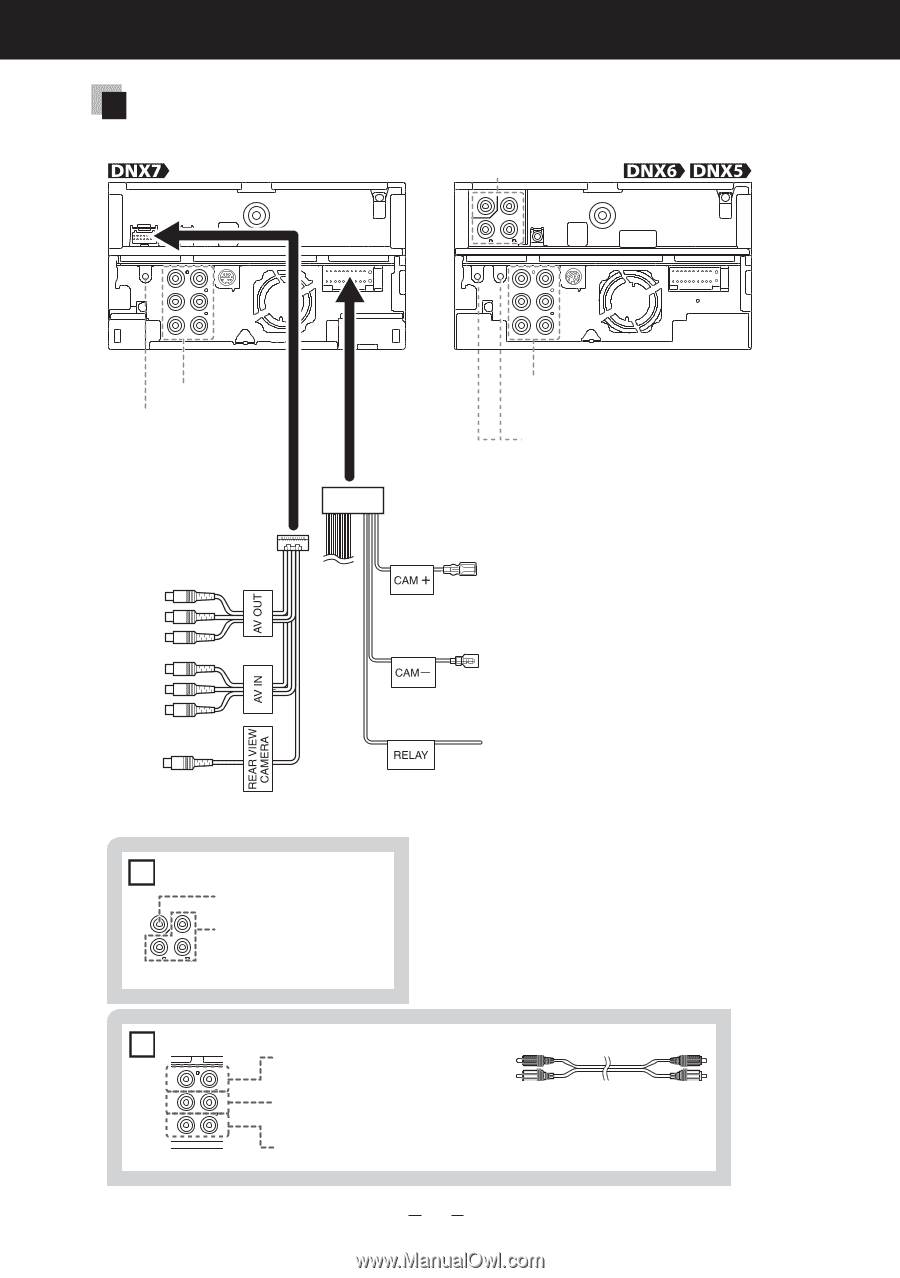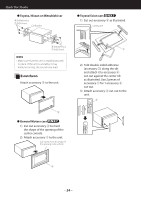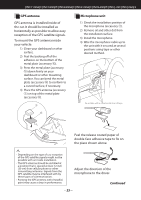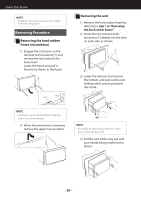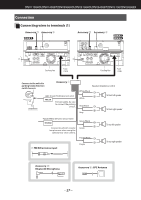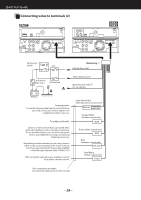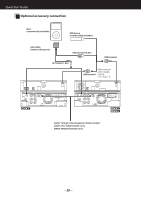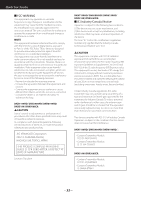Kenwood DNX6190HD Quick Start Guide - Page 29
System connection - rear view camera
 |
View all Kenwood DNX6190HD manuals
Add to My Manuals
Save this manual to your list of manuals |
Page 29 highlights
DNX7190HD/DNX7490BT/DNX6990HD/DNX6190HD/DNX6490BT/DNX5190/DNX5060EX System connection Refer to the box1 below Refer to the box2 below iPod/ AV-IN2 (CA-C3AV; Optional Accessory) input Accessory 2 Refer to the box2 below AV input (CA-C3AV; Optional accessory) Accessory 1 To Camera control terminal Green/Red Green/White Blue/Red To Relay Box 1 Rear View Camera Input - Yellow (Visual Input) Audio/Visual Output - Yellow (Visual Output) - White (Audio Left Output) - Red (Audio Right Output) 2 Rear Preout - Red (Audio Right Output) Red Red - White (Audio Left Output) Front Preout - Red (Audio Right Output) - White (Audio Left Output) Subwoofer Preout - Red (Audio Right Output) - White (Audio Left Output) White White Use an RCA cable as shown in above diagram. 29