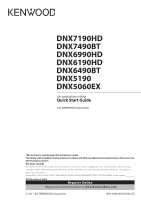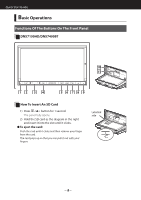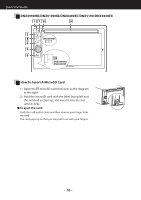Kenwood DNX6190HD Quick Start Guide - Page 6
First Step - reset
 |
View all Kenwood DNX6190HD manuals
Add to My Manuals
Save this manual to your list of manuals |
Page 6 highlights
Quick Start Guide First Step Power on the unit and perform some setup steps before using. Press the button. 1 Touch the corresponding key and set the value. The unit is turned on. ● To turn off the unit: Press the button for 1 second. Press the button. The unit is turned on. ● To turn off the unit: Press the button for 1 second. The "Initial setup" is only necessary when you use the unit for the first time after purchase, and when you reset the unit. Language Select the language used for the control screen and setting items. Default is "American English (en)". After setting, touch [Enter]. Angle Adjust the position of the monitor. Default is "0". After setting, touch [ ]. iPod AV Interface Use Set the terminal which your iPod is connected to. Default is "iPod". Color Set the screen and button illumination color. You can select whether to perform color scan and adjust scanning color. After setting, touch [ ]. EXT SW Control the external devices. After setting, touch [ ]. Camera Set the parameters for the camera. After setting, touch [ ]. OEM SETUP This function requires a commercial adaptor. Consult your Kenwood dealer for details. 6