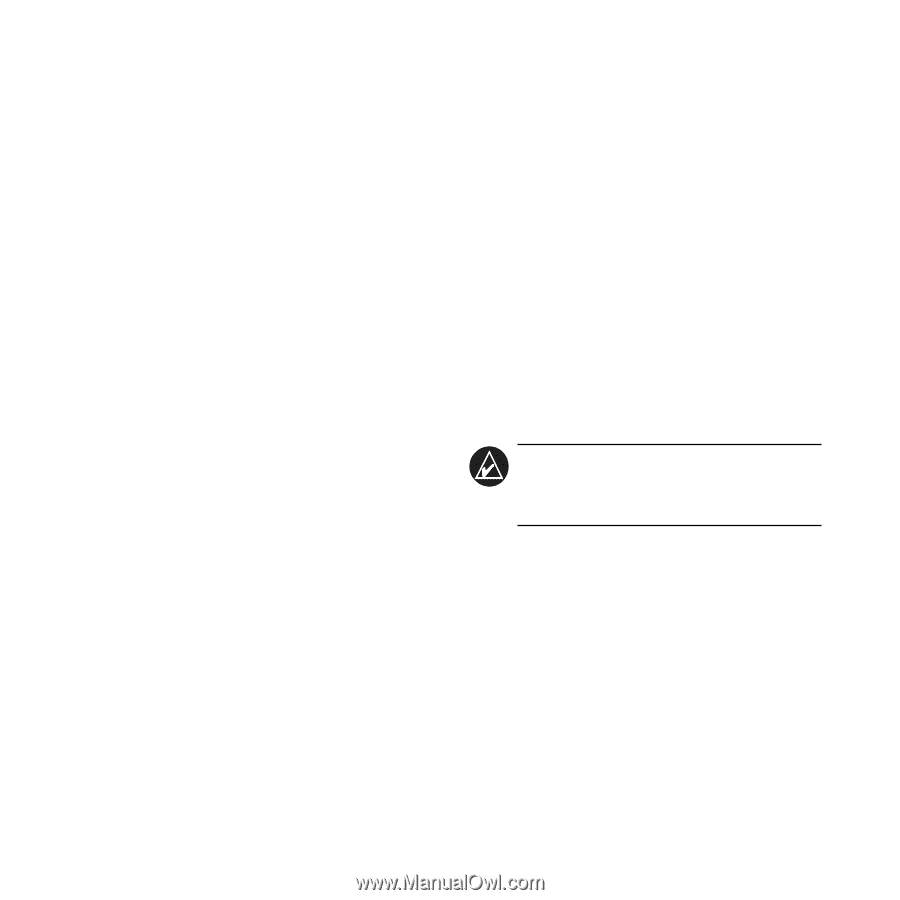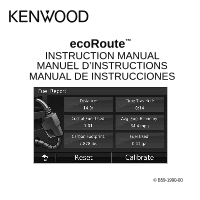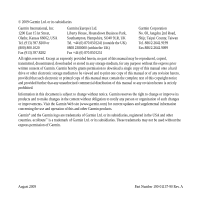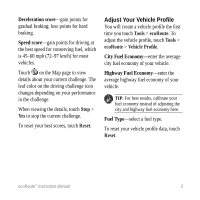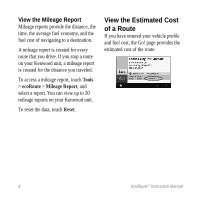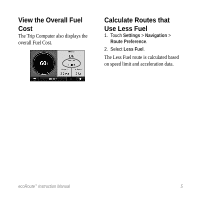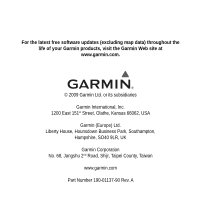Kenwood DNX7140 ecoRoute - Page 3
Set Up ecoRoute, View the, Fuel Report - price
 |
UPC - 019048182494
View all Kenwood DNX7140 manuals
Add to My Manuals
Save this manual to your list of manuals |
Page 3 highlights
ecoRoute™ The ecoRoute feature calculates your vehicle fuel economy, carbon footprint, and fuel price of navigating to a destination, and offers tools for improving fuel efficiency. The data provided by the ecoRoute feature are estimates only. The data is not actually read from your vehicle. To receive more-accurate fuel reports for your specific vehicle and driving habits, calibrate the fuel economy. See page 2. Set Up ecoRoute The first time you touch Tools > ecoRoute, you will be asked to enter fuel and mileage information about your vehicle. View the Fuel Report If you have entered your vehicle profile and the current fuel price, your Kenwood unit calculates your vehicle average fuel economy, your carbon footprint, and the cost of the fuel consumed. To view the fuel report, touch Tools > ecoRoute > Fuel Report. The fuel consumption data is based on estimates for speed and acceleration for an average vehicle. TIP: To ensure fuel data is always recorded, keep your Kenwood unit turned on while driving. Touch Reset to reset the data. ecoRoute™ Instruction Manual 1