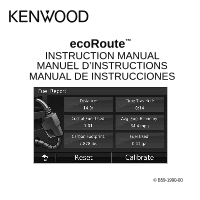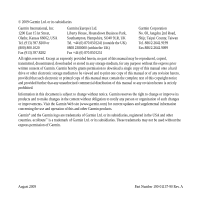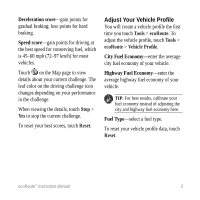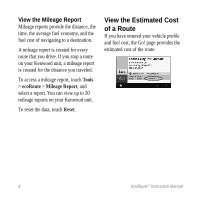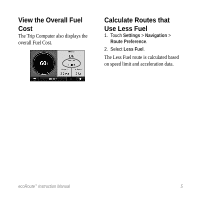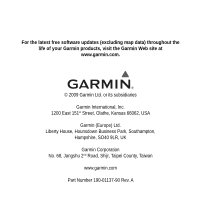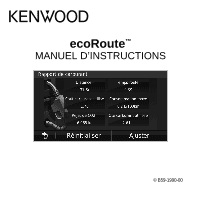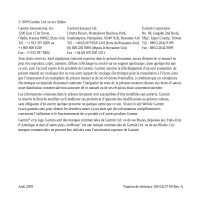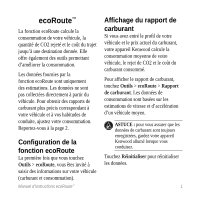Kenwood DNX7140 ecoRoute - Page 6
View the Estimated Cost, of a Route - instruction manual
 |
UPC - 019048182494
View all Kenwood DNX7140 manuals
Add to My Manuals
Save this manual to your list of manuals |
Page 6 highlights
View the Mileage Report Mileage reports provide the distance, the time, the average fuel economy, and the fuel cost of navigating to a destination. A mileage report is created for every route that you drive. If you stop a route on your Kenwood unit, a mileage report is created for the distance you traveled. To access a mileage report, touch Tools > ecoRoute > Mileage Report, and select a report. You can view up to 20 mileage reports on your Kenwood unit. To reset the data, touch Reset. View the Estimated Cost of a Route If you have entered your vehicle profile and fuel cost, the Go! page provides the estimated cost of the route. 4 ecoRoute™ Instruction Manual

4
ecoRoute
™
Instruction Manual
View the
Mileage Report
Mileage reports provide the distance, the
time, the average fuel economy, and the
fuel cost of navigating to a destination.
A mileage report is created for every
route that you drive. If you stop a route
on your Kenwood unit, a mileage report
is created for the distance you traveled.
To access a mileage report, touch
Tools
>
ecoRoute
>
Mileage Report
, and
select a report. You can view up to 20
mileage reports on your Kenwood unit.
To reset the data, touch
Reset
.
View the Estimated Cost
of a Route
If you have entered your vehicle pro
fi
le
and fuel cost, the Go! page provides the
estimated cost of the route.