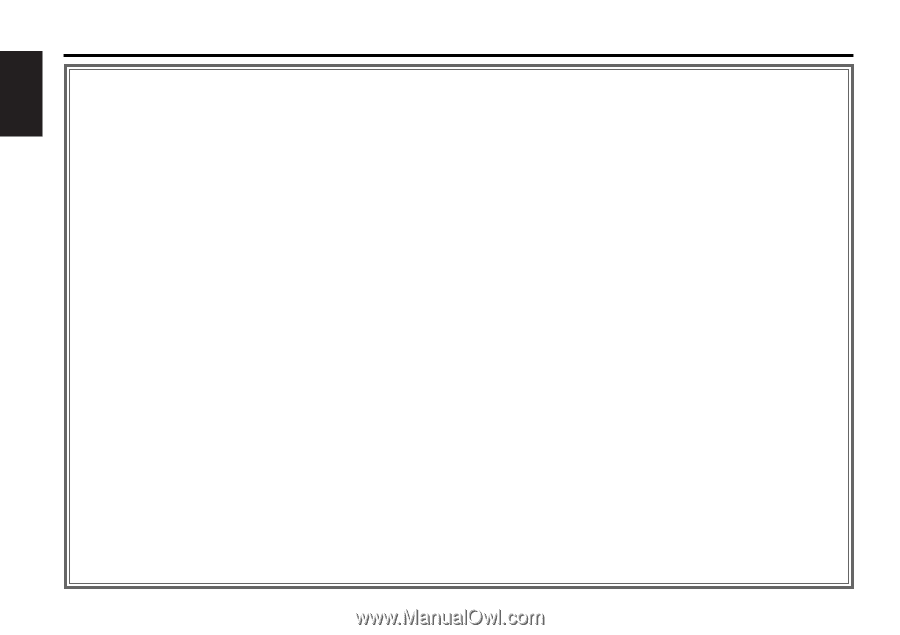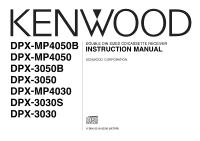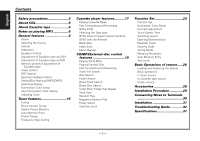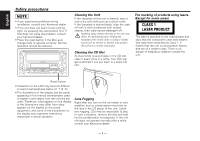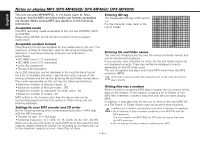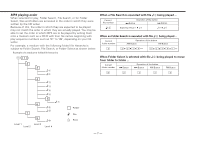Kenwood DPX-MP4050B User Manual - Page 2
Contents, English
 |
View all Kenwood DPX-MP4050B manuals
Add to My Manuals
Save this manual to your list of manuals |
Page 2 highlights
English Contents Safety precautions 3 About CDs 5 About Cassette tape 5 Notes on playing MP3 6 General features 8 Power Selecting the Source Volume Attenuator Equalizer Control Adjustment of Equalizer type at EASY Adjustment of Equalizer type at PRO Memory preset of adjustment of Equalizer type Audio Control DSP System Spectrum Analyzer Select Station/Disc Naming (SNPS/DNPS) Switching Display Illumination Color Select User Illumination Color Setting Adjusting Clock Tuner features 15 Tuning Direct Access Tuning Station Preset Memory Auto Memory Entry Preset Tuning Frequency Step Setting Cassette player features...........17 Playing Cassette Tapes Fast Forwarding and Rewinding Dolby B NR Selecting the Tape type DPSS (Direct Program Search System) DPSS with the Remote Blank Skip Index Scan Music Repeat CD/MP3/External disc control features 19 Playing CD & MP3 Playing External Disc Fast Forwarding and Reversing Track/ File Search Disc Search Folder Search Direct Track Search Direct Disc Search Track/ Disc/ Folder/ File Repeat Track Scan Random Play Magazine Random Play Folder Select Text/Title Scroll Function Set 23 Function Set Illumination Color Mode Contrast Adjustment Touch Sensor Tone Switching preout Opening Demonstration Equalizer mode Security Code Tuning Mode Monaural Reception Auto Memory Entry Text Scroll Basic Operations of remote......26 Loading and Replacing the battery Basic operations In Tuner source In Cassette tape source In Disc source Accessories 29 Installation Procedure 29 Connecting Wires to Terminals 30 Installation 31 Troubleshooting Guide 32 Specifications 37 -2-