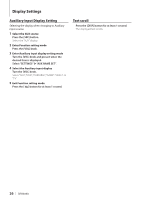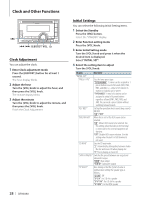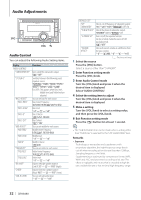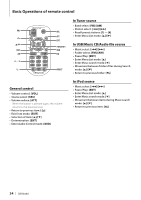Kenwood DPX308U dpx308u (pdf) - Page 30
Muting volume upon reception of Phone call, Press the [SRC] button., Hang up the phone. - wiring
 |
UPC - 019048194060
View all Kenwood DPX308U manuals
Add to My Manuals
Save this manual to your list of manuals |
Page 30 highlights
Clock and Other Functions Muting volume upon reception of Phone call The audio system automatically mutes upon reception of an incoming call. When a call comes in "CALL" is displayed. The audio system pauses. Listening to the audio during a call Press the [SRC] button. The "CALL" display disappears and the audio system comes back ON. When the call ends Hang up the phone. The "CALL" display disappears and the audio system comes back ON. ⁄ • To use the TEL Mute feature, you need to hook up the MUTE wire to your telephone using a commercial telephone accessory. Refer to (page 10) of Quick start guide. 30 | DPX308U

30
|
DPX308U
Clock and Other Functions
Muting volume upon reception of
Phone call
The audio system automatically mutes upon
reception of an incoming call.
When a call comes in
“CALL” is displayed.
The audio system pauses.
Listening to the audio during a call
Press the [SRC] button.
The “CALL” display disappears and the audio system
comes back ON.
When the call ends
Hang up the phone.
The “CALL” display disappears and the audio system
comes back ON.
⁄
•
To use the TEL Mute feature, you need to hook up the MUTE
wire to your telephone using a commercial telephone
accessory. Refer to <Connecting Wires to Terminals> (page
10) of Quick start guide.