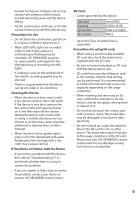Kenwood DRV-N520 Operation Manual - Page 7
Names and Functions of Parts
 |
View all Kenwood DRV-N520 manuals
Add to My Manuals
Save this manual to your list of manuals |
Page 7 highlights
Names and Functions of Parts ① ⑥ ⑦ ⑧ 1 Camera lens 2 REC LED Lights (blue) while recording is in progress. 3 MIC LED Lights (green) when audio recording is turned on. 4 button -- Audio recording toggles between enabled and disable states each time this button is pressed. -- Hold down this button to turn on or off the power of the device. 5 button -- Take a photo. -- The automatic still image capture function turns on automatically when this button is pressed and held . The automatic still image capture function turns off when the button is pressed and held while the function is turned on. ⑨ 6 microSD card slot Insert an SD card for recording. 7 Microphone Records audio. 8 REC button Start manual recording. 9 Speaker Outputs voice guidance, warning sounds, and file playback audio. Note • When a recorded file is played on navigation, the audio is output from the speaker of this device, not from the navigation speaker. 7